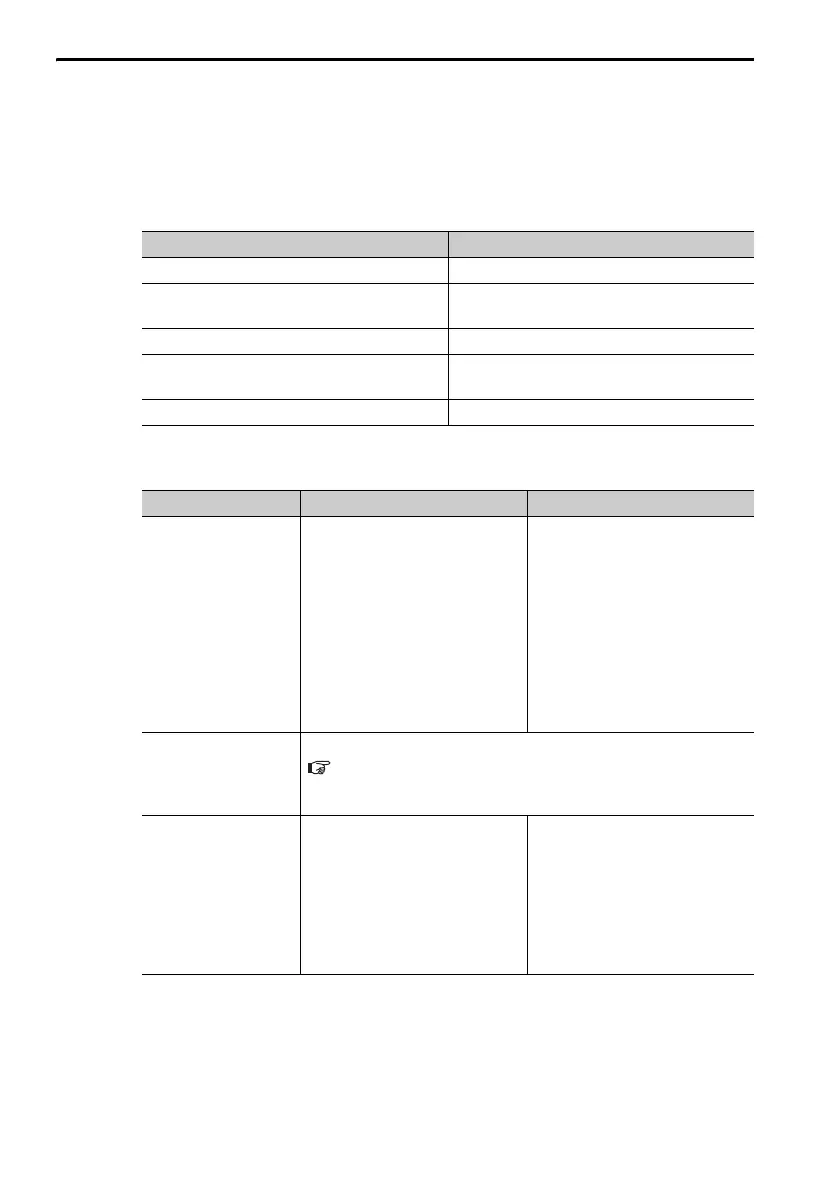3.2 Operating Procedures for Utility Functions
3.2.28 Advanced Autotuning without Reference (Fn201)
3-76
Troubleshooting Problems in the Operation
This section provides information on troubleshooting problems that can
occur in the operation.
NO-OP Flashes on the Display
ERROR Flashes on the Display
Probable Cause Corrective Action
The main circuit power supply is OFF. Turn ON the main circuit power supply.
An alarm or warning occurred.
Remove the cause of the alarm or
warning.
Overtraveling occurred. Remove the cause of overtraveling.
Gain settings 2 was selected with the
gain selection.
Disable automatic gain switching.
The HWBB was activated. Release the HWBB.
Error Probable Cause Corrective Action
The gain adjust-
ment was not suc-
cessfully
completed.
Machine vibration is occur-
ring or the /COIN (Position-
ing Completion) output
signal is turning ON and
OFF when the Servomotor
stops.
• Increase the setting of
Pn522 (Positioning Com-
pleted Width).
• Change the mode from 2
to 3.
• If machine vibration
occurs, suppress the
vibration with the anti-res-
onance control function
and the vibration suppres-
sion function.
An error occurred
during calculation
of the moment of
inertia.
Refer to the following section.
3.2.28 Advanced Autotuning without Reference (Fn201) -
Errors during Calculation of Moment of Inertia on page
3-78
Travel distance
setting error
The travel distance is set to
approximately 0.5 rotation
or less, which is less than
the minimum travel dis-
tance for adjustment. For a
Direct Drive Servomotor
(SGMCS or SGMCV), it is
set to 0.05 rotations.
Increase the travel dis-
tance. (We recommend that
you set the number of motor
rotations to approximately
3.)
Continued on next page.
