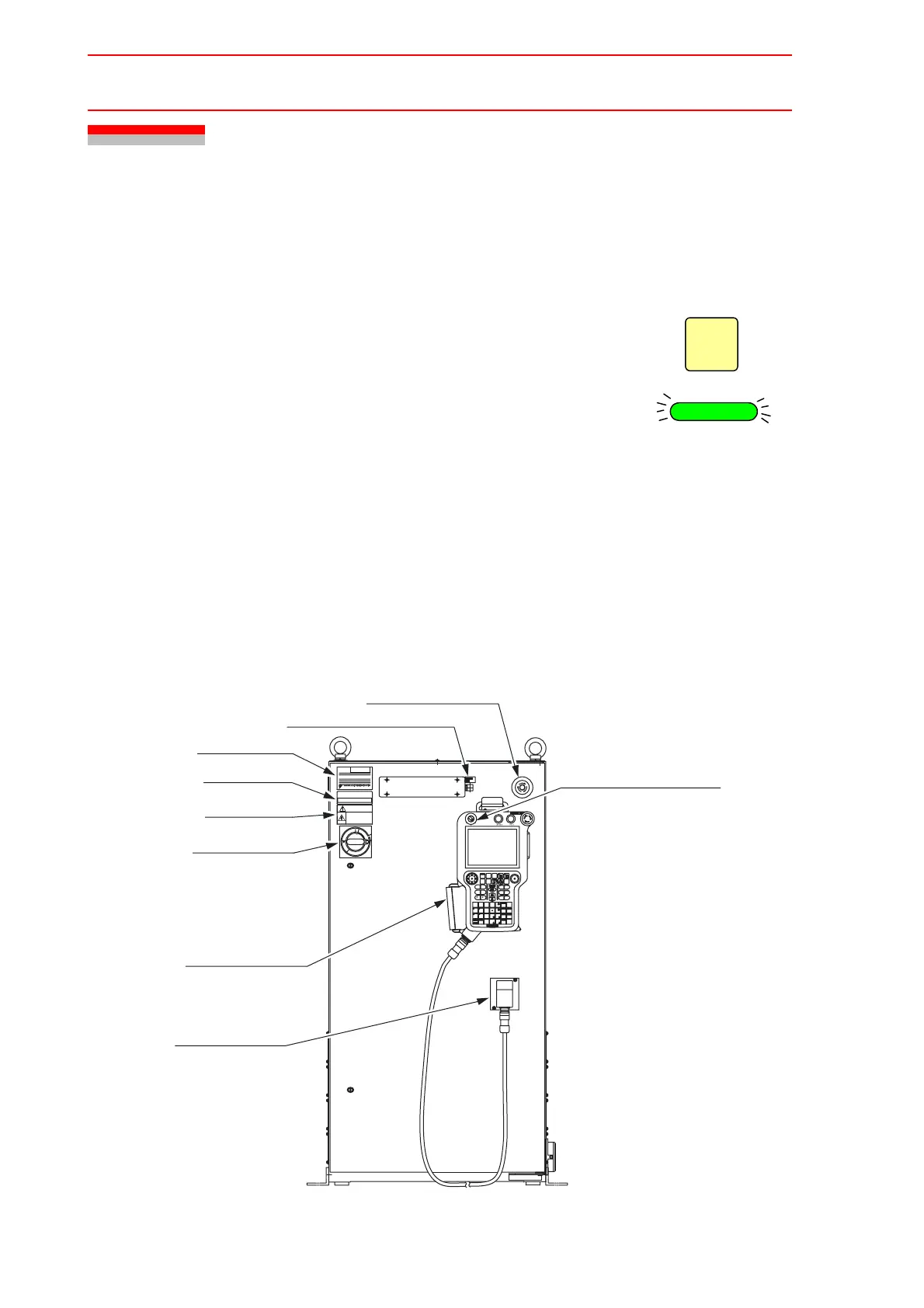5.2 Turning ON the Servo Power
5-3
5.2 Turning ON the Servo Power
5.2.1 During Play Mode
The worker’s safety is secure if the safety plug is turned on.
5.2.2 Play Mode Enable
" Play Mode Enable
The Play Mode Enable is the interlock function which allows the change of operation mode to
Play mode.
The operation mode can be changed to PLAY mode by setting the mode switch on the pro-
gramming pendant to [PLAY], and pressing [PLAY MODE ENABLE] switch on the NX100. For
the location of [PLAY MODE ENABLE] switch, refer to the following figure “NX100 (Front
View)”.
NX100 (Front View)
1. When the safeguarding is closed, press [SERVO ON READY]
on the programming pendant to turn on the servo power sup-
ply. [SERVO ON] lamp will light, when the servo power is
turned on.
SERVO ON
READY
SERVO ON
Light
NX100
200V 50Hz
kVA
3PHASE220V 50/60Hz
NJ2484-1
MADE!IN!JAPAN
DATE
SERIAL!No.
ERCR-
TYPE
POWER!SUPPLY
******
ORDER!NO.
NJ1529
RESET
OFF
TRIPPED
ON
N
P
O
E
T
R
G
Y
C
M
S
E
E
SELECT
PLAY
TEACH
REMOTE
SERVO
POWER
S-
X+
S+
MAIN
MENU
R-
x
R+
x
ASSIST
COORD.
MULTI
DISPLAY
SWITCH
X-
yy
645
AUXILIARY
AUXILIARY
TIMER
1
WEAVING
COMPLETE
VOLTAGE
CURRENT
2
WELD
COMPLETE
3
RETRUCT
DELETE
BACK
INSERT
NEXT
L+L-
R-
LOCK
INTER
WEAVING
START
7
+
R+
B+B-
z
T-
WELD
START
8
FEED
9
T
EST!RUN
SHIFT
z
T+
EX-AXIS
SWITCH
ROBOT!
SWITCH
-
SHIFT
Y+Y-
0
ENTER
CABCEK
INTER.
REF.
POINT
MODIFY
.
-
VOLTAGE CURRENT
SHORTCUT
MENU
THE!MANIPULATOR!AND!THE!CONTROLLER
SHOULD!HAVE!SAME!ORDER!NUMBER.
WARNING
DO!NOT!OPEN!THE!DOOR.
Emergency!stop!button
Mode!switch
[TEACH]![PLAY]![REMOTE]
PLAY!MODE!ENABLE!switch
Rated!nameplate
Order!No.!plate
WARNING!label
Main!power!switch
Programming!pendant
(P.P.)
X81:!Connector!for
programming!pendant
CM09-R25S!(DDK)
