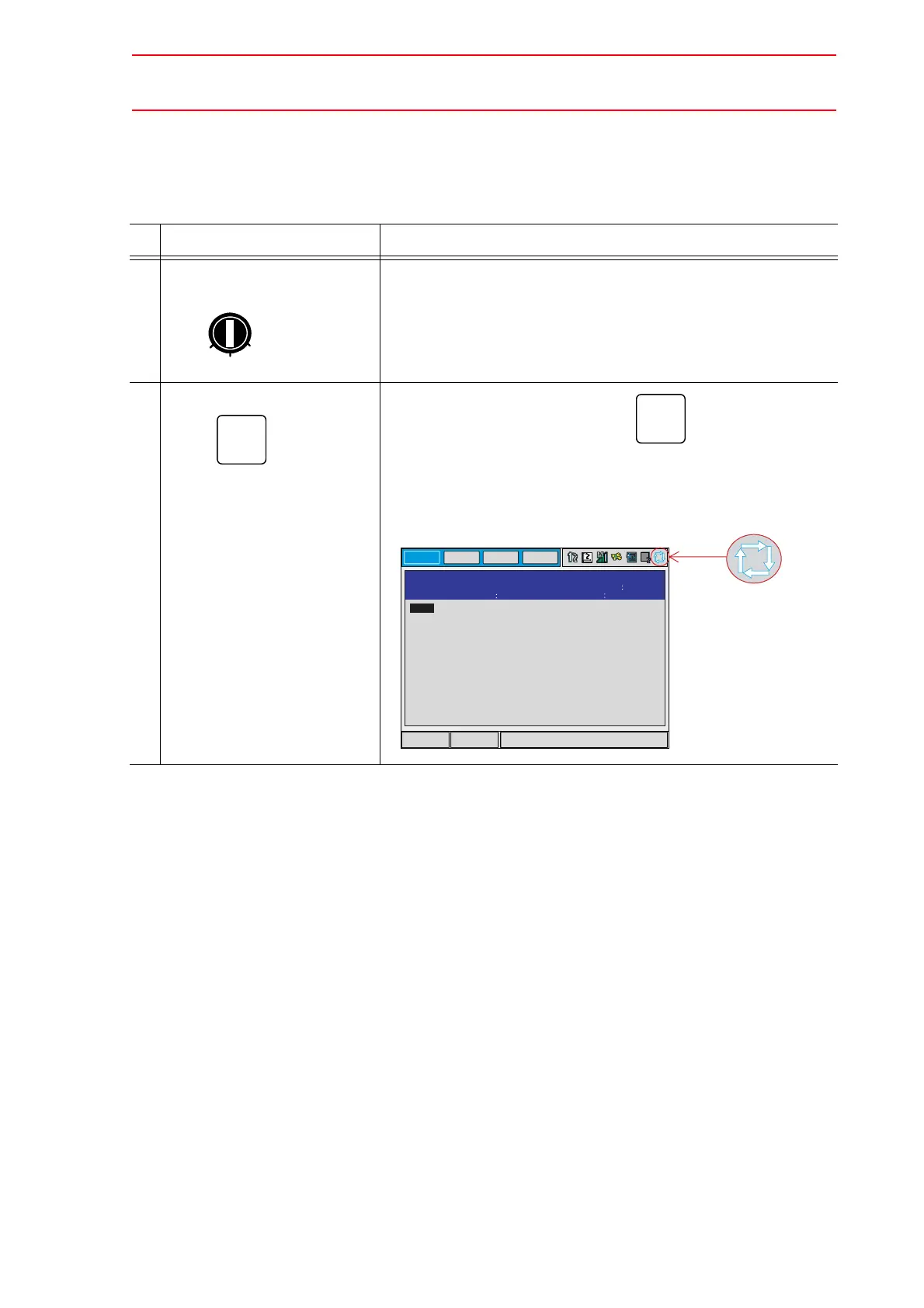5.2 Turning ON the Servo Power
5-4
" Procedures for Operation Mode Change
Change of Operation Mode to PLAY Mode
Operation Explanation
1
Set the mode switch on P.P.
to [PLAY].
The message “Push PLAY MODE ENABLE.” is shown on the
message window located bottom right of P.P. screen.
2 Press [PLAY MODE ENABLE]
switch .
The [PLAY MODE ENABLE] switch lights up and the
operation mode is changed to PLAY mode.
The mode status icon located up right of the programming pen-
dant screen changes to PLAY mode icon as shown below.
REMOTE
TEACH
PLAY
PLAY
MODE
ENABLE
PLAY
MODE
ENABLE
JOB
UTILITY
EDIT
DISPLAY
!
0000!!!!!!!!!!!!NOP
0001!!!!!!!!!!!!MOVJ!!VJ=50.0
PLAYBACK
TEST!:
TOOL
00
CONTROL!GROUP
R1
STEP!NO.
0000
Main!Menu
ShortCut
0002!!!!!!!!!!!!MOVJ!!VJ=50.0
0003!!!!!!!!!!!!END
P
P
Mode!status:!PLAY!mode
