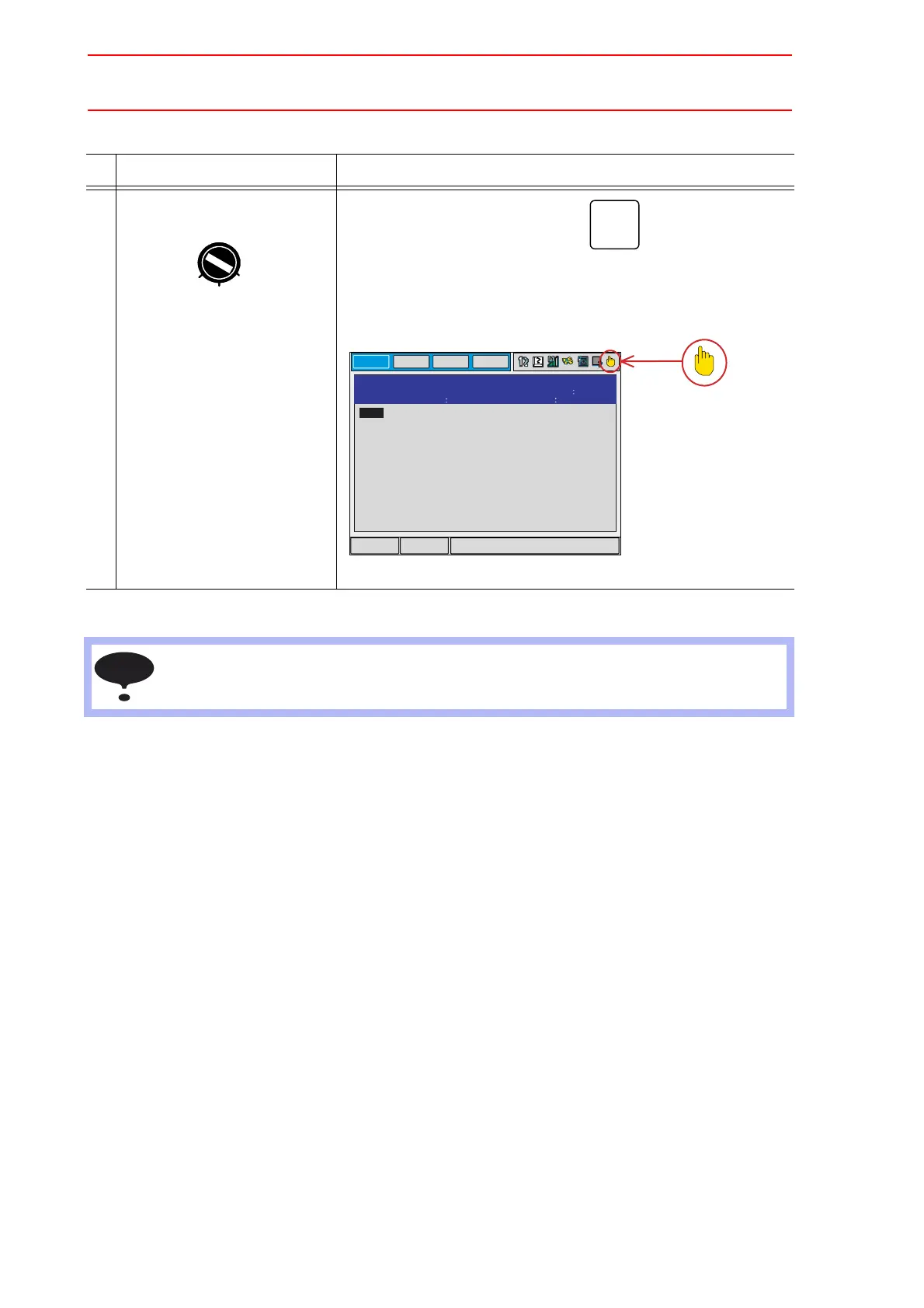5.2 Turning ON the Servo Power
5-5
Change of Operation Mode to TEACH Mode
Operation Explanation
1
Set the mode switch on P.P.
to [TEACH].
The [PLAY MODE ENABLE] switch is turned off and the
operation mode is changed to TEACH mode.
The mode status icon located up right of the programming pen-
dant screen changes to TEACH mode icon as shown below.
When the safeguarding is open, the servo power supply cannot be turned on.
REMOTE
TEACH
PLAY
PLAY
MODE
ENABLE
JOB
UTILITY
EDIT
DISPLAY
!
0000!!!!!!!!!!!!NOP
0001!!!!!!!!!!!!MOVJ!!VJ=50.0
JOB!CONTENT
TEST!:
TOOL
00
CONTROL!GROUP
R1
STEP!NO.
0000
Main!Menu ShortCut
0002!!!!!!!!!!!!MOVJ!!VJ=50.0
0003!!!!!!!!!!!!END
T
T
Mode!status:!TEACH!mode
NOTE
