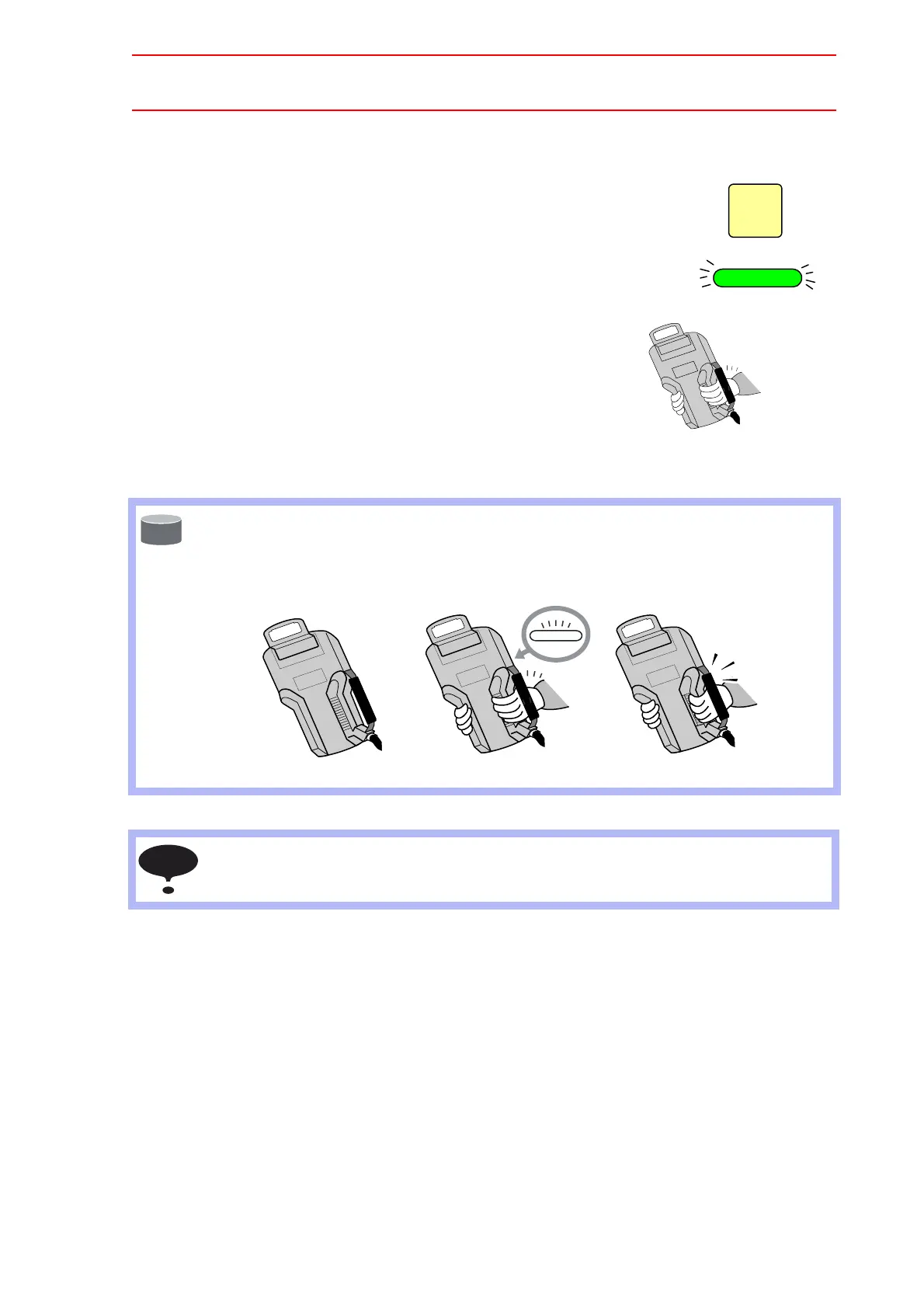5.2 Turning ON the Servo Power
5-6
5.2.3 During Teach Mode
1. Press [SERVO ON READY] on the programming pendant to
turn on the servo power supply. [SERVO ON] lamp will flicker
when the servo power is turned on.
2. The servo power is turned on and [SERVO ON] lamp on the
programming pendant lights when the operator grips the
Enable switch.
Servo Power ON/OFF --- Enable Switch
When the operator grips the Enable switch, the servo power turns ON. However, if the
operator squeezes the switch until a “click” is heard, the servo power will turn OFF.
When performing emergency stop on the front door of the NX100, programming pendant,
or external signal, the servo power on operation from the Enable switch is cancelled.
When turning the power back on, follow the previously listed instructions.
SERVO ON
READY
SERVO ON
Flicker
SUPPLE
-MENT
Release!->!OFF Squeeze!Tightly!->!OFFSqueeze!->!ON
Servo!On
NOTE
