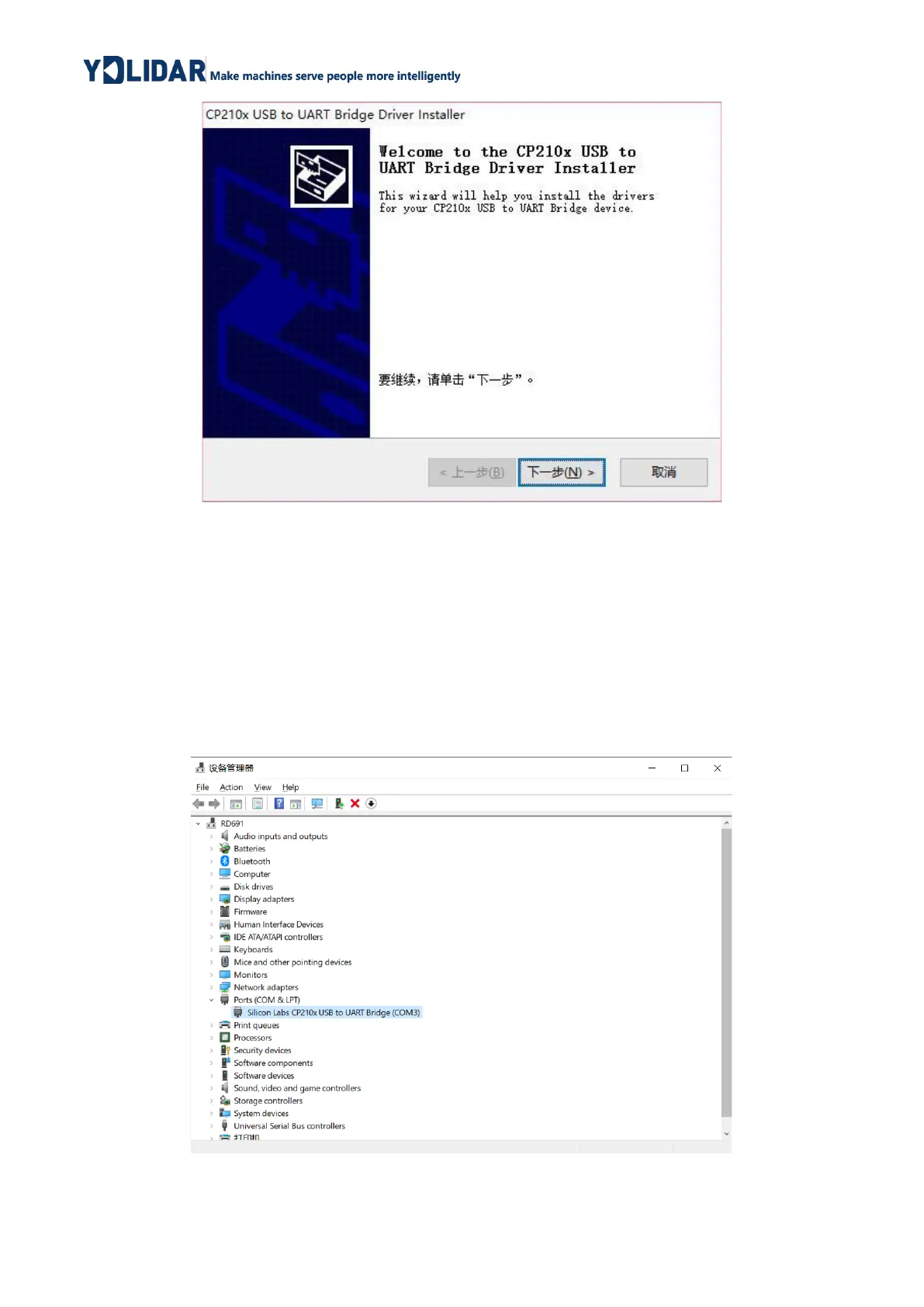FIG 6 YDLIDAR G2 DRIVER INSTALLING
After the installation is complete, you can right-click on [My Computer] and select
[Properties]. On the open [System] screen, select [Device Manager] from the left menu to
access the [Device Manager].
Expand [Port] to see the serial port name corresponding to the identified USB adapter,
that is, the driver installation is successful. The following figure shows COM3. (Note that the
port must be checked in case of G2 and PC interconnection).
FIG 7 YDLIDAR G2 DRIVER INSTALLATION CHECK