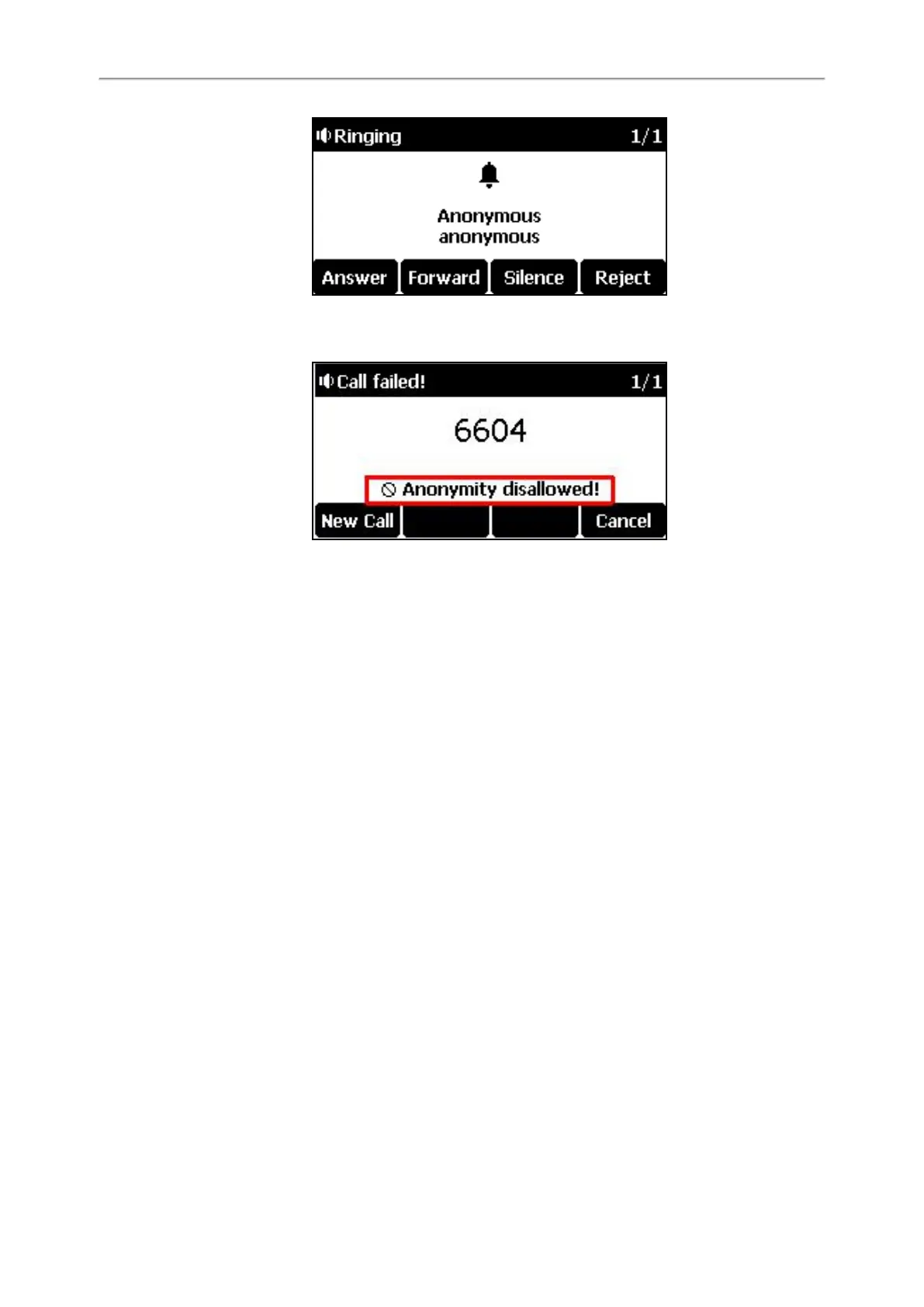Yealink CP920 User Guide
16
If the callee enables anonymous rejection feature, you may be prompted that the callee does not accept calls from
an anonymous number.
Related Topic
Rejecting Anonymous Calls
Placing Calls to Google Contacts
You can call your Google Contacts from your phone.
Procedure
1. Navigate to Menu > Directory > Google Contact.
2. Highlight the desired contact and select Send.
Placing an Emergency Call from a Locked Phone
Once all keys are locked on the phone, you can only dial emergency numbers or authorized numbers that are set up by
your administrator, such as 911.
Procedure
1. Do one of the following:
l Select Emergency.
The phone screen is shown below:
