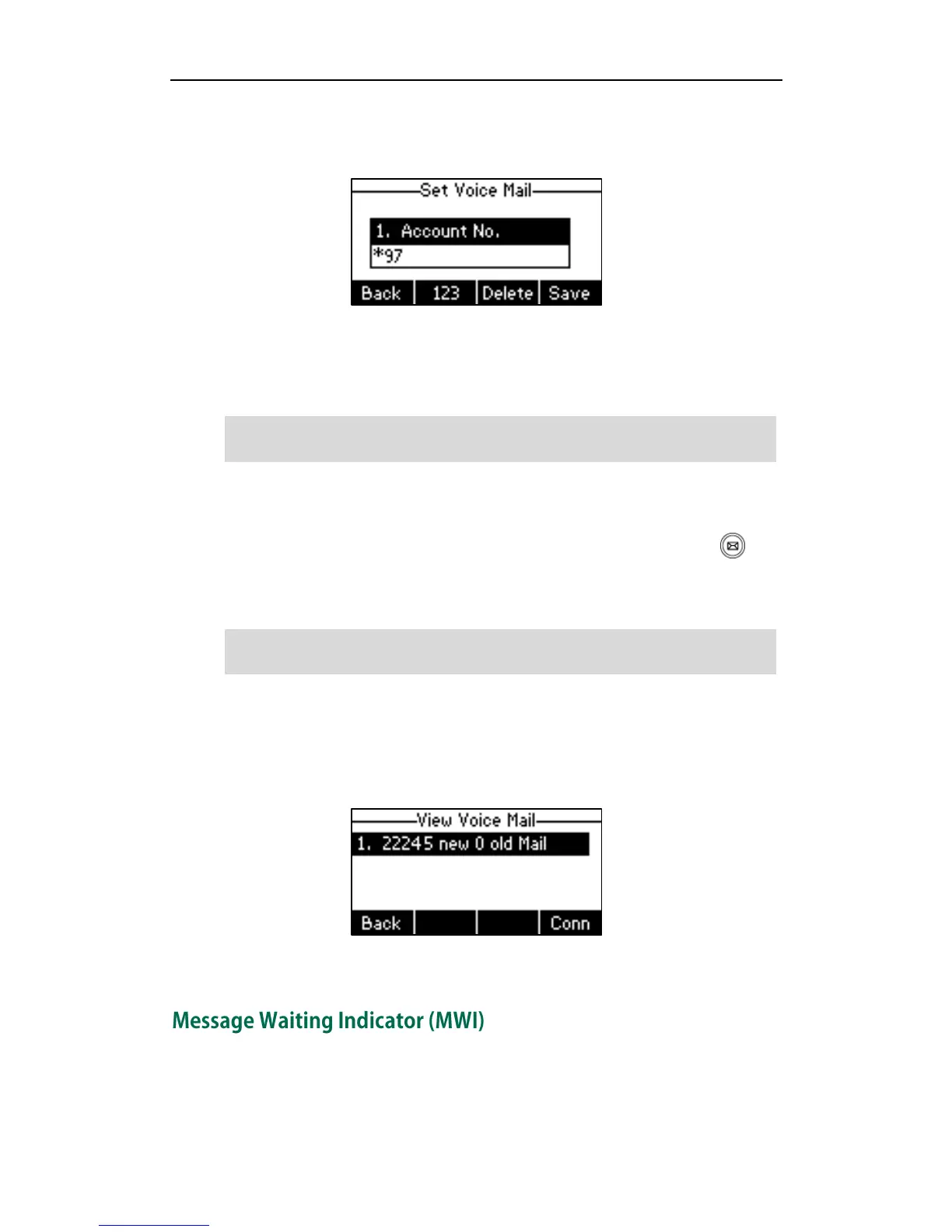User Guide for the SIP-T19P IP Phone
94
To configure voice mail access codes via phone user interface:
1. Press Menu->Messages->Voice Mail->Set Voice Mail.
2. Press the 123 soft key to select the proper input mode and then enter the voice mail
access code.
3. Press the Save soft key to accept the change or the Back soft key to cancel.
Note
To listen to voice mails:
1. When the phone user interface prompts receiving new voice mails, press or
the Conn soft key to dial out the voice mail access code.
2. Follow the voice prompt to listen to voice mails.
Note
To view voice mails via phone user interface:
1. Press Menu->Messages->Voice Mail->View Voice Mail.
The LCD screen displays the amount of new and old voice mails.
2. Press the Conn soft key to listen to voice mails.
The SIP-T19P IP phone supports MWI when receiving a new voice message. If someone
leaves you a voice mail, you will receive a message waiting indicator. MWI will be
indicated in two ways: a warning tone and a prompt message (including a voice mail
Voice mail access code must be predefined on the system server. Contact your system
administrator for the more information.
