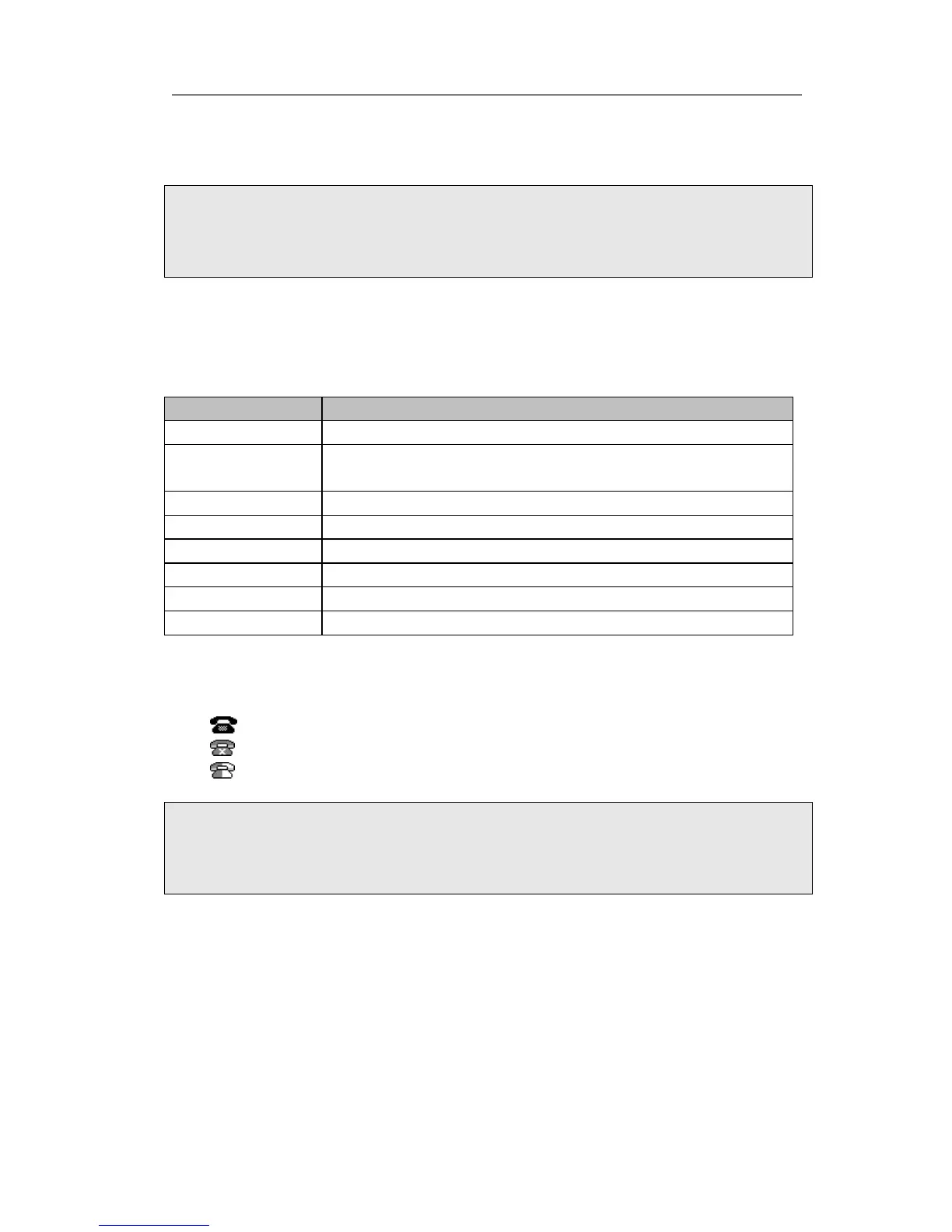Enterprise IP Phone Getting Started
PPPoE: If you are using the xDSL Modem, you can connect your phone to the internet
via PPPoE mode. Please contact your ISP for the User Name and Password for internet
access.
Note:
Using the wrong network parameters may result in inaccessibility of your phone and
may also have an impact on your network performance. Please contact your network
administrator.
Account Settings
The phone attempts to register to the SIP server using the account/registrar data
provided by the automatic or manual initialization.
Choose Account, you will find the following parameters:
Field Description
Register Status It shows the register status of the phone
Active Line You can choose on/off to enable/disable the account
respectively
Label It is shown on the LCD for users to identify the account.
Display Name It is shown as Caller ID when making a phone call
Register Name It is authenticated ID for authentication, provided by ISP
Account It is account for register, provided by ISP.
Password It is provided by ISP for registration
SIP Server & Port Server for registration, provided by ISP
When you have finished the Network and Account Setting configuration, the Register
Status Icons will show in the idle screen:
Registered successfully
Register failed
Registering
Note:
Should the IP PBX (SIP registrar) require an authentication, you will be prompted to
enter the correct password. Make sure you are using the appropriate input method or
enter the password via the web user interface.
Configuring via keypad
Network Settings: Press Menu->Settings->Advanced Setting->Network ->WAN Port
/LAN Port/VLAN to enter the internet relating configuration page.
Account Settings: Press Menu->Settings->Advanced Setting->Accounts->Enter to
configure the account settings.
You can refer to the above “Configuring via Web Page” for the parameter details.
- 5 -