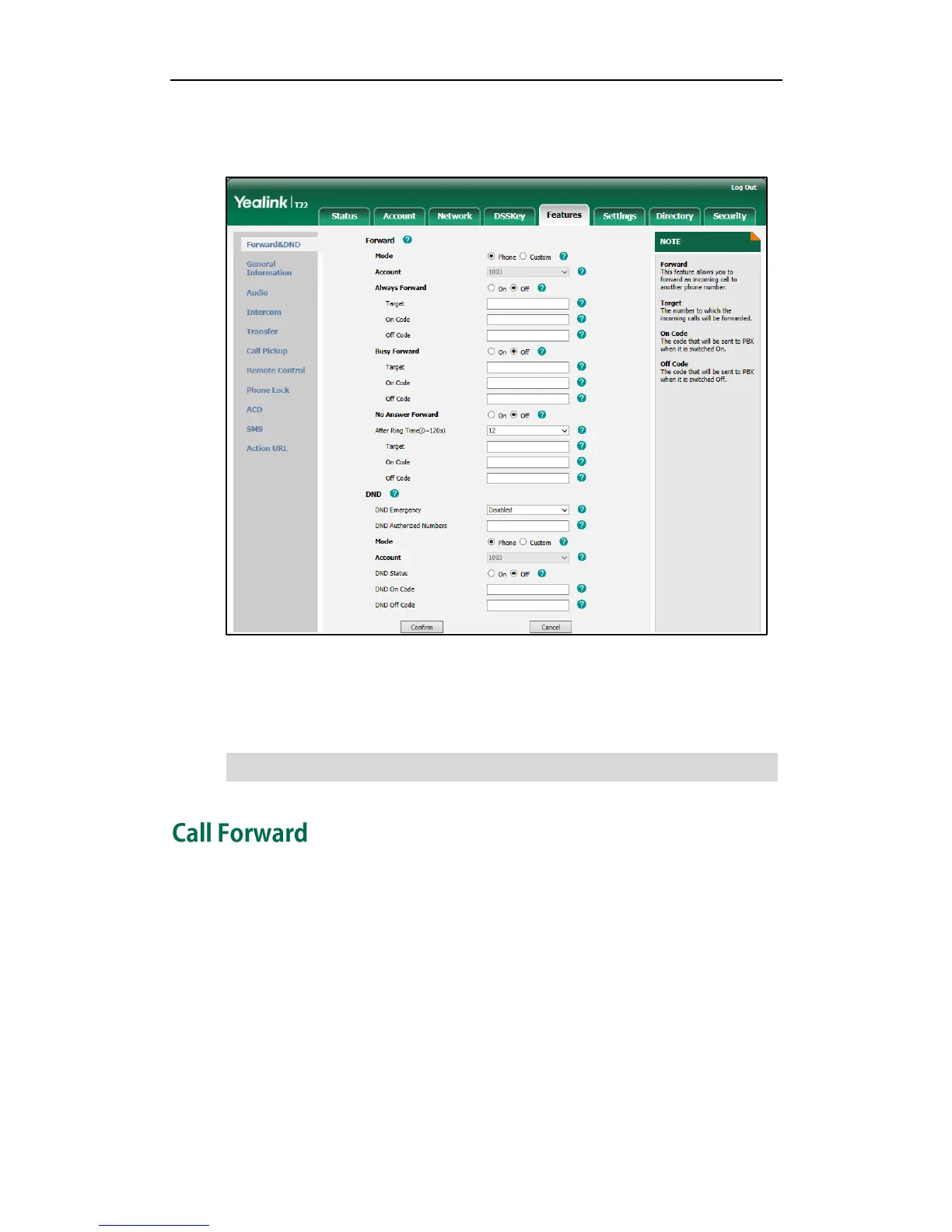User Guide SIP-T22P IP Phone
78
3. Enter the numbers in the DND Authorized Numbers field.
For multiple numbers, enter a comma between every two numbers.
4. Click Confirm to accept the change.
When DND is enabled on the phone, the phone can still receive incoming calls from
the numbers specified in the DND Authorized Numbers field.
Note
You can configure your phone to forward incoming calls to another party by the static
forwarding. You can also forward calls while your phone is ringing, refer to the dynamic
forwarding.
Static Forwarding
Three types of static forwarding:
Always Forward: Incoming calls are immediately forwarded.
Busy Forward: Incoming calls are immediately forwarded if the phone is busy.
No Answer Forward: Incoming calls are forwarded if not answered after a period
