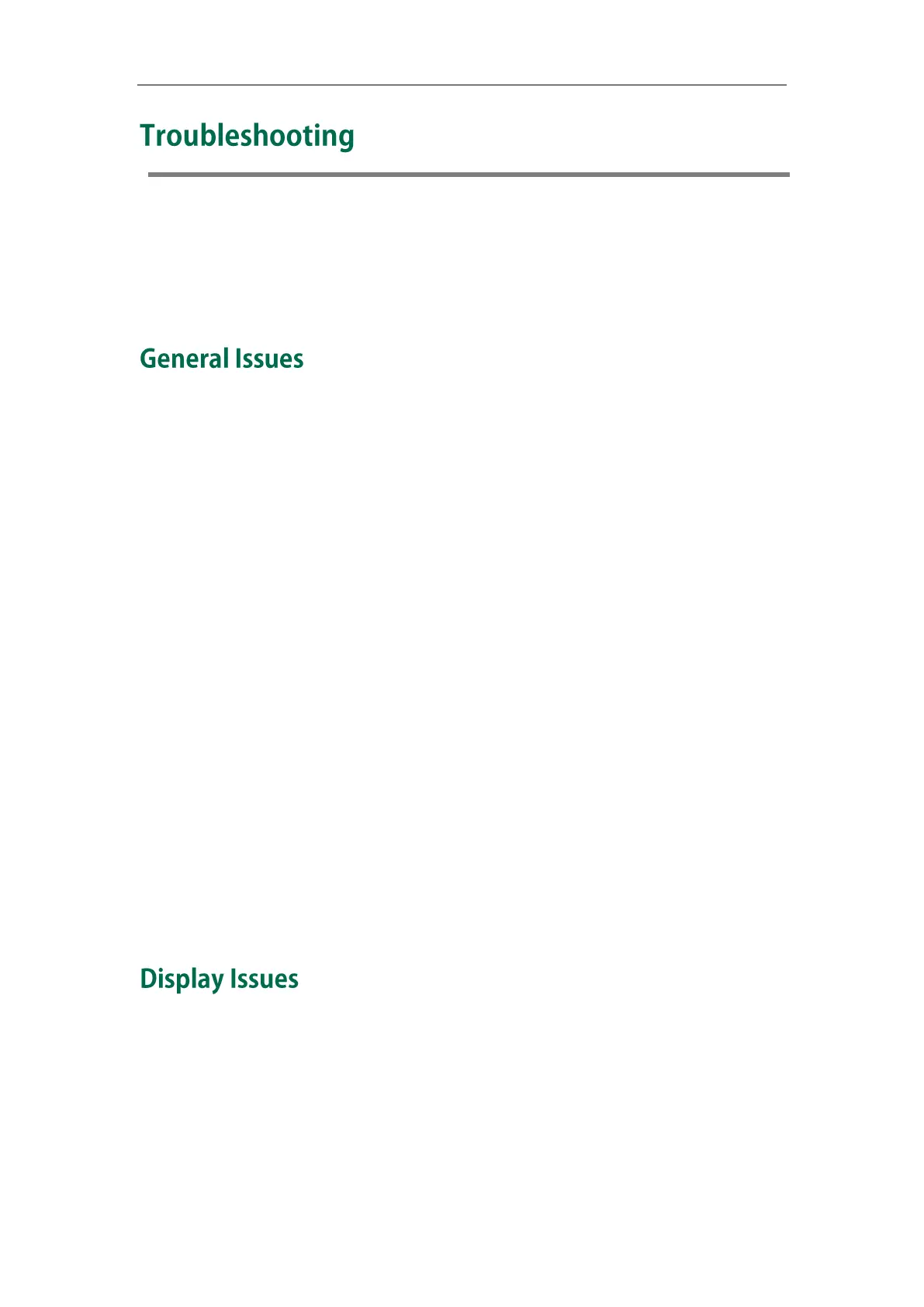Troubleshooting
165
This chapter provides general troubleshooting information to help you solve the
problems you might encounter when using your SIP-T23P/G IP phone.
If you require additional information or assistance with your new phone, contact your
system administrator.
How can I find the basic information of the IP phone?
Press the OK key when the IP phone is idle to check the basic information of the IP phone,
such as IP address and firmware version. For more basic information, refer to Phone
Status on page 26.
How to obtain the MAC address of a phone when the phone is not powered on?
Three ways to obtain the MAC address of a phone:
You can ask your supplier for the shipping information sheet which includes MAC
addresses according to the corresponding PO (Purchase Order).
You can find the MAC address on the label of carton box.
You can also find the MAC address from the phone’s bar code on the back of the
phone.
What is the difference between user name, register name and display name?
Both user name and register name are defined by the server. A user name is used to
identify the account while a register name matched with a password is used for
authentication if required by the server. Display name is the caller ID that will be
displayed on the called party’s LCD screen. Server configuration may override the local
configuration.
Why is the LCD screen blank?
Ensure that the phone is properly plugged into a functional AC outlet.
Ensure that the phone is plugged into a socket controlled by a switch that is on.
If the phone is plugged into a power strip, try to plug it directly into a wall outlet
instead.
