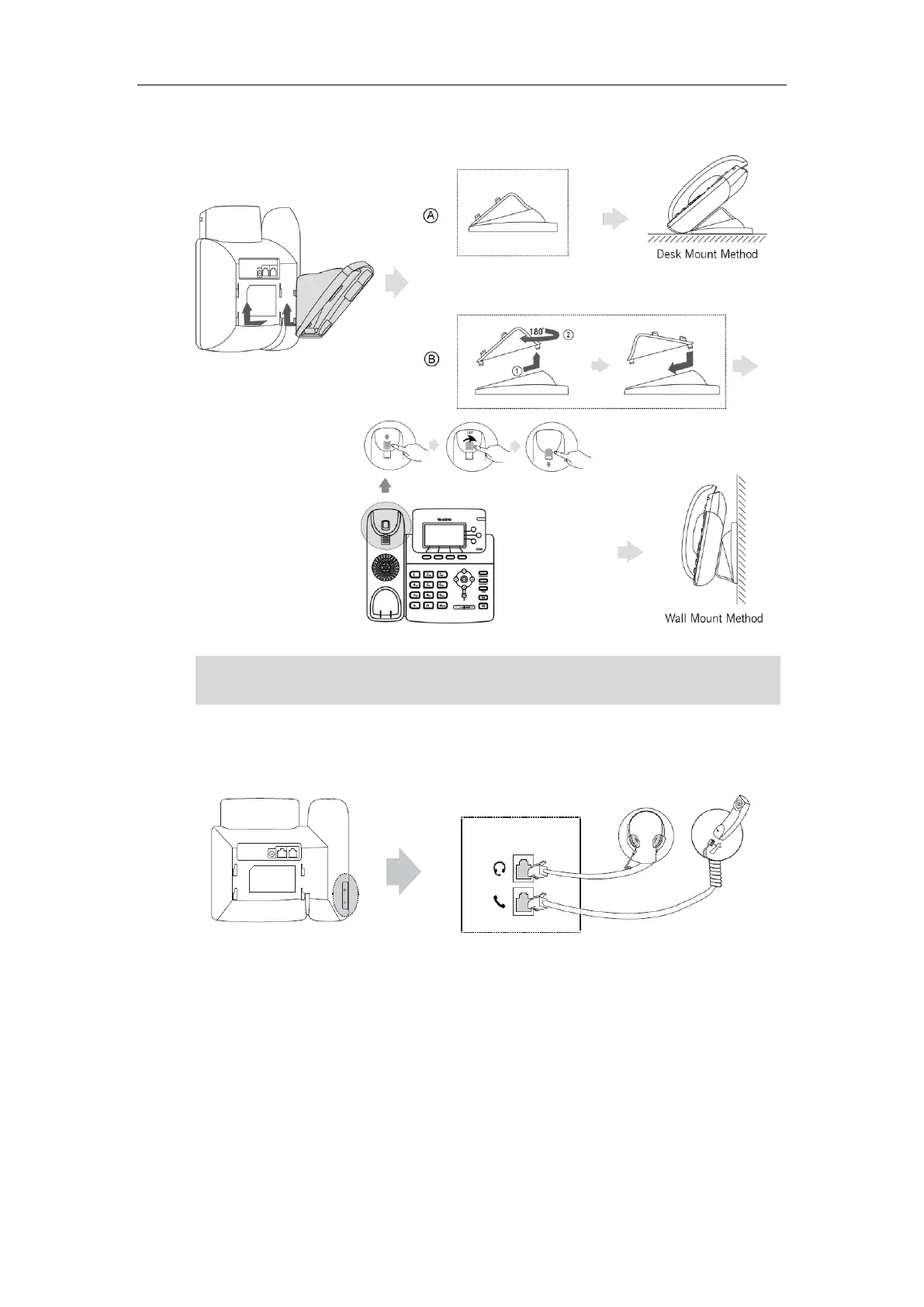User Guide for the SIP-T23P/G IP Phone
24
1) Attach the stand
Note
2) Connect the handset and optional headset
3) Connect the network and power
You have two options for power and network connections. Your system administrator will
advise you which one to use.
AC power
Power over Ethernet (PoE)
The hookswitch tab has a lip which allows the handset to stay on-hook when the IP phone
is mounted vertically.