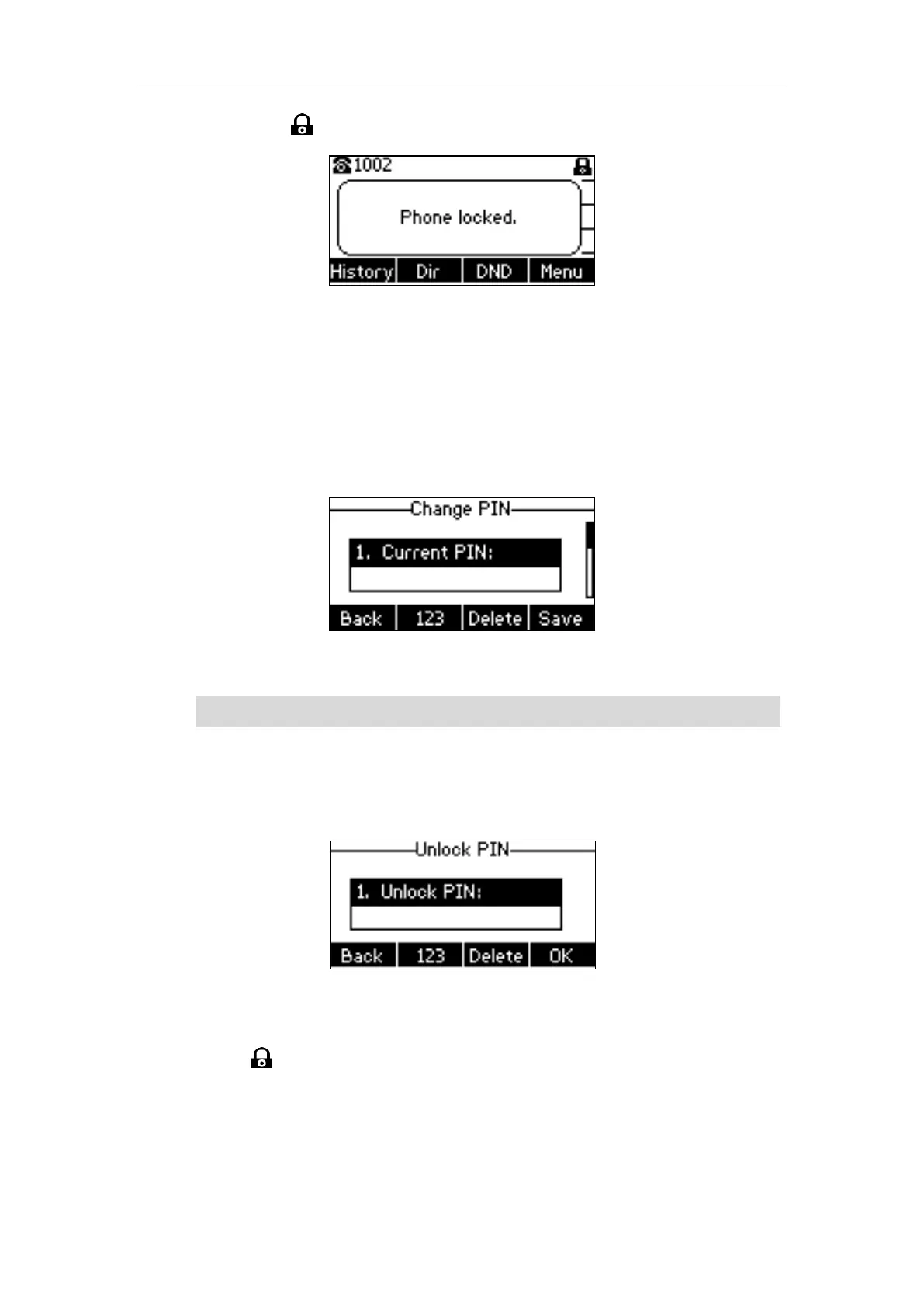User Guide for the SIP-T23P/G IP Phone
42
the icon .
To unlock the phone, you must know the phone unlock PIN. The default phone unlock PIN
is “123”.
To change the phone unlock PIN via phone user interface:
1. Press Menu->Settings->Basic Settings->Change PIN.
2. Enter the desired value in the Current PIN, New PIN and Confirm PIN field
respectively.
3. Press the Save soft key to accept the change or the Back soft key to cancel.
Note
To unlock the phone via phone user interface:
1. Press any locked key, the LCD screen prompts “Unlock PIN”.
2. Enter the PIN in the Unlock PIN field.
3. Press the OK soft key to unlock the phone.
The icon disappears from the LCD screen.
The unlock PIN length must be within 15 digits.
