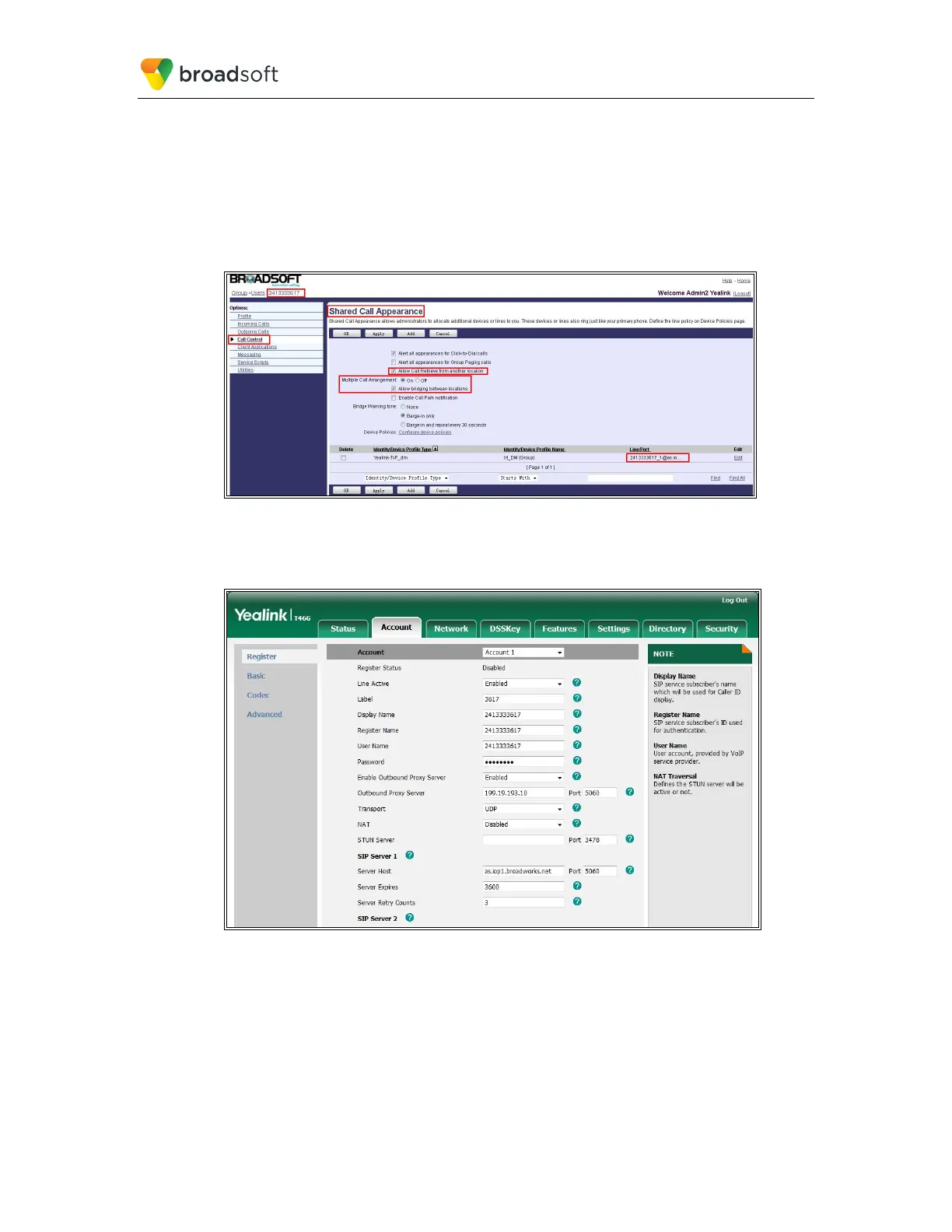BROADSOFT PARTNER CONFIGURATION GUIDE – YEALINK T4X IP PHONE 20-BD5476-00
©
2017 BROADSOFT INC. PAGE 26 OF 150
4.3.1.3 Hybrid Key System Configuration
Hybrid Key System emulation requires the phone to support assignment of multiple line
keys to a single registering line on the phone. It also requires the phone to limit each line
key to a single call appearance or provide the configurability to roll a new call over to the
next free line key. Any of the locations can be used to originate or receive calls.
First, from the Shared Call Appearance configuration web page, select Add to add a
second appearance.
Figure 3 Shared Call Appearance Configuration Page
Second, on line registration web page, type in the host line and second appearance line
as shown in the following figures.
Figure 4 Account Register Page
