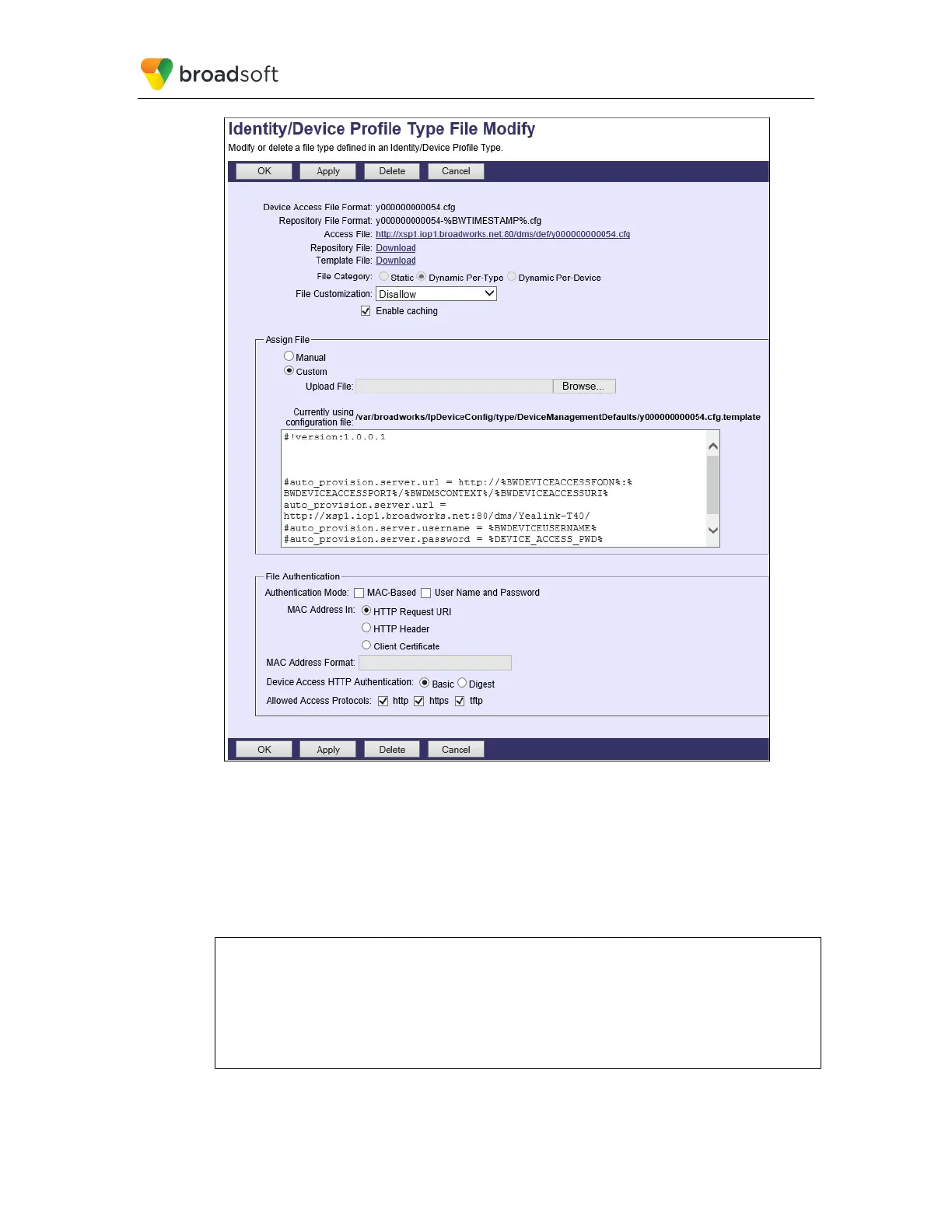BROADSOFT PARTNER CONFIGURATION GUIDE – YEALINK T4X IP PHONE 20-BD5476-00
©
2017 BROADSOFT INC. PAGE 73 OF 150
Figure 43 Default y000000000054.cfg
5.2.5.2.3 DHCP Server Configuration (BroadWorks Default) and Redirect Events
Configure the end customer’s DHCP server with Option 66/43 containing the default
BroadWorks Device Management URL as http://<Device Access FQDN>:<Device Access
Port>/ <Device Access Context Name>/def.
Example:
option BWRedir code 43 = string;
subnet 10.2.0.0 netmask 255.255.255.0 {
option subnet-mask 255.255.255.0;
option domain-name-servers 10.2.0.29;
option routers 10.2.0.1;
option BWRedir “http://xsp1.iop1.broadworks.net/dms/def/”
}
