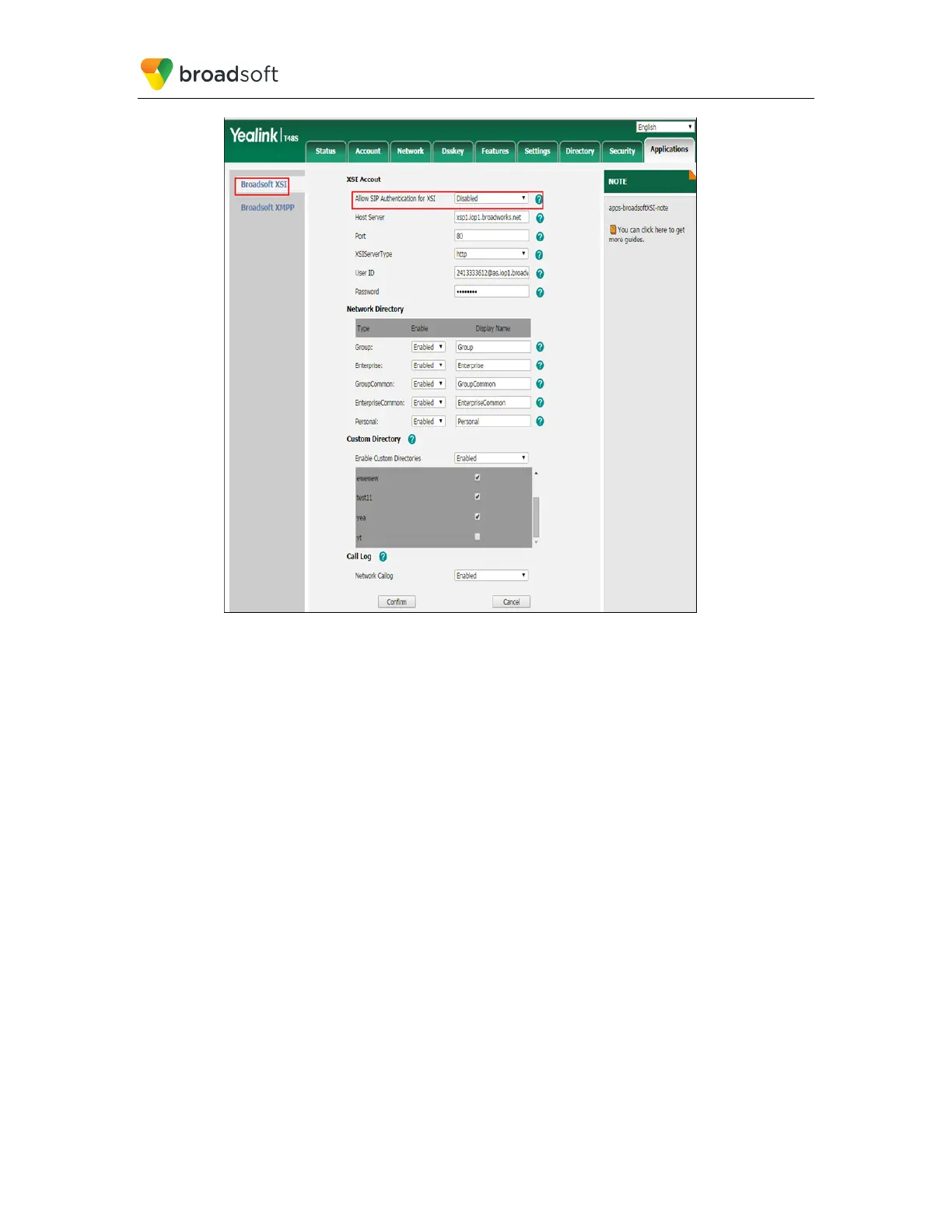BROADSOFT PARTNER CONFIGURATION GUIDE – YEALINK T4X IP PHONE 20-BD5476-00
©
2017 BROADSOFT INC. PAGE 38 OF 150
Figure 21 Xtended Services Interface Configuration
2)
Type in the related parameters and then click Confirm.
SIP Authentication Credentials
1) Browse to the Account → Register, type in the correct account parameters and then
click Confirm.