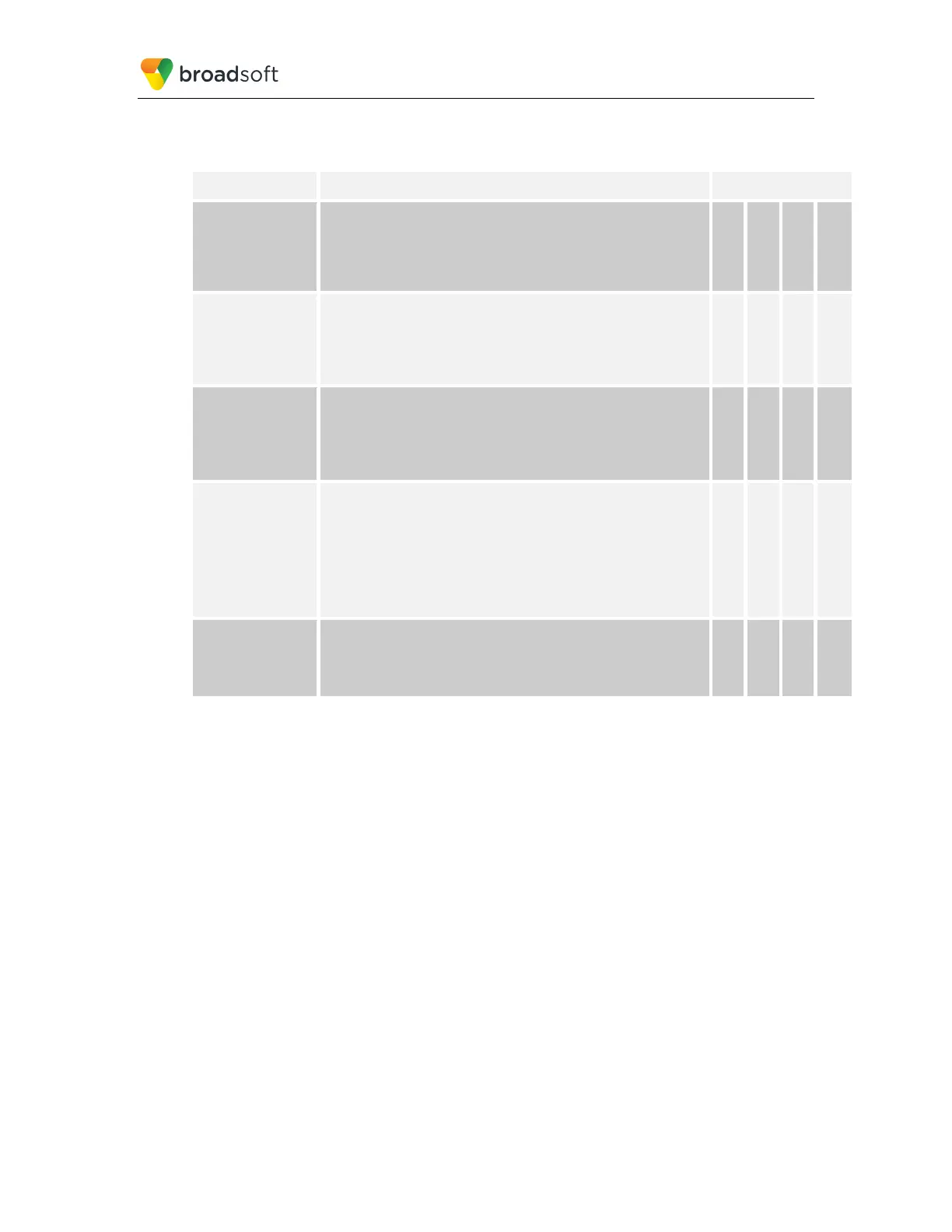BROADSOFT PARTNER CONFIGURATION GUIDE – YEALINK T4X IP PHONE 20-BD5476-00
©
2017 BROADSOFT INC. PAGE 17 OF 150
For more information on any issues related to the particular partner device release, see
the partner release notes.
Issue Number Issue Description Partner Version
x.81.193.80
x.81.193.15
x.80.193.70
xx.73.193.50
Connected line Presentation on Re-Invite.
When BroadWorks sends a re-Invite with P-Asserted-ID header,
the Connected line number is not updated at the T4x end.
Workaround: Needs a flag to be set which is available in the next
release, that is, v80.
X
66520
Network 3-way; Public Hold, Add Party.
Network conference transforms to the local conference after
retrieving the held call, so it fails to add another party to the
network conference.
Workaround: None.
X
82624
T49G cannot deposit Video VM.
T49G cannot support record video message in XX.193.0.70
because of the incompletion of video parameters in video INVITE
message.
Workaround: When we add profile-level-id=42801f; max-
mbps=108000; max-fs=3600 in our video INVITE message we can
record video message successfully. Supports record video
message in next version 51.80.193.75.
X
115961
Call Recording: Mid-Call Change to Call Recording Mode.
Server Changes the Call Recording Mode when phone is on
talking, phone immediately takes effect on the mode change.
Workaround: None.
X
