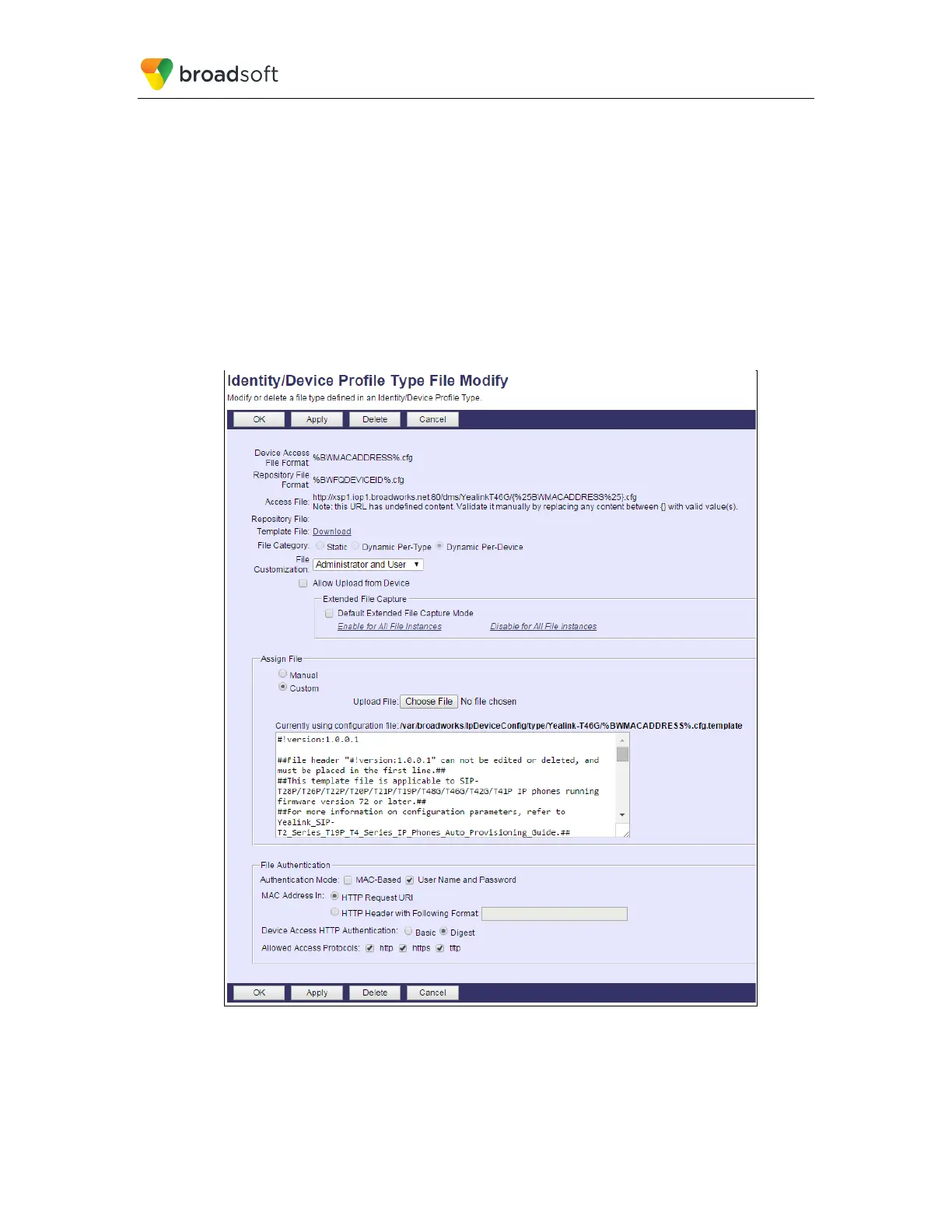BROADSOFT PARTNER CONFIGURATION GUIDE – YEALINK T4X IP PHONE 20-BD5476-00
©
2017 BROADSOFT INC. PAGE 59 OF 150
5.2.2.2.2.2 Device-Specific File
This section identifies the device-specific files used by Yealink and provides instructions
for defining the files and uploading for Device Management.
Each T4x phone downloads a phone-specific file based on the phone’s MAC address
using the following file name format:
<mac-address>.cfg
Add the <mac-address>.cfg file to the device profile type with the settings shown in Figure
32 <mac-address>.cfg Settings.
After creating the device profile type file, upload <mac-address>.cfg extracted from the
CPE kit. Use the Browse button on the file definition screen. Be sure to click Apply after
uploading the file.
Figure 32 <mac-address>.cfg Settings
