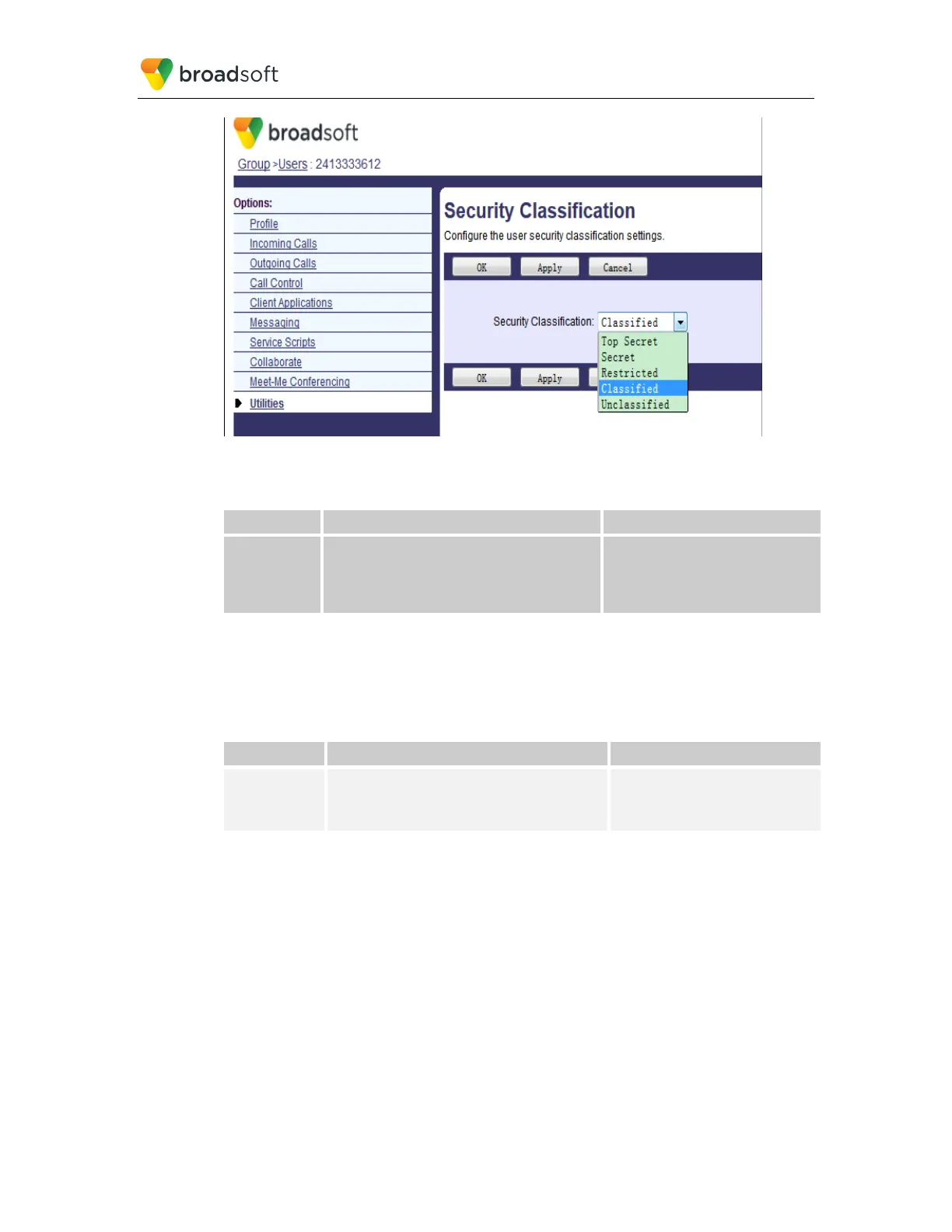BROADSOFT PARTNER CONFIGURATION GUIDE – YEALINK T4X IP PHONE 20-BD5476-00
©
2017 BROADSOFT INC. PAGE 35 OF 150
Figure 17 Utilities → Security Classification
Configuration of the phone to enable Call Recording is described as follows
Step Command Purpose
Step 1 Enable Security Classification.
Example:
account.X.security_classification.enable=
Enables or disables security
classification feature for account X.
0 for Disabled
1 for Enabled
4.3.7 Emergency Call Configuration
This section provides configuration instructions to configure the device to enable
emergency call headers and ringback after hang up. Configure the emergency for phone
as follows:
Step Command Purpose
Step 1 Configure the emergency number.
Example:
phone_setting.emergency.number = 311
Configure the emergency number.
Browse to the Features → Phone Lock page and set the Emergency number.
