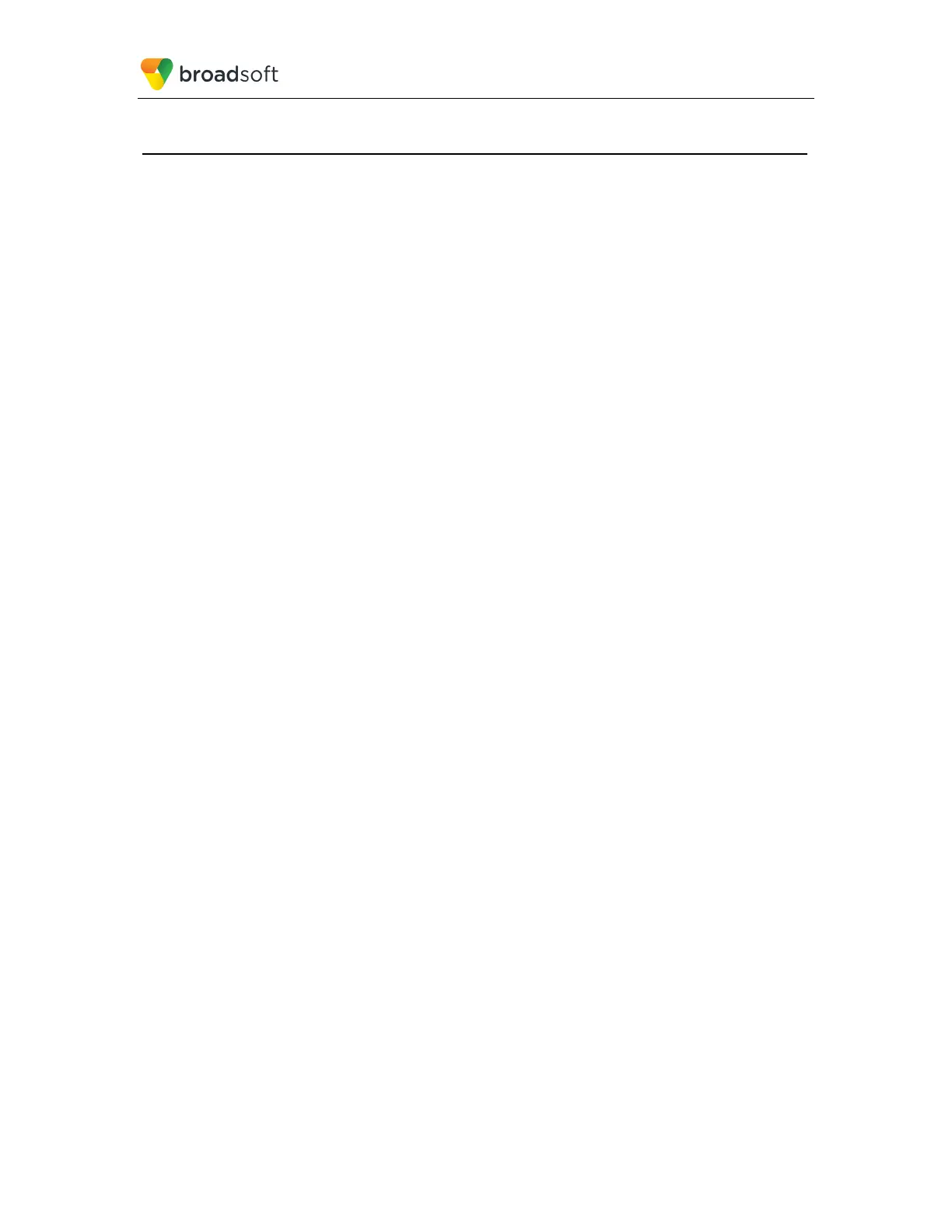BROADSOFT PARTNER CONFIGURATION GUIDE – YEALINK T4X IP PHONE 20-BD5476-00
©
2017 BROADSOFT INC. PAGE 6 OF 150
Table of Figures
Figure 1 Device Identity/Profile Type ....................................................................................................... 19
Figure 2 Shared Call Appearance Configuration .................................................................................... 23
Figure 3 Shared Call Appearance Configuration Page .......................................................................... 26
Figure 4 Account Register Page .............................................................................................................. 26
Figure 5 Account Register Page .............................................................................................................. 27
Figure 6 Shared Line Field ....................................................................................................................... 27
Figure 7 Line Key Fields ........................................................................................................................... 28
Figure 8 Auto Line Keys ........................................................................................................................... 28
Figure 9 Number of Line Key ................................................................................................................... 28
Figure 10 BLF Settings ............................................................................................................................. 29
Figure 11 Busy Lamp Field Configuration Page ..................................................................................... 29
Figure 12 Feature Key Synchronization Configuration........................................................................... 31
Figure 13 Call Control → Call Centers Page .......................................................................................... 31
Figure 14 Account Register Page ............................................................................................................ 32
Figure 15 SIP Server Type Field ............................................................................................................. 32
Figure 16 Call Control → Call Recording ................................................................................................ 34
Figure 17 Utilities → Security Classification ............................................................................................ 35
Figure 18 Emergency Configuration ........................................................................................................ 36
Figure 19 Flexible Host ............................................................................................................................ 36
Figure 20 Flexible Guest .......................................................................................................................... 37
Figure 21 Xtended Services Interface Configuration .............................................................................. 38
Figure 22 Xtended Services Platform Account Configuration ................................................................ 39
Figure 23 Xtended Services Platform Configuration .............................................................................. 40
Figure 24 Call Logs Configuration ........................................................................................................... 43
Figure 25 Call Park Configuration ............................................................................................................ 44
Figure 26 Visual Voice Mail ...................................................................................................................... 44
Figure 27 Connected Line Presentation on Update or Re-Invite ........................................................... 46
Figure 28 System Default Tag Settings................................................................................................... 50
Figure 29 Device Type-specific Tag Settings ......................................................................................... 52
Figure 30 Device Access FQDN.............................................................................................................. 54
Figure 31 y000000000028.cfg File Settings ........................................................................................... 58
Figure 32 <mac-address>.cfg Settings ................................................................................................... 59
Figure 33 Static File Settings ................................................................................................................... 61
Figure 34 Language Mapping .................................................................................................................. 63
Figure 35 BroadWorks User Language Definition .................................................................................. 64
Figure 36 Device Profile Instance ............................................................................................................ 65
Figure 37 Login Screen ............................................................................................................................ 67
Figure 38 Upgrade Screen ....................................................................................................................... 68
Figure 39 Device Access FQDN.............................................................................................................. 69
Figure 40 Default Device Profile Type ..................................................................................................... 70
Figure 41 Configure Advanced Options .................................................................................................. 71
Figure 42 Device Management Options Settings ................................................................................... 72
Figure 43 Default y000000000054.cfg .................................................................................................... 73
