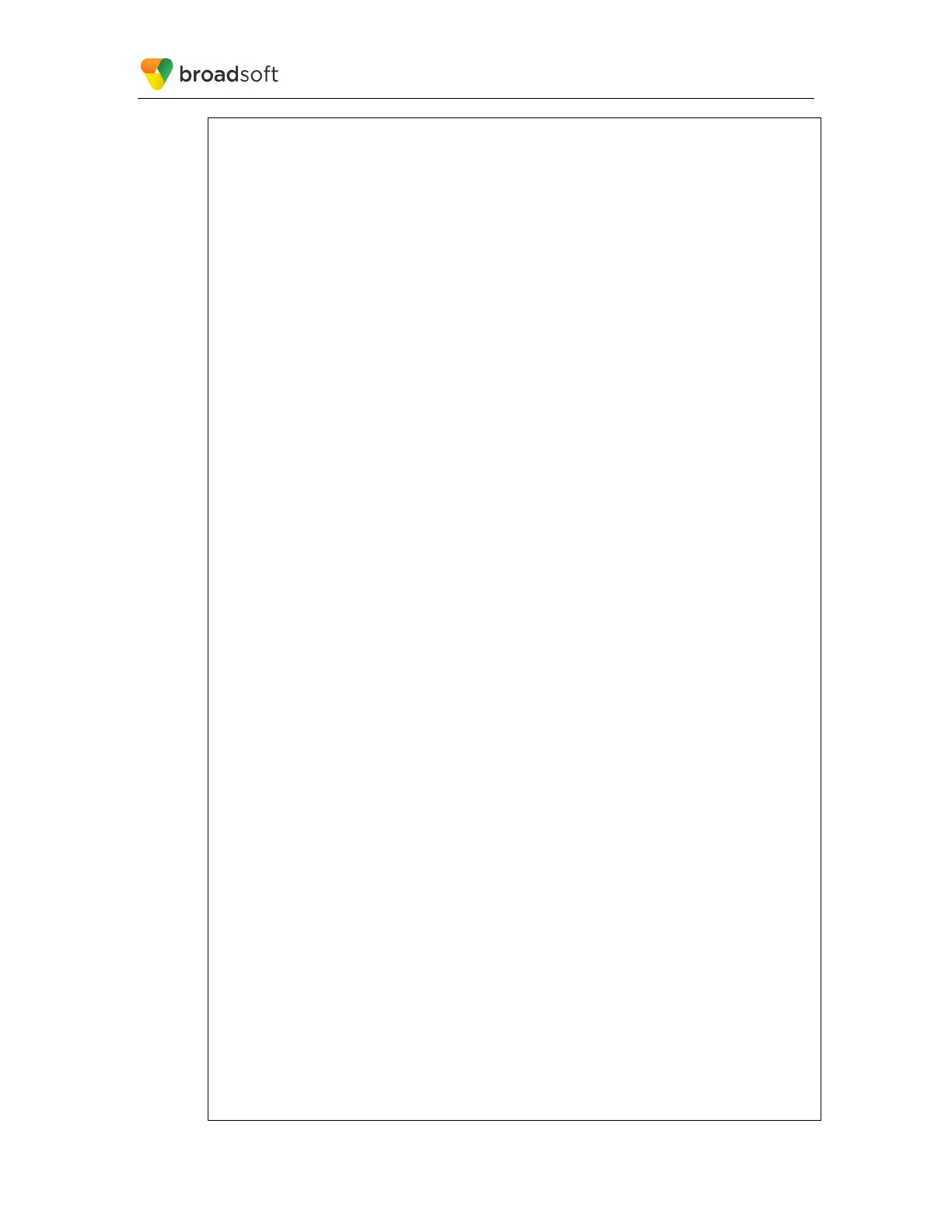BROADSOFT PARTNER CONFIGURATION GUIDE – YEALINK T4X IP PHONE 20-BD5476-00
©
2017 BROADSOFT INC. PAGE 77 OF 150
##0-Auto Negotiate
##1-Full Duplex 10Mbps
##2-Full Duplex 100Mbps
##3-Half Duplex 10Mbps
##4-Half Duplex 100Mbps
##5-Full Duplex 1000Mbps (only applicable to SIP-T42G and SIP-T46G IP
phones)
##The default value is 0.It takes effect after a reboot.
static.network.pc_port.speed_duplex =
##It enables or disables the phone to use manually configured static IPv4
DNS when Internet (WAN) port type for IPv4 is configured as DHCP.
##0-Disabled (use the IPv4 DNS obtained by DHCP) 1-Enabled
##The default value is 0.It takes effect after a reboot.
static.network.static_dns_enable =
static.network.ipv6_static_dns_enable =
###Only T41P/T42G/T46G Models support this parameter
static.network.vlan.pc_port_mode =
##It enable or disable to use A record of TTL
##The defalue value is 1;0-Disable 1-Enable
static.network.dns.ttl_enable =
##It configures the LAN MTU (Except T21D/T19D)
##The default value is 1500,.Integer from 128 to 1500.It takes effect
after a reboot.
static.network.mtu_value =
##########################################################################
#############
## VLAN
##
##########################################################################
#############
static.network.vlan.internet_port_enable =
static.network.vlan.internet_port_vid =
static.network.vlan.internet_port_priority =
static.network.vlan.pc_port_enable =
static.network.vlan.pc_port_vid =
static.network.vlan.pc_port_priority =
static.network.vlan.dhcp_enable =
static.network.vlan.dhcp_option =
##It configures LLDP or manually VLAN can't obtain IP, whether to switch
to other methods of VLAN or closed VLAN to get IP
##(Except T19P/T21P Models) 0-Disable 1-Enable
static.network.vlan.vlan_change.enable =
##########################################################################
#############
## WEB Port
##
##########################################################################
#############
##It configures the HTTP port for web server access.
##The default value is 80.It takes effect after a reboot.
static.network.port.http =
##It configures the HTTPS port for web server access.
##The default value is 443.It takes effect after a reboot.
static.network.port.https =
