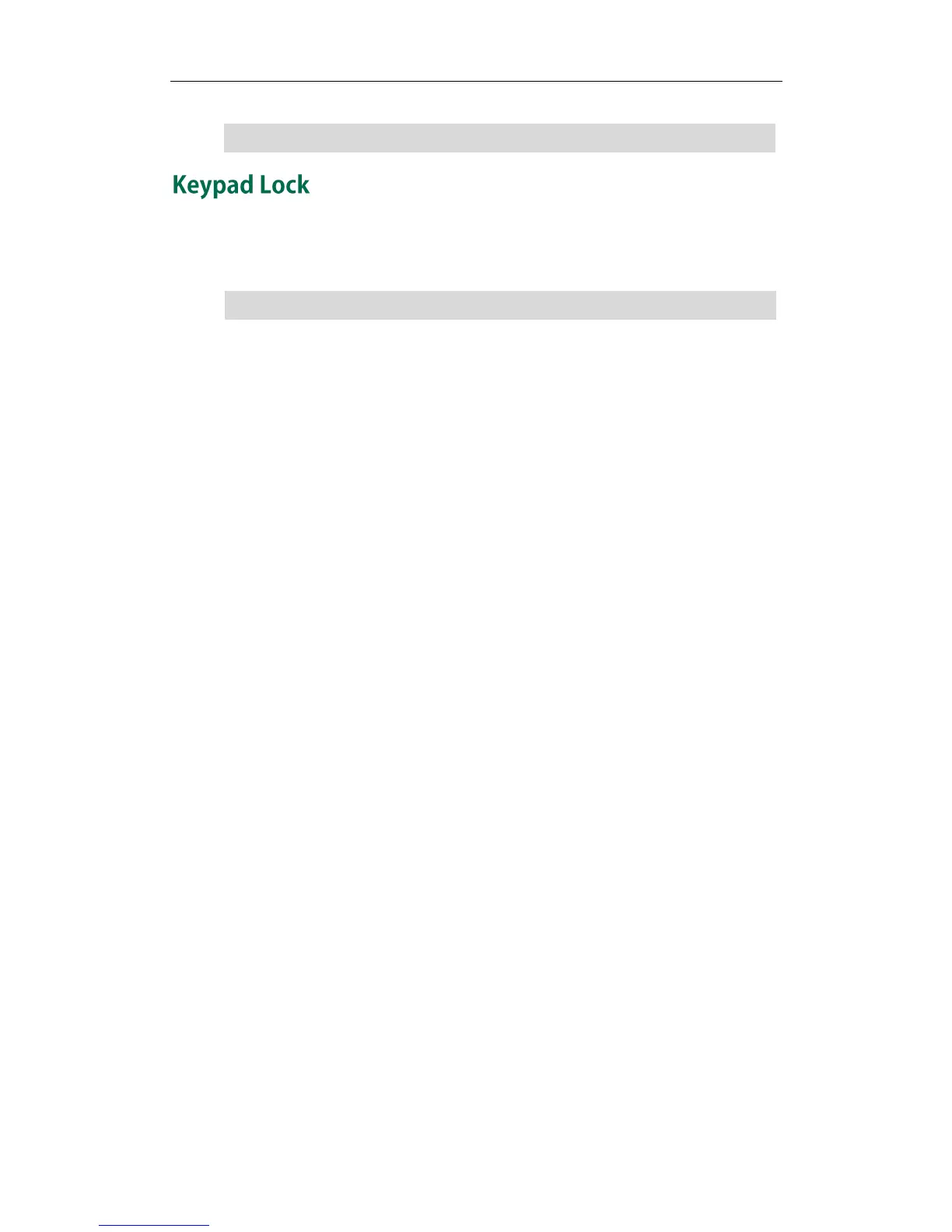Customizing Your Phone
37
Note
You can lock your phone temporarily when you are not using it. This feature helps to
protect your phone from unauthorized use.
Note
Keypad lock consists of the following:
Menu Key:
The Menu soft key is locked. You cannot access the menu of the phone until
unlocked.
Function Keys:
For SIP-T23 (P/G)/T21P E2 IP phones:
MESSAGE, RD, TRAN, OK, X, navigation keys, soft keys and line keys (key type is
not Line) are locked.
For SIP-T42G/T41P IP phones:
MESSAGE, REDIAL, MUTE, OK, X, navigation keys, soft keys and line keys (key type
is not Line) are locked.
For SIP-T46G IP phones:
MESSAGE, REDIAL, HOLD, MUTE, TRANSFER, OK, X, navigation keys, soft keys and
line keys (key type is not Line) are locked.
All Keys:
All keys are locked except the volume key and digit keys. You are only allowed to
dial emergency numbers, reject incoming calls by pressing the X key, answer
incoming calls by lifting the handset, pressing the Speakerphone key, the HEADSET
key or the OK key, and end the call by hanging up the handset, pressing the
Speakerphone key.
To configure the keypad lock via CommPortal phone configurator:
1. Click on Preferences->KeyPad Lock.
2. Mark the Enabled radio box of the KeyPad Lock Enabled field.