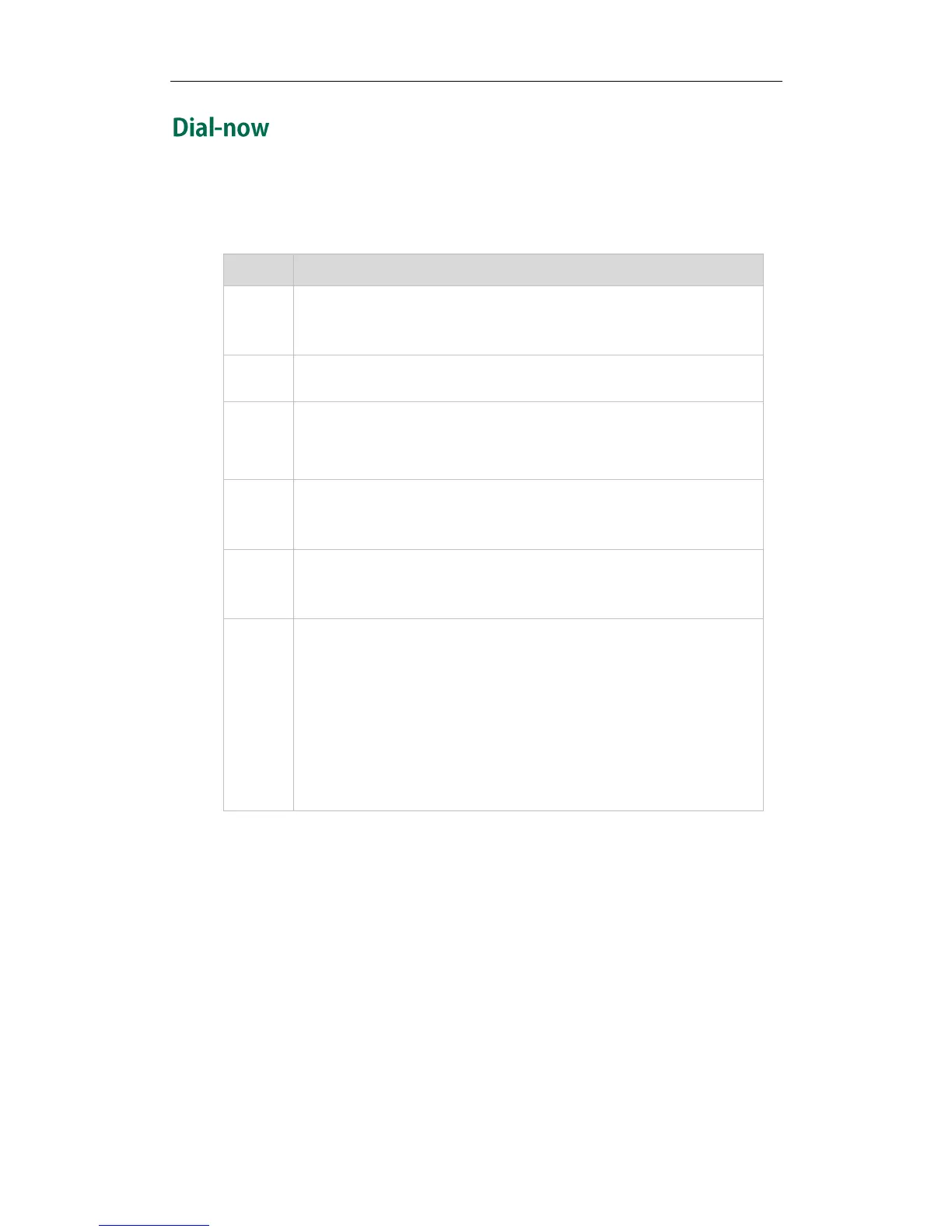Customizing Your Phone
39
You can configure one or more dial-now rules on your phone. When the dialed number
matches the dial-now string, the number will be dialed out automatically.
Basic expression syntaxes you need to know:
The dot "." can be used as a placeholder or multiple placeholders for
any character. Example:
"12." would match "123", "1234", "12345", "12abc", etc.
An "x" can be used as a placeholder for any character. Example:
"12x" would match "121", "122", "123", "12a", etc.
Numeric ranges are allowed within the brackets: Digit “-” Digit.
Example:
“[5-7]” would match the number”5”, ”6”or ”7”.
The square brackets "[]" can be used as a placeholder for a single
character which matches any of a set of characters. Example:
"91[5-7]1234" would match "9151234", "9161234", "9171234".
The parentheses "( )" can be used to group together patterns, for
instance, to logically combine two or more patterns. Example:
"([1-9])([2-7])3" would match "923", "153", "773",etc.
The “$” followed by the sequence number of a parenthesis means the
characters placed in the parenthesis. The sequence number stands for
the corresponding parenthesis. Example:
A replace rule configuration, Prefix: "001(xxx)45(xx)", Replace:
"9001$145$2". When you dial out "0012354599" on your phone, the IP
phone will replace the number with "90012354599". “$1” means 3 digits
in the first parenthesis, that is, “235”. “$2” means 2 digits in the second
parenthesis, that is, “99”.
For example, a dial-now rule is configured as "1xxx", any entered four-digit string
beginning with 1 will then be dialed out automatically on the phone.
To add a dial-now rule via CommPortal phone configurator:
1. Click on Line X->Dial Plan.
2. Enter the desired value (e.g., 1xxx) in the Dial-Now Rule field.
3. Select the desired value from the Applicable to Line field.
4. Depending on your selection:
- If you select All Lines, the dial-now rule will apply to all accounts on the phone.