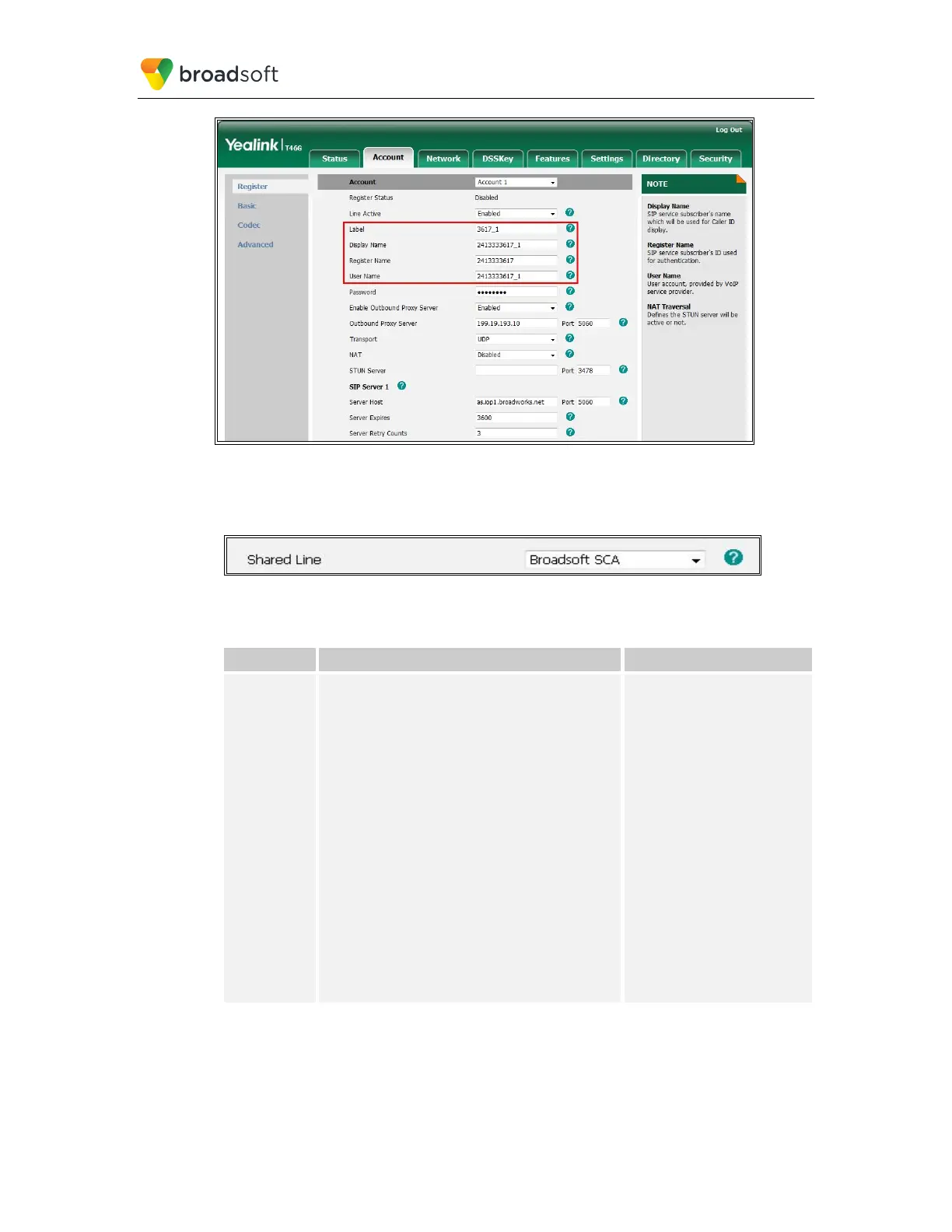BROADSOFT PARTNER CONFIGURATION GUIDE – YEALINK T4X IP PHONE 20-BD5476-00
©
2017 BROADSOFT INC. PAGE 27 OF 150
Figure 5 Account Register Page
Third, all of the advanced setting of the host and the other appearance line must enable
the BroadSoft SCA feature. Browse to Account →Advanced →Shared Line.
Figure 6 Shared Line Field
The following steps are used to assign multiple line keys to Line for Bob’s phone.
Step Command Purpose
Step 1 Set DSS Key.
Example:
linekey.1.type =15
linekey.1.line = 1
Set memory key to line and
apply this key type (line) to
the shared line.
key type: 15-line
line ID:
0:line1
1:line1
2:line2
3:line3
4:line4
5:line5
6:line6
T40P have 3 line keys
T41P/T41S/T42G/T42S have
15 line keys
T46G/T46S have 27 line keys
T48G/T48S/T49G have 29
line keys
