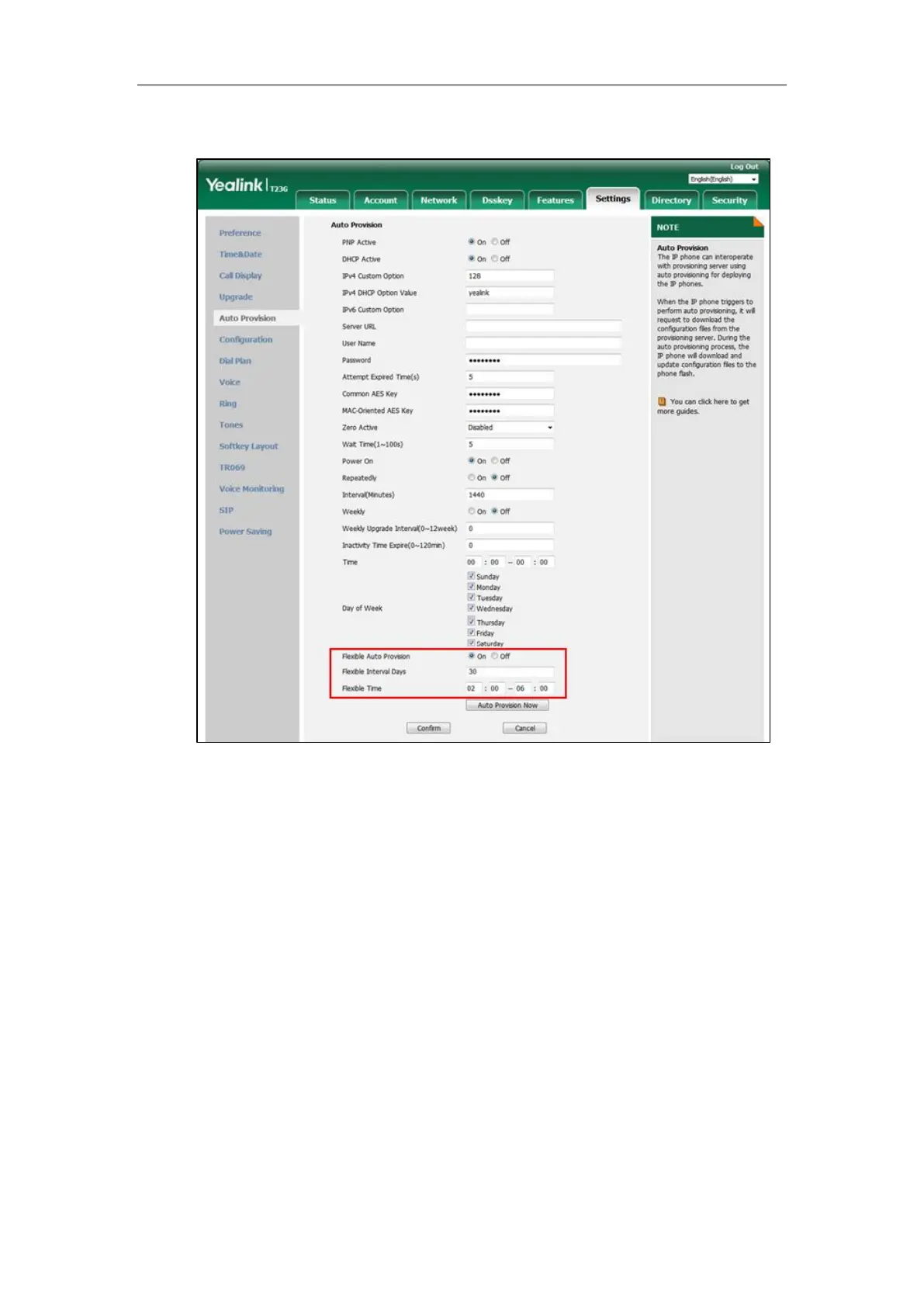Triggering the IP Phone to Perform Auto Provisioning
43
4. Enter the desired start time and end time in the Flexible Time field.
5. Click Confirm to accept the change.
Auto Provision Now
You can use auto provision now mode to manually trigger the IP phone to perform auto
provisioning immediately.
To use the auto provision now mode via web user interface:
1. Click on Settings->Auto Provision.
