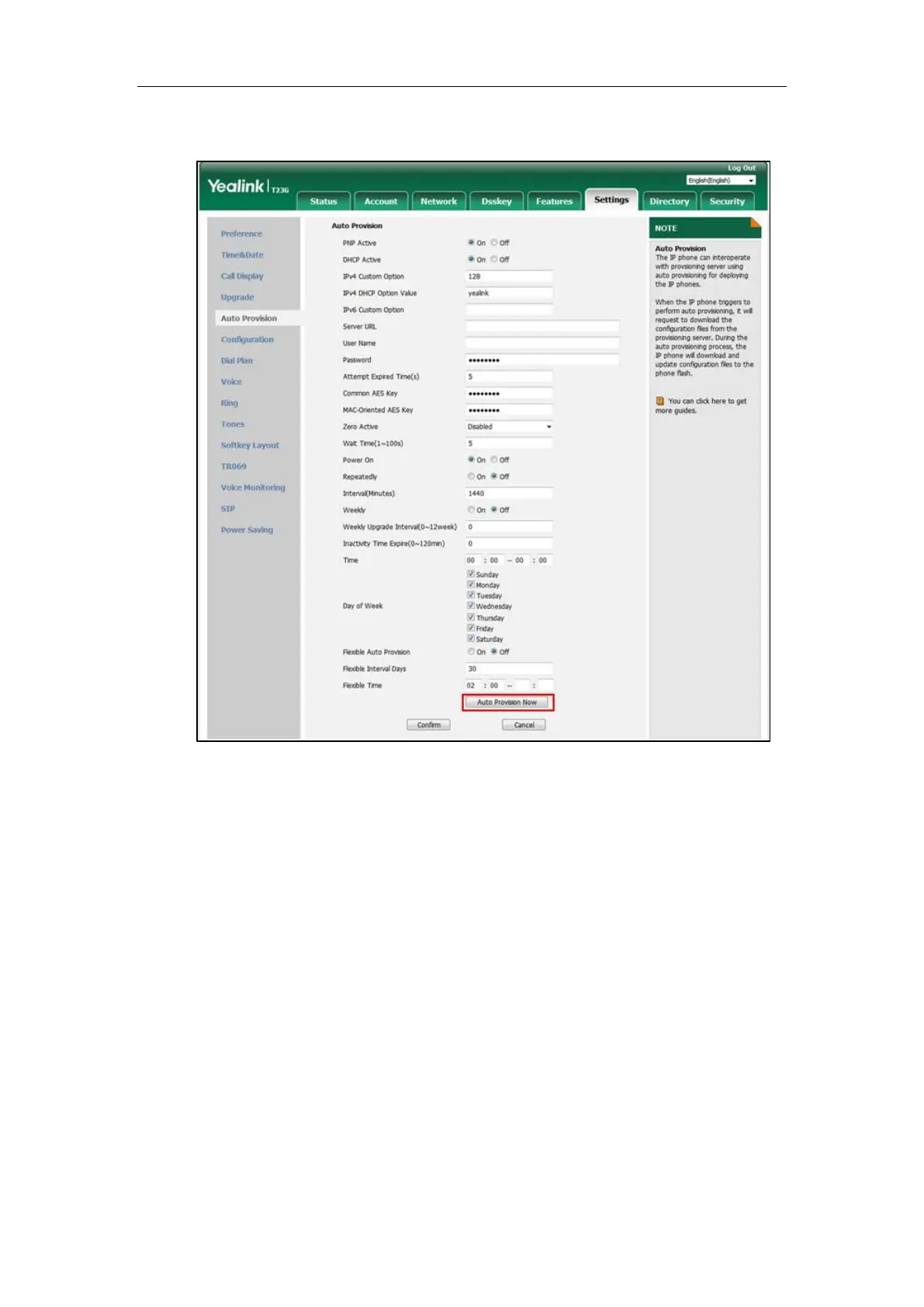Yealink IP Phones Auto Provisioning Guide
44
2. Click Auto Provision Now.
The IP phone will perform auto provisioning immediately.
Multi-mode Mixed
You can activate more than one method for auto provisioning. For example, you can activate the
“Power On” and “Repeatedly” modes simultaneously. The IP phone will perform auto
provisioning when it is powered on and at a specified interval.
SIP NOTIFY Message
The IP phone will perform auto provisioning when receiving a SIP NOTIFY message which
contains the header “Event: check-sync”. Whether the IP phone reboots or not depends on the
value of the parameter “sip.notify_reboot_enable”. If the value is set to 1, or the value is set to 0
and the header of the SIP NOTIFY message contains an additional string “reboot=true”, the IP
phone will reboot immediately. For more information on the parameter
“sip.notify_reboot_enable”, refer to the latest IP Phones Description of Configuration Parameters
