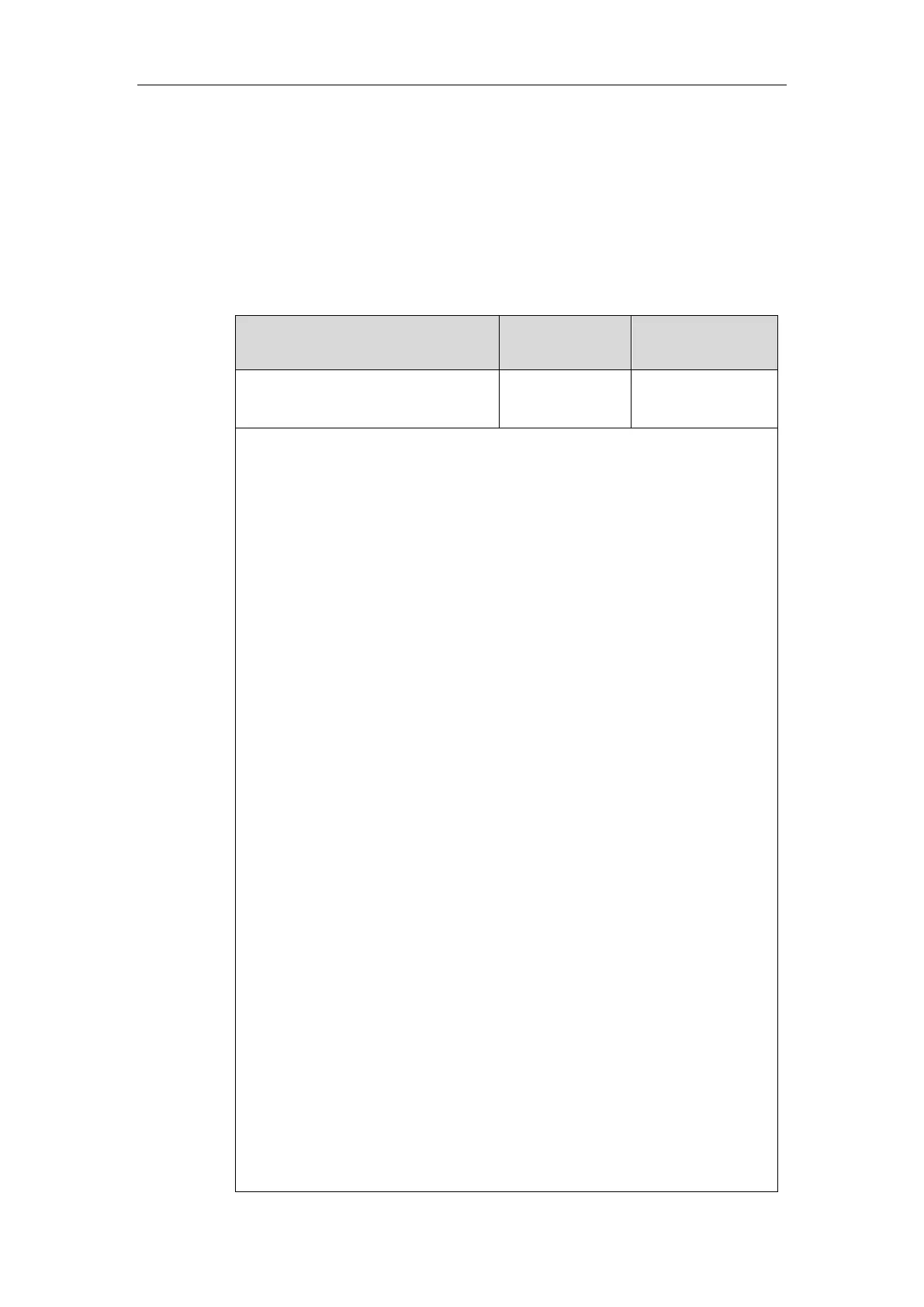4. (Optional.) Enter the string that will appear on the LCD screen in the Label field.
5. Enter the available access URL in the Value field.
6. Press the Save soft key to accept the change.
1. Add/Edit XML Browser key parameters in configuration files.
Description:
Configures a DSS key X as an XML Browser key on the IP phone.
The digit 27 stands for the key type XML Browser.
For line keys:
X ranges from 1 to 29 (for SIP VP-T49G/SIP-T48G).
X ranges from 1 to 27 (for SIP-T46G/T29G).
X ranges from 1 to 15 (for SIP-T42G/T41P).
X ranges from 1 to 21 (for SIP-T27P).
X ranges from 1 to 3 (for SIP-T40P/T23P/T23G).
X ranges from 1 to 2 (for SIP-T21(P) E2).
For programable keys:
X=1-4, 12-14 (for SIP VP-T49G)
X=1-10, 12-14 (for SIP-T48G/T46G)
X=1-10, 13 (for SIP-T42G/T41P/T40P)
X=1-14 (for SIP-T29G/T27P)
X=1-10, 14 (for SIP-T23P/T23G/T21(P) E2)
X=1-9, 13, 14 (for SIP-T19(P) E2)
X=1-6, 9, 13 (for CP860)
Example:
linekey.1.type = 27
Default:
For line keys:
For SIP VP-T49G/SIP-T48G IP phones:
The default value of the line key 1-16 is 15, and the default value of the line key
17-29 is 0.
For SIP-T46G/T29G IP phones:
