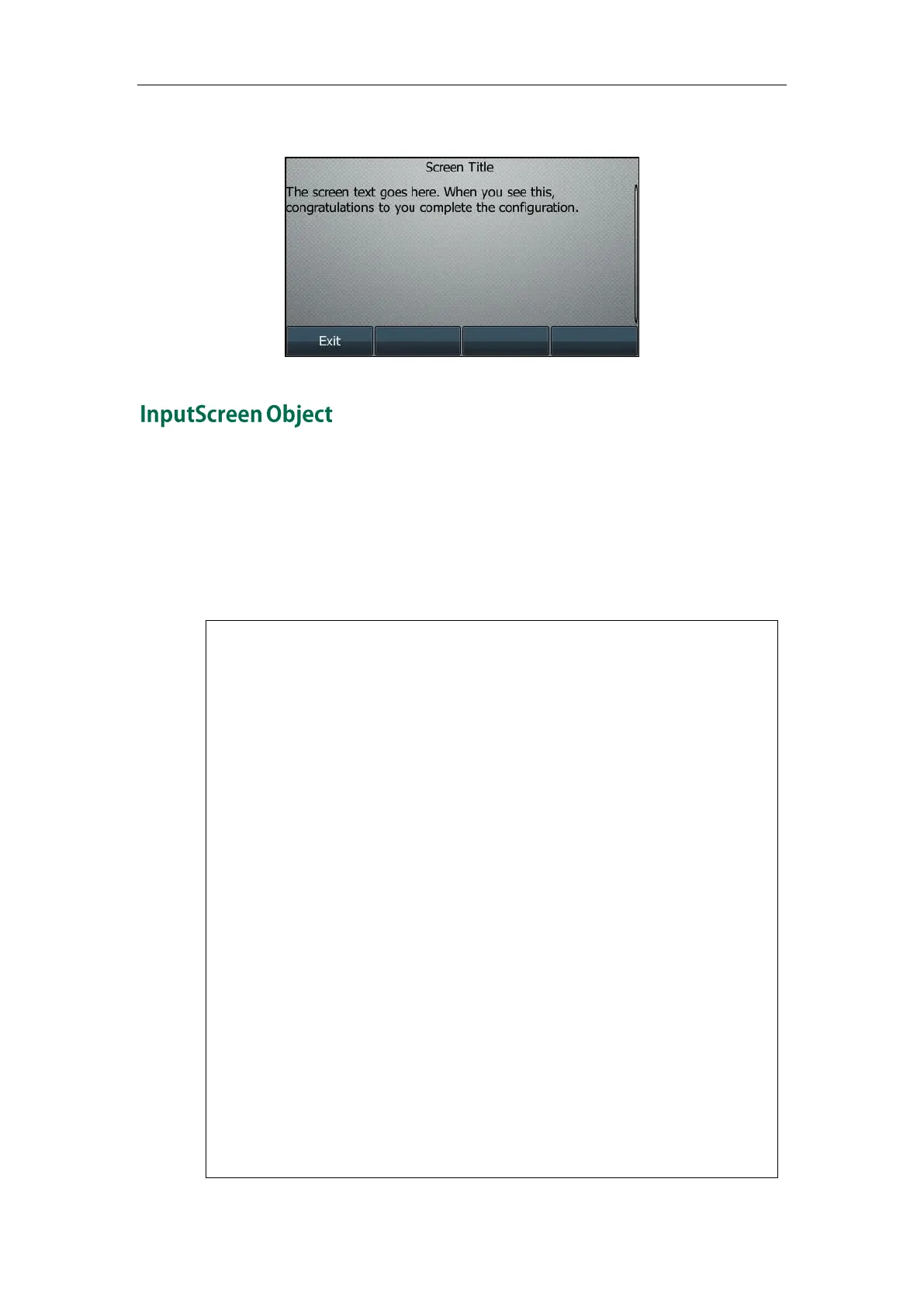Yealink IP Phone XML Objects
25
The screenshot of the SIP-T46G IP phone user interface for reference is shown as below:
The InputScreen object allows users to create a screen capable of gathering user input.
It constructs and displays an input form, which prompts the users to input content, then
sends the input content to the target URL. You can use InputScreen object for user login
or saving some information to server. You can define the content and format of the
input content.
XML description of the InputScreen object:
<?xml version="1.0" encoding="ISO-8859-1"?>
<YealinkIPPhoneInputScreen
destroyOnExit="yes/no"
type = "IP/string/number/timeUS/timeInt/dateUS/dateInt”
Beep = "yes/no"
Password = "yes/no"
Timeout = "integer"
LockIn = "yes/no"
inputLanguage = "English"
cancelAction= "URL"
displayMode = "normal/condensed"
defaultIndex = "integer">
<Title wrap = "yes/no">Title string</Title>
<URL>Target receiving the input</URL>
<InputField
type = "IP/string/number/timeUS/timeInt/dateUS/dateInt/empty"
password = "yes/no"
editable = "yes/no">
<Prompt>Guidance for the input</Prompt>
