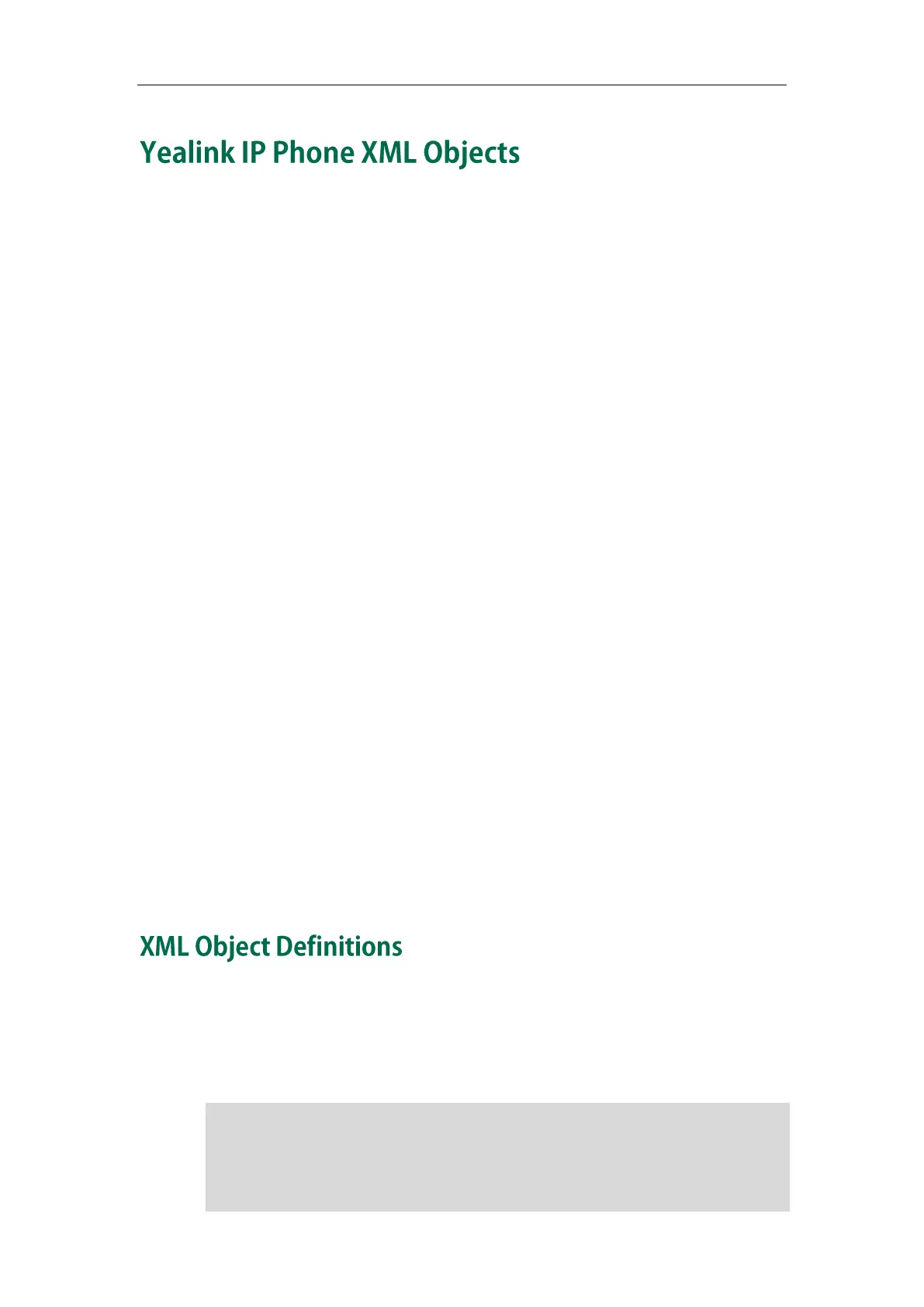Yealink IP Phone XML Objects
9
Creating interactive service applications is relatively easy when you understand the
XML objects that are defined for Yealink IP phones and the behavior that each XML
object generates.
Regardless of what causes the phone to load an XML page, the phone always
behaves appropriately after it loads a page. Appropriate behavior depends only on
the type of data delivered in the page.
This chapter details all the XML objects supported by Yealink IP phones.
In this chapter:
Yealink IP phones with soft keys are:
Yealink SIP-T46G IP phones
Yealink SIP-T42G IP phones
Yealink SIP-T41P IP phones
Yealink SIP-T40P IP phones
Yealink SIP-T29G IP phones
Yealink SIP-T27P IP phones
Yealink SIP-T23P/G IP phones
Yealink SIP-T21(P) E2 IP phones
Yealink SIP-T19(P) E2 IP phones
Yealink CP860 IP phones
Yealink IP phones with a color graphical touch screen are:
Yealink SIP VP-T49G IP phones
Yealink SIP-T48G IP phones
This section details each proprietary XML object supported by Yealink IP phones. You
can ask the distributor or Yealink FAE for XML object files or obtain XML object files
online:
http://support.yealink.com/documentFront/forwardToDocumentFrontDisplayPage.
Note
The size of an XML object cannot exceed 10000 bytes (10 kb).
Per XML specifications, only one XML object is supported in an XML document sent to the
phone.
XML objects do not support Chinese characters.
