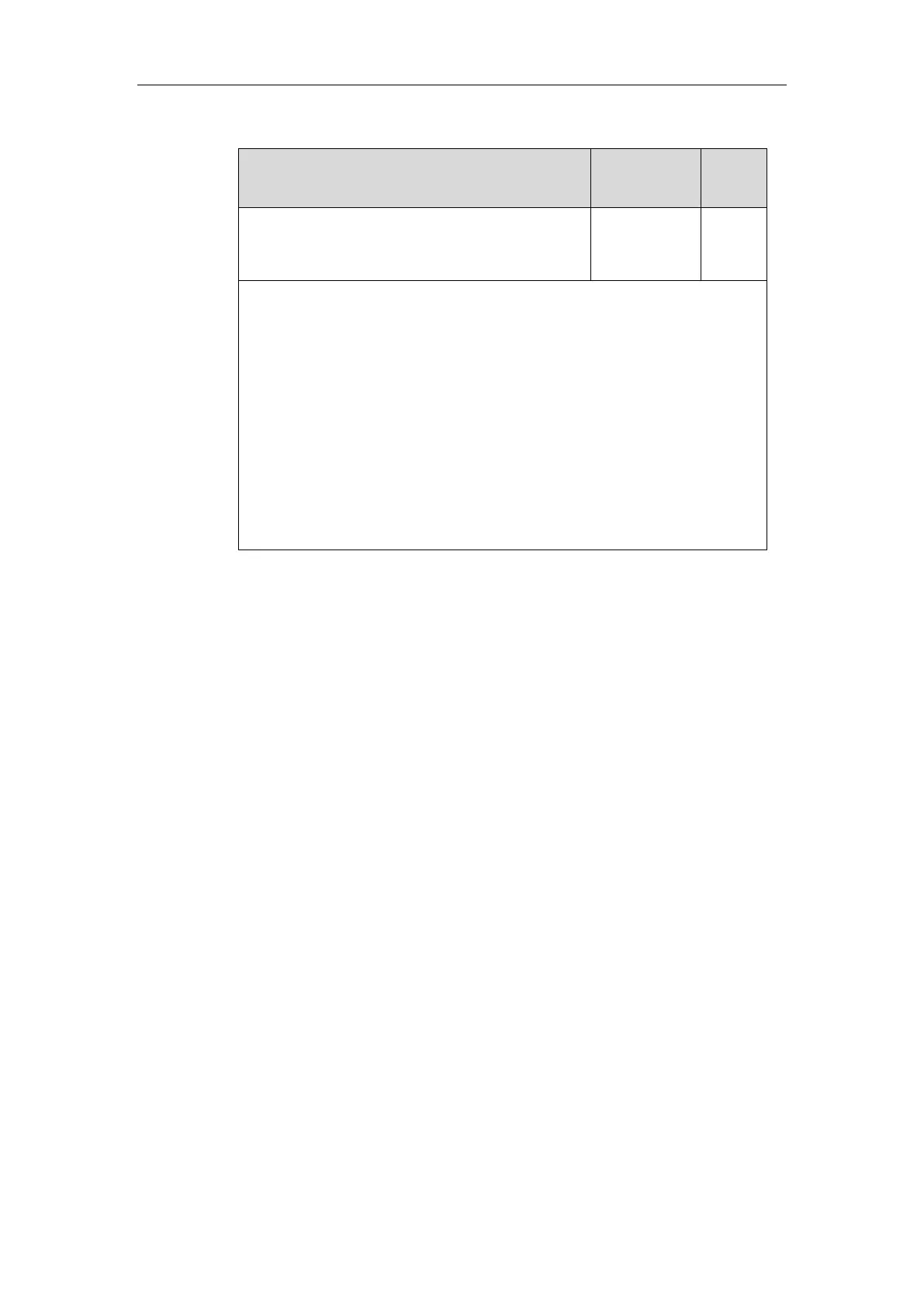Yealink IP Phone XML Configurations
105
The following table shows the information of parameter:
default_input_method.xml_browser_input_screen
Abc, 2aB,
123, abc or
ABC
Description:
Configures the default input method when the type for input box is set to
“string” in the InputScreen object.
Example:
default_input_method.xml_browser_input_screen = 2aB
Web User Interface:
None
Phone User Interface:
None
The following shows an example of configuring default input method using
configuration files:
default_input_method.xml_browser_input_screen = 2aB
2. Upload configuration files to the root directory of the provisioning server and
trigger IP phones to perform an auto provisioning for configuration update. For
more information on auto provisioning, refer to
Yealink_SIP-T2_Series_T19(P)
E2_T4_Series_CP860_IP_Phones_Auto_Provisioning_Guide
.
