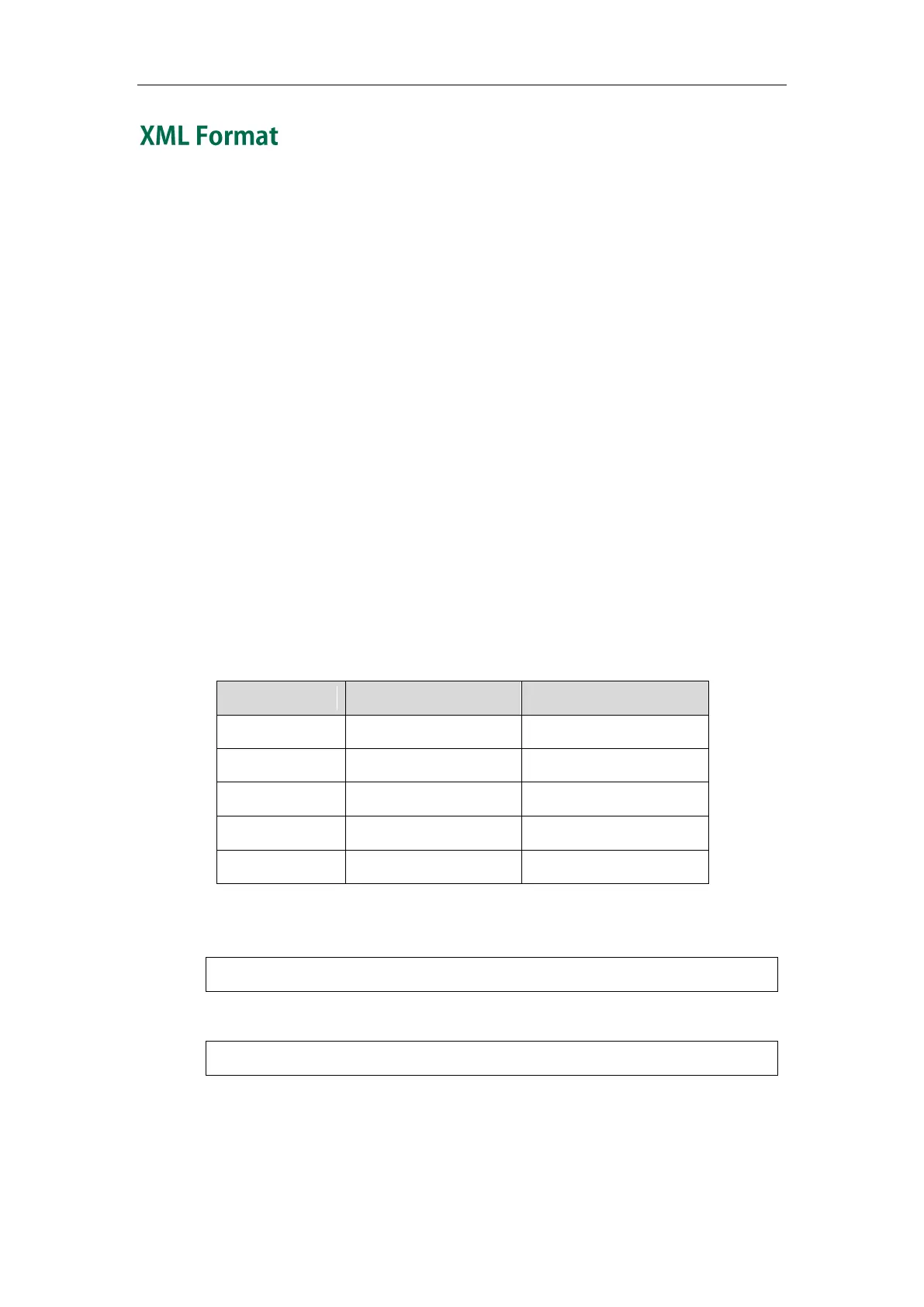XML Browser Developer’s Guide for Yealink IP Phones
2
XML is written in the form of XML elements consisting of tags enclosed in angle
brackets (e.g., <YealinkIPPhoneTextMenu>). XML contains 3 kinds of tags: the start
tag, the end tag and the empty-element tag. The empty-element tag has two kinds of
form: in pairs (e.g., <MenuItem></MenuItem>) and not in pairs (e.g., <MenuItem />).
With the exception of the empty-element tag not in pairs, XML tags most commonly
come in pairs like <YealinkIPPhoneTextMenu> and </YealinkIPPhoneTextMenu>. The
first tag in a pair is the start tag (e.g., <YealinkIPPhoneTextMenu>), and the second
tag is the end tag (e.g., </YealinkIPPhoneTextMenu>). XML mainly follows rules as
below:
XML must have root element.
The end tag must have the character “/”.
XML tags are case-sensitive.
Each attribute value should be within double quotations.
The texts within <!-- --> are considered as comments.
XML provides escape facilities for including characters which are problematic to
include directly. For example, the characters "<" and "&" are key syntax markers and
may never appear in content. XML has five predefined entities.
XML conversion table is shown as below:
To respect XML recommendations, the following header can be set at the beginning of
the XML document,
<?xml version="1.0" encoding="ISO-8859-1"?>
Or
<?xml version="1.0" encoding="UTF-8"?>
Yealink provides XML object files beginning with the XML declaration “<?xml
version="1.0" encoding="ISO-8859-1"?>”.
For more information on XML, refer to http://www.xml.com/.
