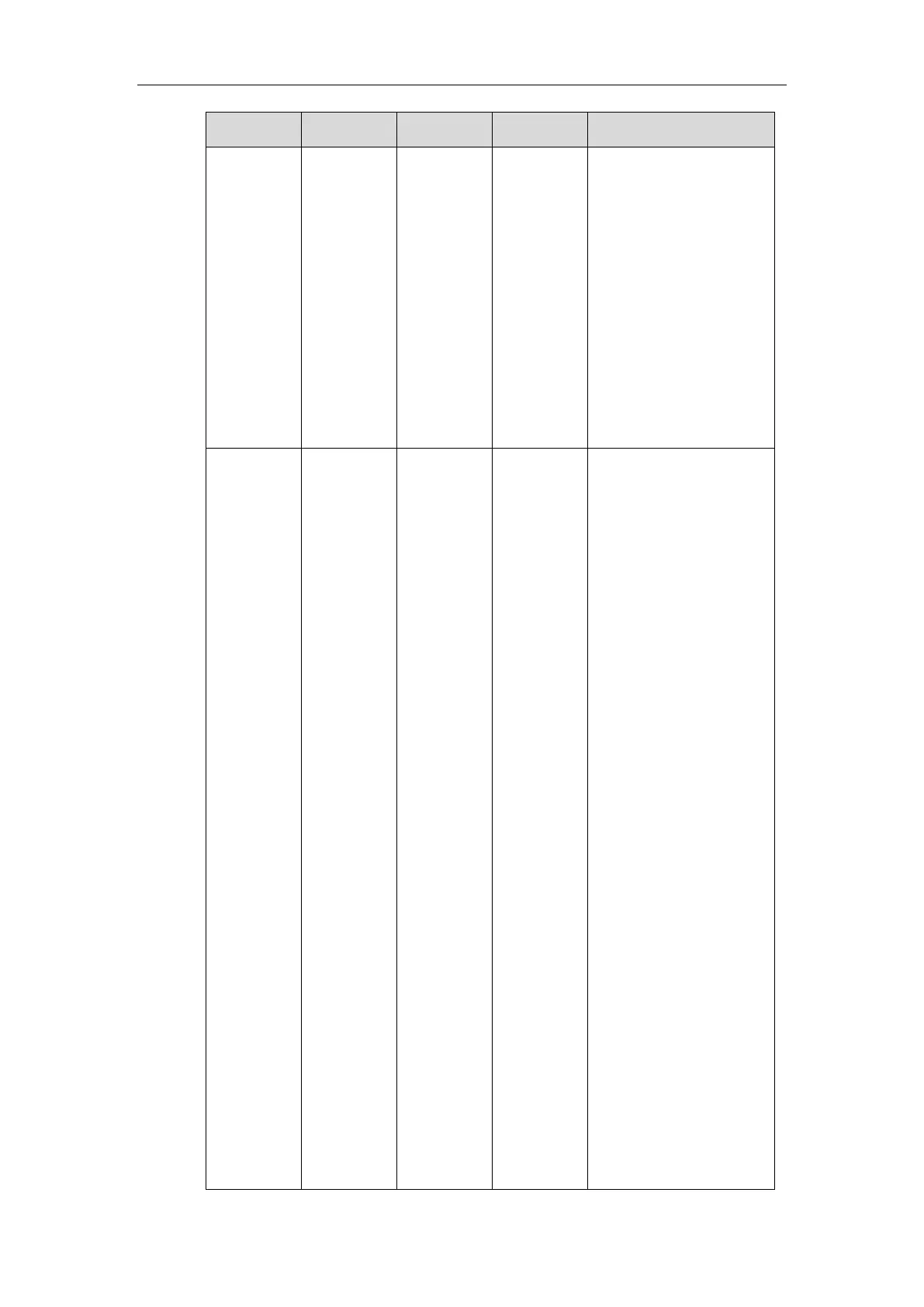If “URI” is set to an HTTP
URL, the “?selection= xxx
(defined by the Selection
parameter)" will be
appended to the URI
when the user presses
the “Select” soft key or
the “OK/√” key.
Note: Pressing the
“OK/√” key is not
applicable to SIP
VP-T49G IP phones.
Note: If a “?” already
exists in the URI, then a
“&” is used to separate
the URI and the Selection
parameters. The
parameter name
“selection” is automatic.
If the Selection attribute
is omitted, then nothing
extra is appended to the
URI. If the Selection
parameter has more
than one parameter,
then these parameters
are appended to the
URI.
(e.g., if “URI” is set to
http://10.1.0.105/menu1.x
