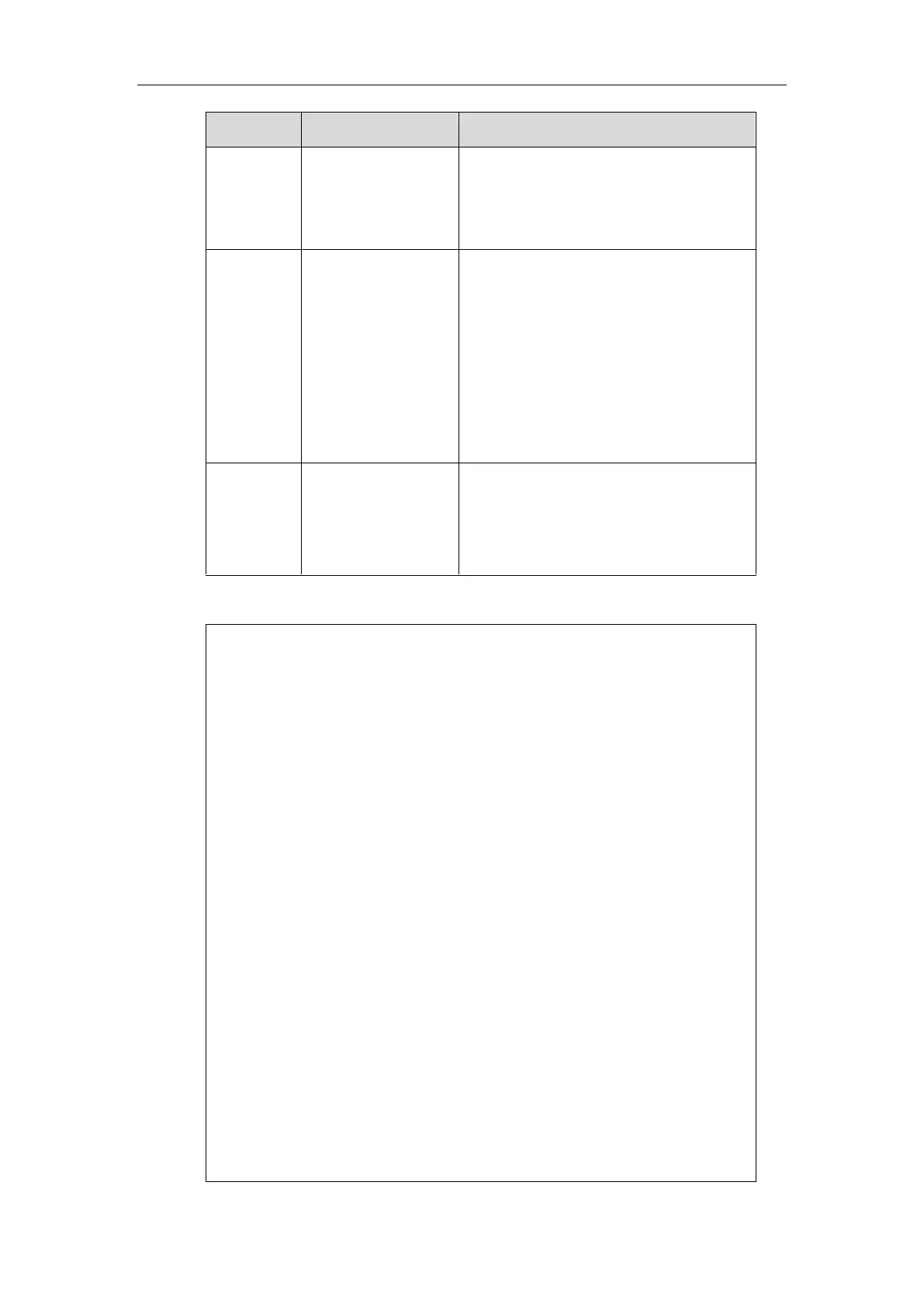Yealink IP Phone XML Objects
17
applicable to SIP-T19(P) E2/CP860 IP
phones. Pressing the off-hook key is only
applicable to CP860 IP phones. Off hook
is not applicable to CP860 IP phones.
If “cancelAction” is not left blank, the
function of “X” key is calling the URI
defined by “cancelAction”.
If “cancelAction” is left blank, the function
of “X” key is returning to the idle screen.
Note: Pressing the “X” key is not
applicable to SIP VP-T49G/SIP-T19(P)
E2/CP860 IP phones.
The function of “OK/√” key is the same as
that of “Select”.
Note: Pressing the “OK/√” key is not
applicable to SIP VP-T49G IP phones.
An example of the TextMenu object:
<?xml version="1.0" encoding="ISO-8859-1"?>
<YealinkIPPhoneTextMenu
style="numbered"
Beep="no"
Timeout="30"
LockIn="no">
<Title wrap="yes">Phone Services</Title>
<MenuItem>
<Prompt>Ask Google</Prompt>
<URI>http://10.2.11.158/yealink/google/google.php?user=</URI>
<Dial>456</Dial>
<Selection>12345</Selection>
</MenuItem>
<MenuItem>
<Prompt>CNN News</Prompt>
<URI>http://10.2.11.158/yealink/rss/rss.php?feed=cnn</URI>
<Dial>1001</Dial>
<Selection>4567</Selection>
</MenuItem>
