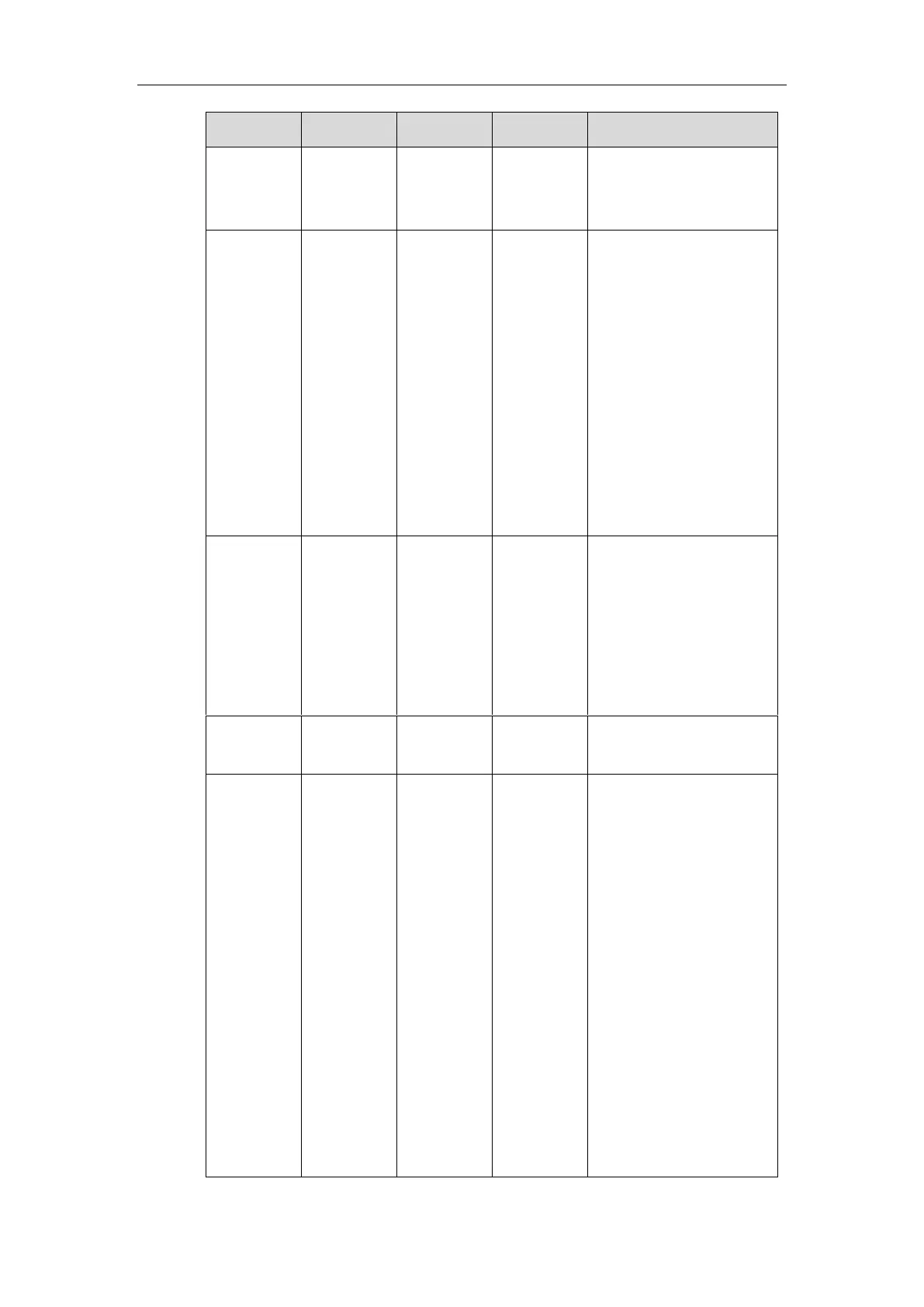Yealink IP Phone XML Objects
29
Define the URI to be
called when the user
cancels the XML object.
normal (default): Display
the prompt and input box
in two lines. (not
applicable to SIP-T27P IP
phones)
condensed: Display the
prompt and input box in
one line. (not applicable
to
SIP-T42G/T41P/T40P/T23P/T
23G/T21(P) E2/T19(P)
E2/CP860 IP phones)
Position of the cursor. If
the value is not specified
or exceeds the number of
input boxes, the cursor is
positioned on the first
input box. Default value is
1.
The title of the screen
text.
Whether to display the
title in multi-lines when
the content of the title is
more than one line. (up to
3 lines for SIP-T27 IP
phones; up to 2 lines for
CP860/SIP-T42G/T41P/T40P
/T23P/T23G/T21(P)
E2/T19(P) E2 IP phones;
not limit for SIP
VP-T49G/SIP-T48G/T46G/T2
9G with space in title).
Select “yes” display in
multi-lines, and “no” for
one line. Default value is
“yes”.
