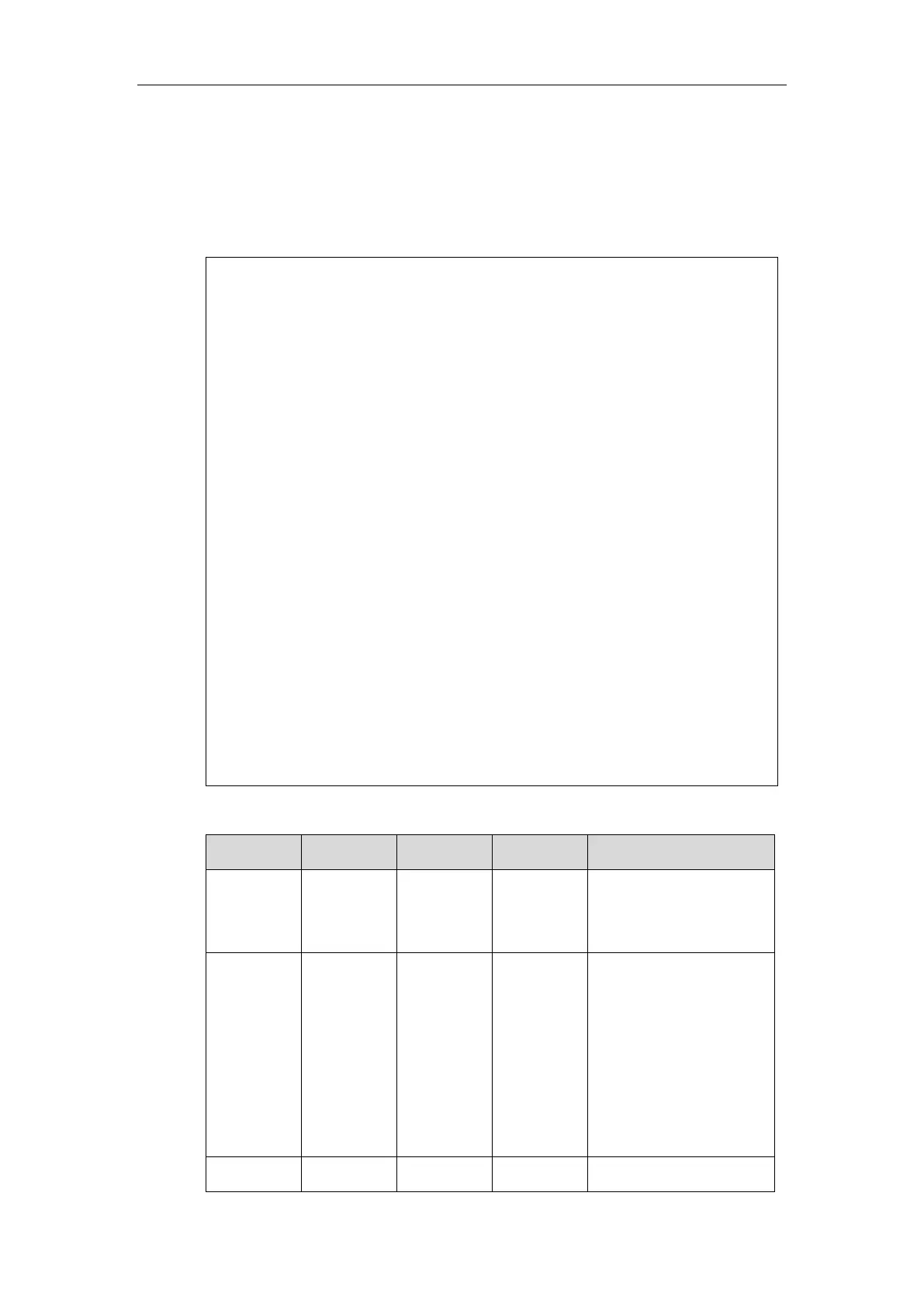Yealink IP Phone XML Objects
39
Directory object is just like a remote phonebook. It displays an automatically
numbered list of contacts. After selecting a contact with the cursor, the contact can be
dialed directly by pressing the Send soft key, picking up the handset or pressing the
line/Speakerphone/off-hook key.
XML description of the Directory object:
<?xml version="1.0" encoding="ISO-8859-1"?>
<YealinkIPPhoneDirectory
destroyOnExit="yes/no"
defaultIndex = "integer"
next = "URI"
previous = "URI"
Beep = "yes/no"
cancelAction="URI"
Timeout = "integer"
LockIn = "yes/no">
<Title wrap = "yes/no">Directory Title</Title>
<MenuItem>
<Prompt>Contact Name</Prompt>
<URI>number</URI>
</MenuItem>
<!--Additional Menu Items may be added -->
<!--Additional soft key items may be added -->
</YealinkIPPhoneDirectory>
The parameters of the Directory object are listed in the following table:
The root element of the
Directory object.
Select “yes” to return to
the previous XML object
after exit. Select “no” to
return to the previous
screen, and keep in the
same XML object after
exit. Default value is
“no”.
Position of the cursor. If
