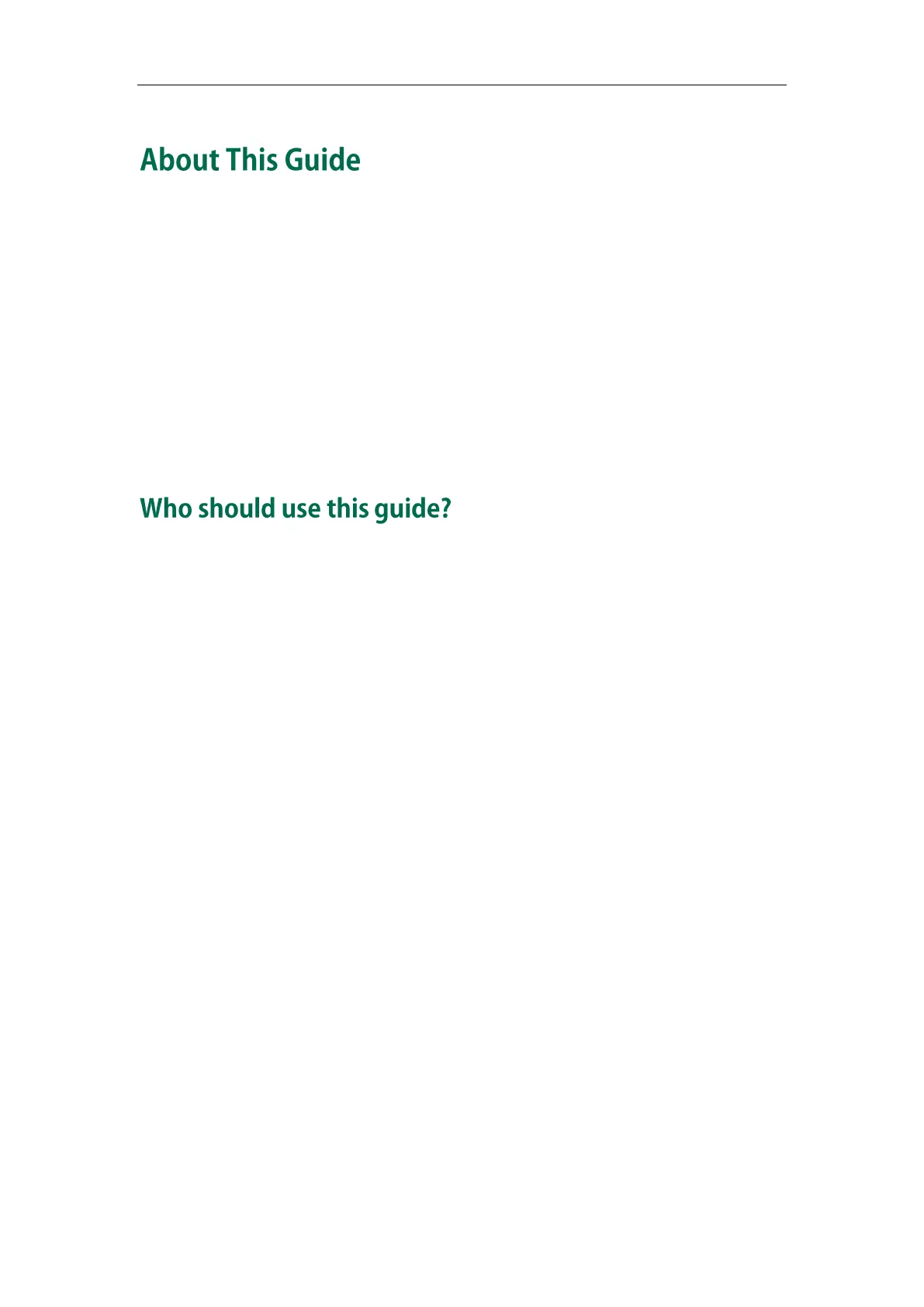About This Guide
iii
XML browser simply means that the SIP phones’ LCD screen display can be managed
by external applications.
This guide shows you how to use XML API to control the LCD screen display of Yealink
IP phones as well as its configuration. The XML API is intended to provide you with
flexibility in developing applications on the phones while tightly integrating into the
phone’s telephony capabilities and functions.
This guide applies to SIP VP-T49G, SIP-T48G, SIP-T46G, SIP-T42G, SIP-T41P, SIP-T40P,
SIP-T29G, SIP-T27P, SIP-T23P/G, SIP-T21(P) E2, SIP-T19(P) E2 and CP860 IP phones running
firmware version 80 or later.
This guide is designed specifically to provide development engineers, system
administrators, or network engineers with information for developing and deploying
customized client services to Yealink IP phones using the XML browser feature.
This guide is not intended for end users and does not provide user-level information on
how to use any specific XML applications.
Before reading this guide, you should be familiar with the following:
Basic text editors, or full IDE-like Eclipse or Microsoft Visual Studio for creating or
writing code.
General application and software development.
Adequate planning, creating, and testing resources needed to produce a fully
deployable web-based application.
Yealink IP phones and provisioning methods.
How to use an XML editor.
The XML-based schema and syntax.