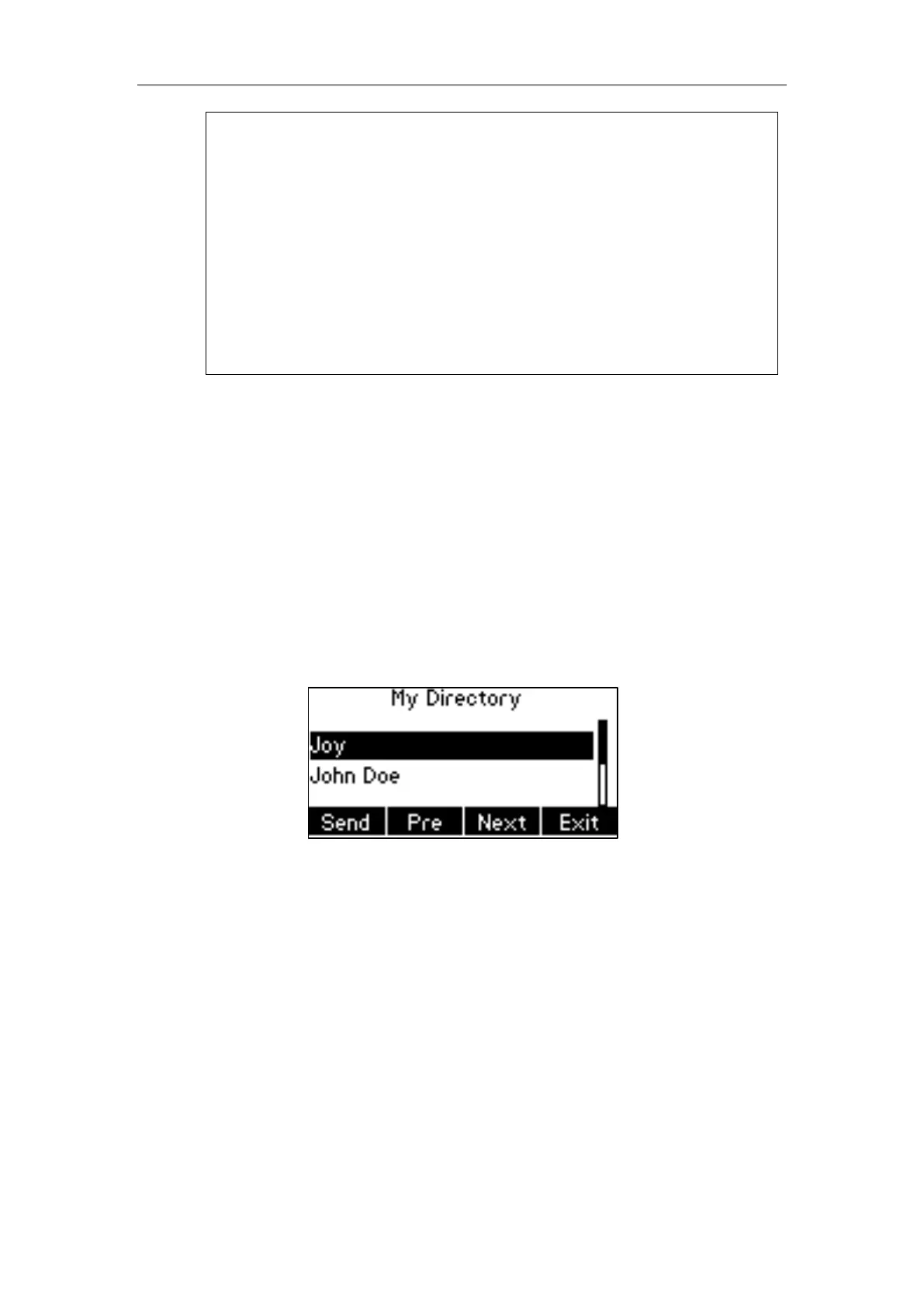Yealink IP Phone XML Objects
45
<MenuItem>
<Prompt>Joy</Prompt>
<URI>10.2.11.163</URI>
</MenuItem>
<MenuItem>
<Prompt>John Doe</Prompt>
<URI>1003</URI>
</MenuItem>
</YealinkIPPhoneDirectory>
In the example, with the first item selected and taking SIP-T23G IP phone for reference:
Picking up handset, the phone will dial “10.2.11.163”.
Pressing the Speakerphone key, the phone will dial “10.2.11.163”.
Pressing the line key, the phone will dial “10.2.11.163”.
Pressing the Previous soft key, the phone will call
http://10.3.5.198/ImageScreen.xml.
Pressing the Next soft key, the phone will call http://10.3.5.198/ImageMenu.xml.
Pressing the X key, the phone will call http://10.3.5.198/TextScreen.xml.
The screenshot of the SIP-T23G IP phone user interface for reference is shown as below:
