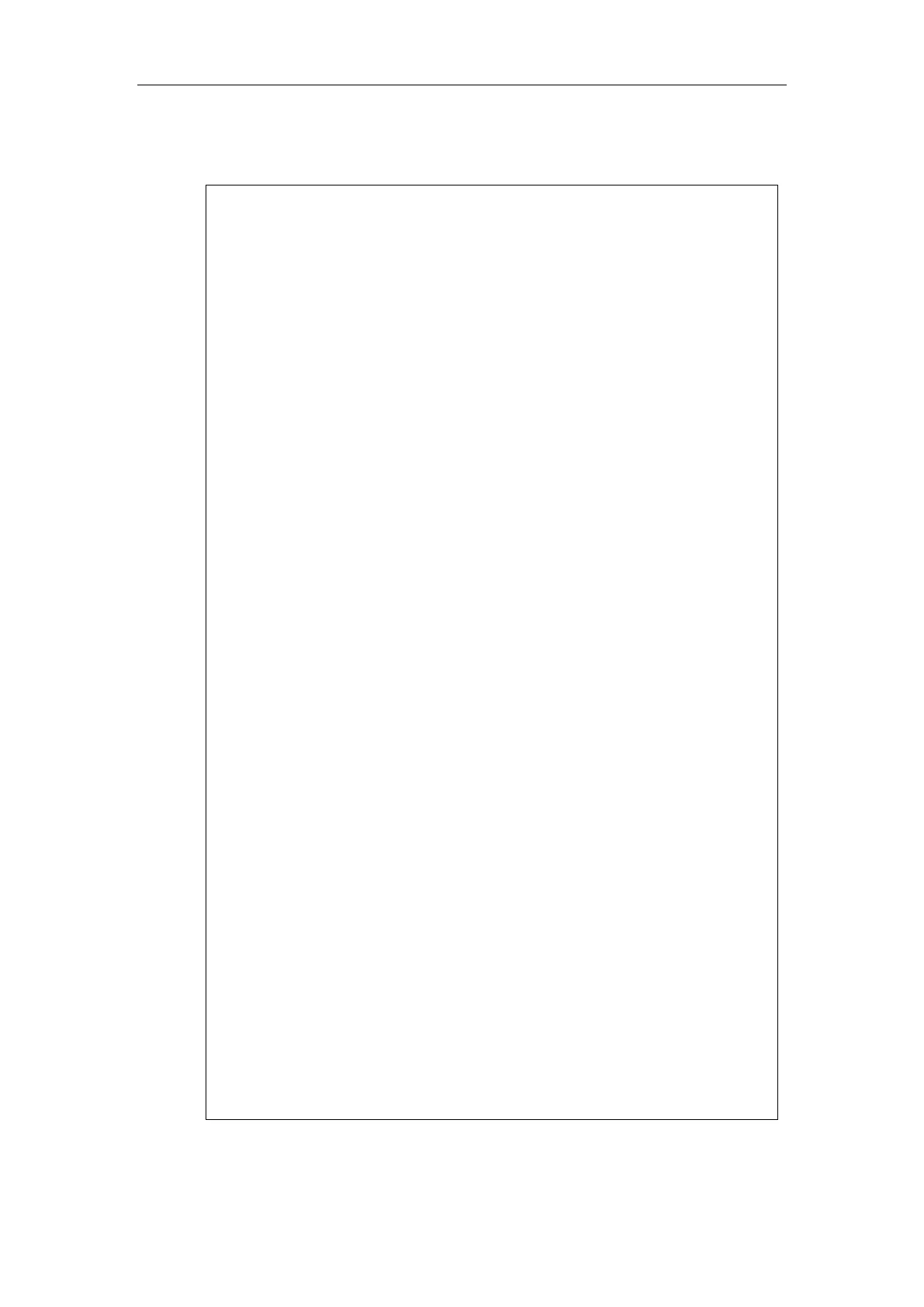<?xml version="1.0" encoding="ISO-8859-1"?>
<YealinkIPPhoneFormattedTextScreen
destroyOnExit="yes/no"
doneAction = "URI"
Beep = "yes/no"
Timeout = "integer"
LockIn = "yes/no">
<Line
Size="normal/small/double/large"
Align="center/left/right"
Color="white/black/red/green/brown/blue/magenta/cyan/lightgray/darkgray
/lightred/lightgreen/yellow/lightblue/lightmagenta/lightcyan"
>Header Line</Line>
<!-Additional Line may be added- ->
<Scroll>
<Line
Size="normal/small/double/large"
Align="center/left/right"
Color="white/black/red/green/brown/blue/magenta/cyan/lightgray
/darkgray/lightred/lightgreen/yellow/lightblue/lightmagenta/lightcyan"
>Scroll Line</Line>
<!-Additional Line may be added- ->
</Scroll>
<Line
Size="normal/small/double/large"
Align="center/left/right"
Color="white/black/red/green/brown/blue/magenta/cyan/lightgray/darkgray
/lightred/lightgreen/yellow/lightblue/lightmagenta/lightcyan"
>Footer Line</Line>
<!--Additional Line may be added-->
<!--Additional Softkey Items may be added (softkey phones) -->
</YealinkIPPhoneFormattedTextScreen >
