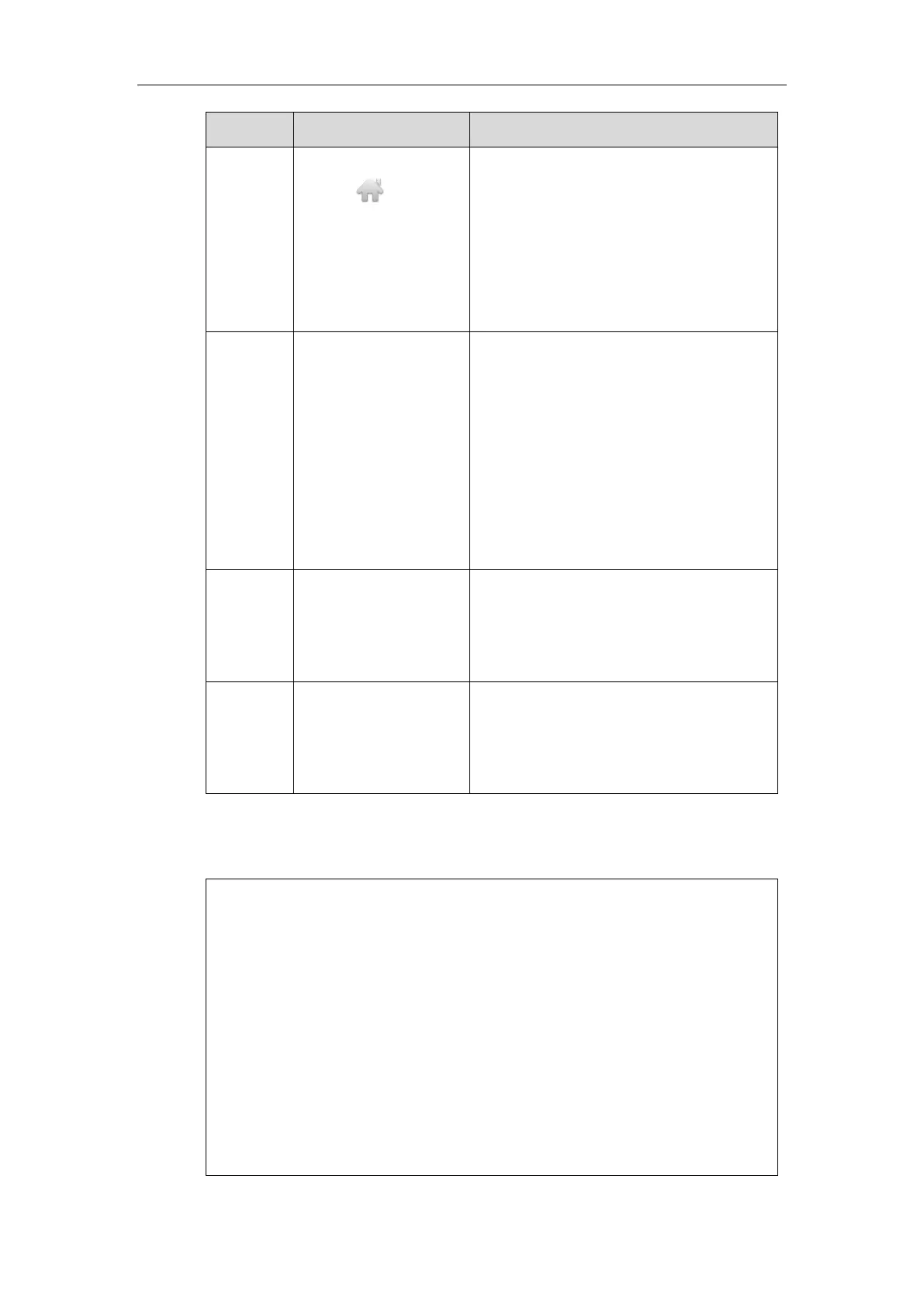Yealink IP Phone XML Objects
69
key
Tapping (only for
SIP VP-T49G/SIP-T48G IP
phones)
Pressing the on-hook
key (only applicable to
CP860 IP phones)
Off-hook/
Line Key/
Speakerp
hone Key/
Off-hook
Key
Off hook
Pressing the line key/
Speakerphone Key/
Off-hook key
If the value of the LockIn is “no”, the phone
will enter the pre-dialing screen.
If the value of the LockIn is “yes”, the phone
will be no response to any operation.
Note: Pressing the line key is not applicable
to SIP-T19(P) E2/CP860 IP phones. Pressing
the off-hook key is only applicable to CP860
IP phones. Off hook is not applicable to
CP860 IP phones.
Return to the idle screen.
Note: Pressing the “X” key is not applicable
to SIP VP-T49G/SIP-T19(P) E2/CP860 IP
phones.
The function of “OK/√” key is calling the URI
defined by “doneAction”.
Note: Pressing the “OK/√” key is not
applicable to SIP VP-T49G IP phones.
An example of the ImageScreen object (for
CP860/SIP-T42G/T41P/T40P/T27P/T23P/T23G/T21(P) E2/T19(P) E2):
<YealinkIPPhoneImageScreen
doneAction="http://10.1.0.105/menu.php"
Beep="yes"
Timeout="120"
LockIn="no"
mode="regular">
<Image
verticalAlign="middle"
horizontalAlign=" middle "
height="12"
