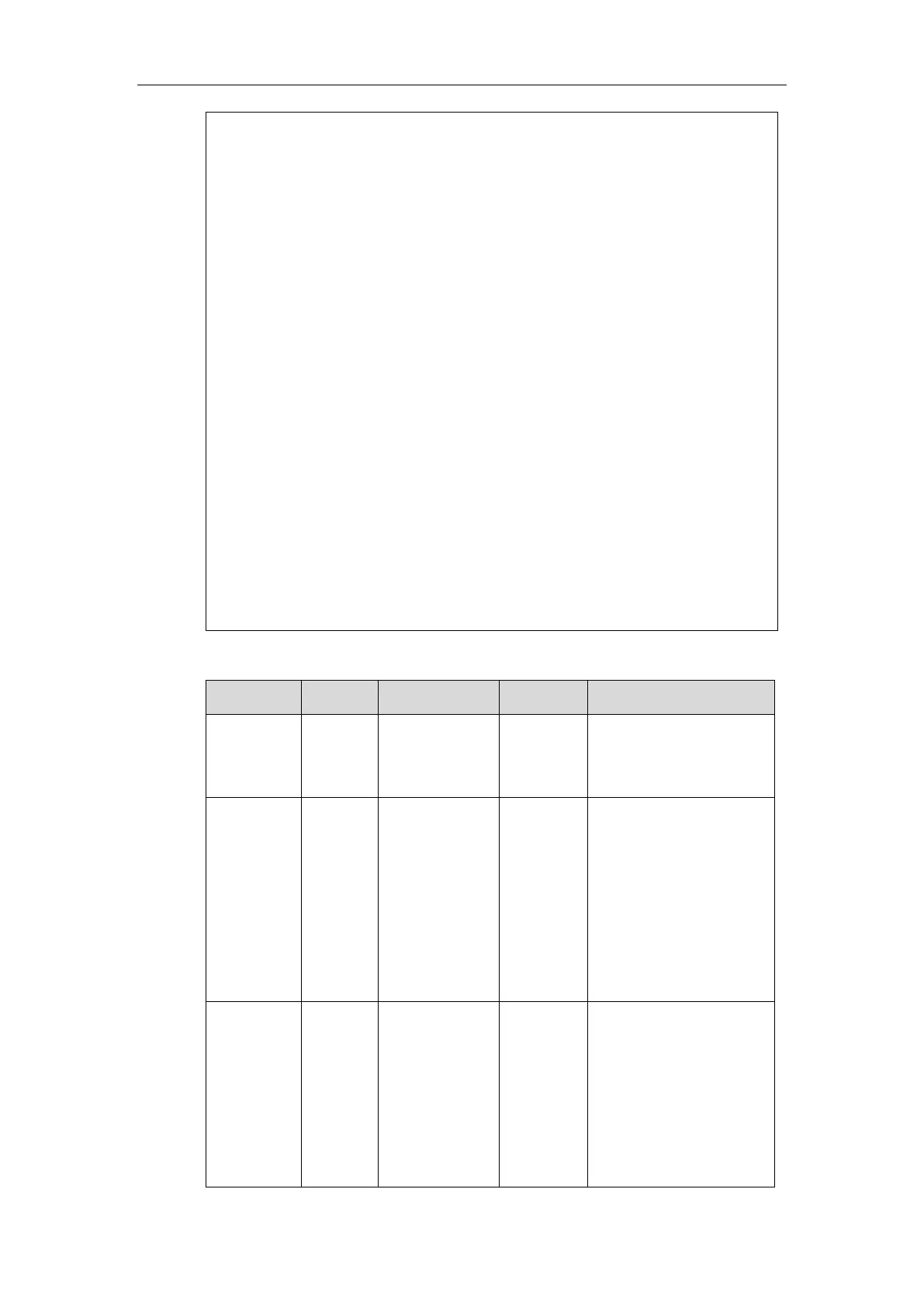destroyOnExit="yes/no"
doneAction = "URI"
Beep = "yes/no"
Timeout = "integer"
LockIn = "yes/no"
mode="regular/fullscreen"
>
<Image
horizontalAlign="right/middle/left"
verticalAlign="top/middle/bottom"
height="integer"
width="integer"
> Image as hexadecimal characters or URL </Image>
<URIList base="URL">
<URI key=" 0-9,* or #">URL</URI>
<!--Additional URI entries may be added (0-9,* and #)-->
</URIList>
<!--Additional Softkey Items may be added -->
</YealinkIPPhoneImageMenu>
