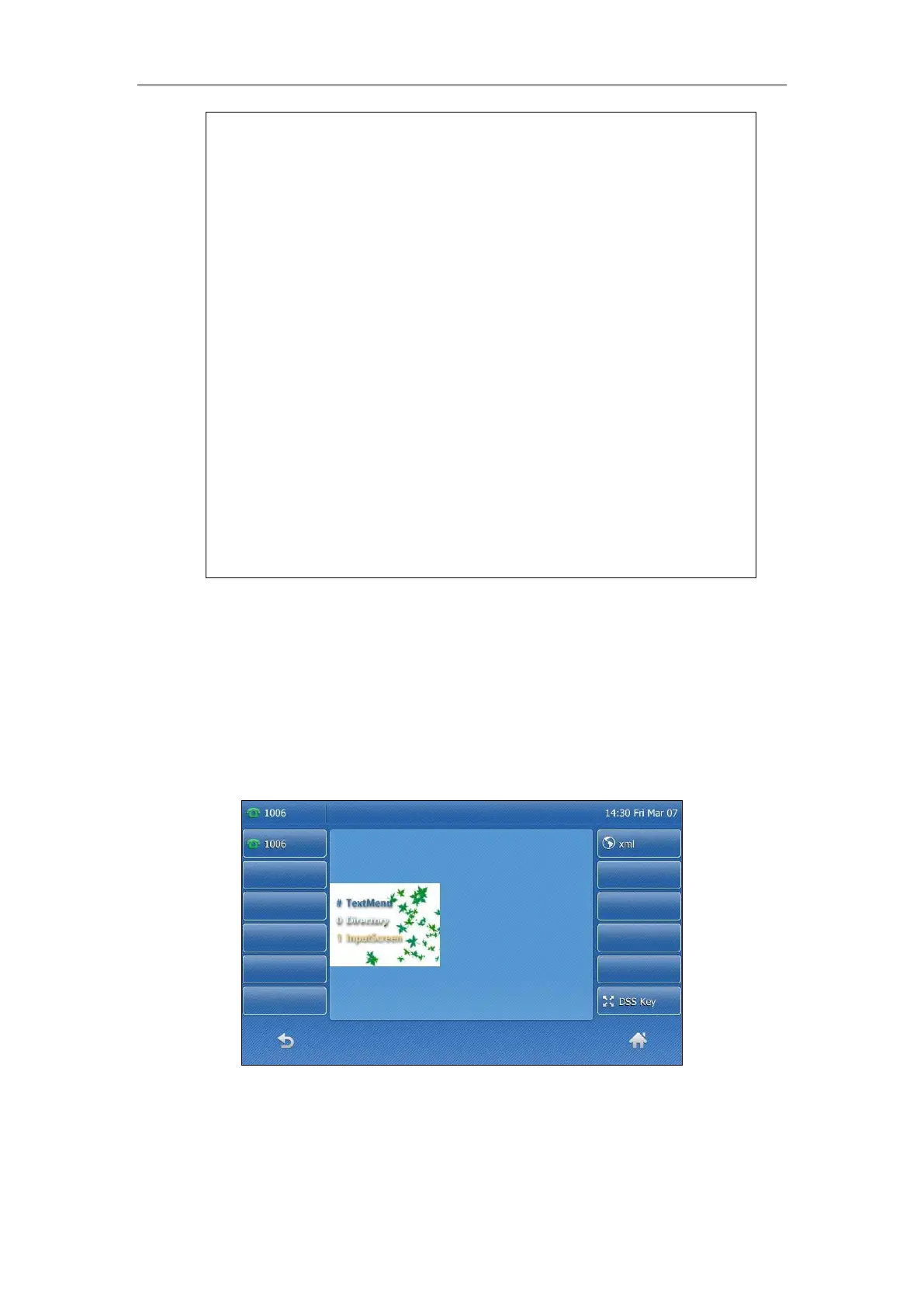Yealink IP Phone XML Objects
77
<YealinkIPPhoneImageMenu
doneAction="http://10.1.0.105/menu.php"
Beep = "yes"
Timeout = "120"
LockIn = "no"
mode="regular">
<Image
verticalAlign="middle"
horizontalAlign="left"
>http://10.3.6.129:8080/XML/new/ImageMenu.jpg</Image>
<URIList base="http://10.3.6.129:8080/XML/new/">
<URI key="#">TextMenu.xml</URI>
<URI key="0">Directory.xml</URI>
<URI key="1">InputScreen.xml</URI>
</URIList>
</YealinkIPPhoneImageMenu>
In this example, you can do the followings:
Press the pound key to enter the TextMenu screen.
Press the digit key 0 to enter the Directory screen.
Press the digit key 1 to enter the InputScreen screen.
Press the OK/√ key, the phone will call http://10.1.0.105/menu.php.
The screenshot of the SIP-T48G IP phone user interface for reference is shown as below:
