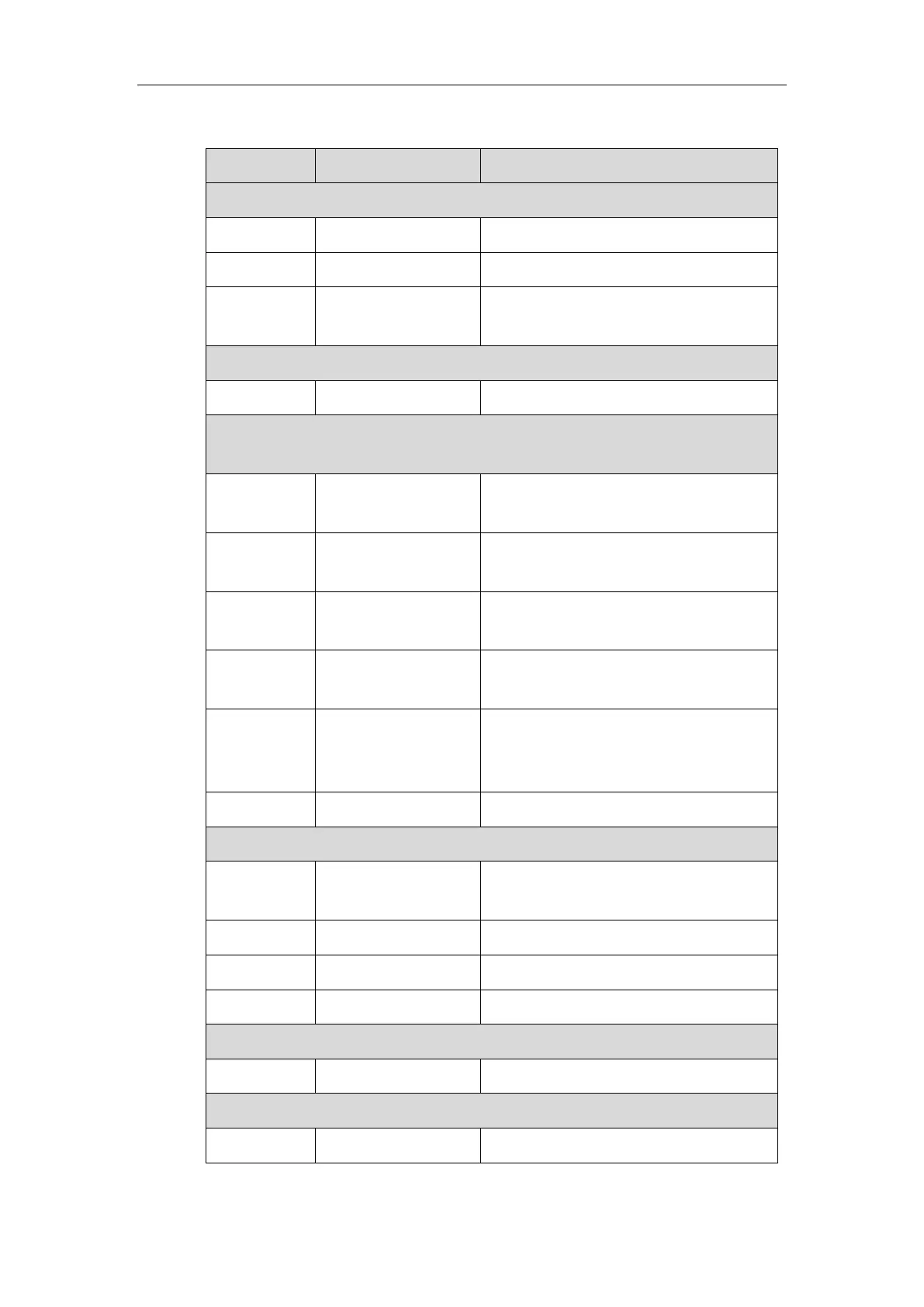Yealink IP Phone XML Objects
79
The supported actions for each UI XML object are described in the following table:
Execute the URI defined by “Selection”.
Exit from the current XML screen.
Dial out the number of the highlighted
menu item.
Exit from the current XML screen.
InputScreen Object (soft keys cannot be customized on SIP VP-T49G/SIP-T48G IP
phones)
Delete the character before the cursor in
the input box.
Execute the command comprised of the
URI and input content.
Insert a space in the input box at the
cursor position.
Input a “.” in the input box at the cursor
position.
Input mode switch, e.g., switch the input
mode among “2aB”, “ABC”, “abc” or
“123”.
Exit from the current XML screen.
Dial out the number of the highlighted
contact.
Execute the URI defined by “Previous”.
Execute the URI defined by “Next”.
Exit from the current XML screen.
FormattedTextScreen Object
Exit from the current XML screen.
Exit from the current XML screen.
