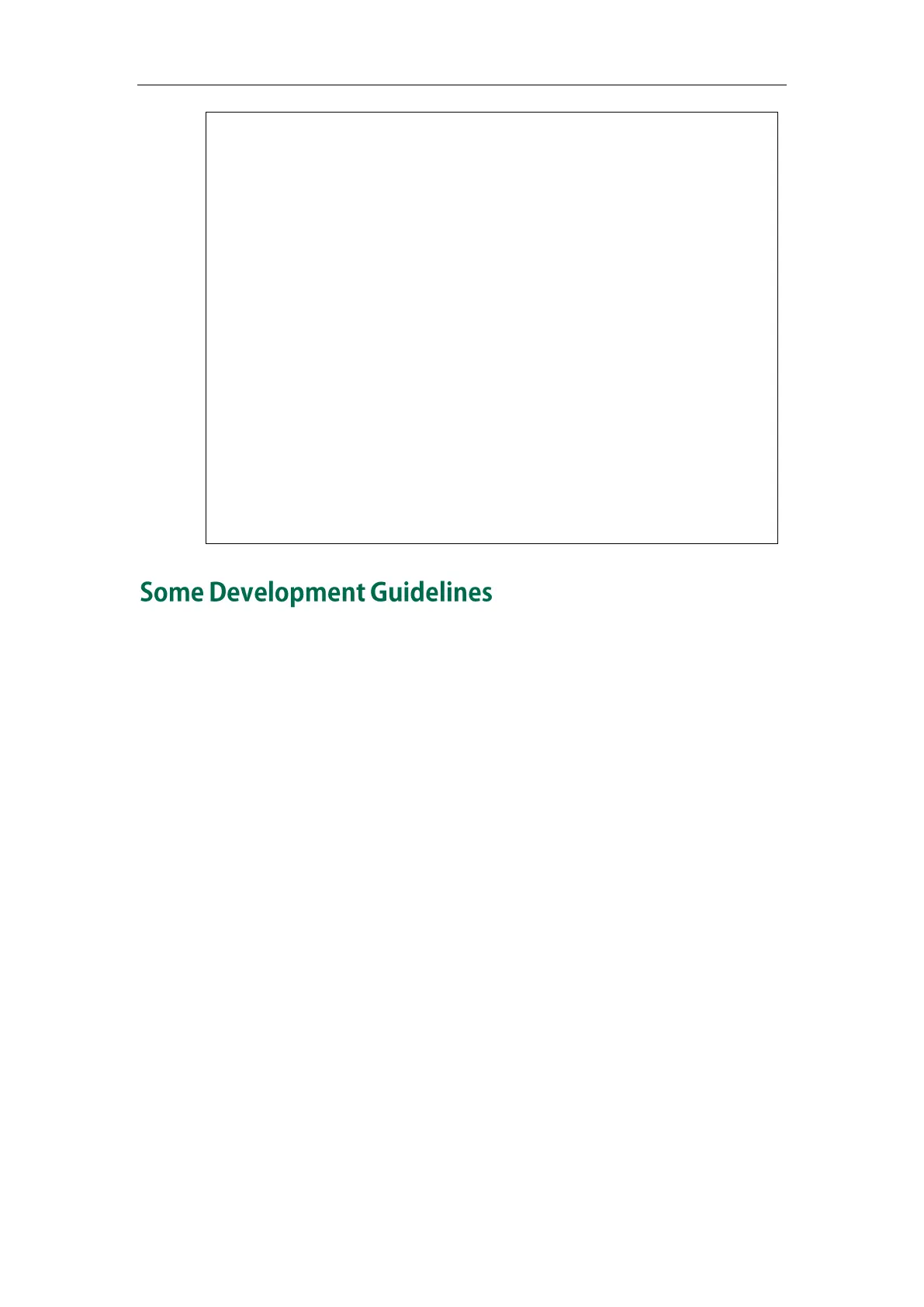Yealink IP Phone XML Objects
83
fclose($fp);
}
}
##############################
$xml = "<YealinkIPPhoneTextScreen Beep=\"yes\">\n";
$xml .= "<Title>Push test</Title>\n";
$xml .= "<Text>This is a test for pushing text to a phone.</Text>\n";
$xml .= "</YealinkIPPhoneTextScreen>\n";
#The above 4 lines prefixed with “$xml =” constructs a TextScreen object to be pushed to the
#phone.
#You can construct your own XML object using the same method.
push2phone("192.168.0.112","192.168.0.150",$xml);
?>
There are some simple rules that you had better follow when you develop XML
applications for Yealink IP phones.
Do not forget the "Exit" soft key when you customize soft keys.
Place custom soft keys as they are for the standard objects, also it is better to use
the same labels.
If you want to access data from the internet, it is preferable to use a RSS feed or a
SOAP interface than Web scraping as Web sites frequently change their layout
interface.
