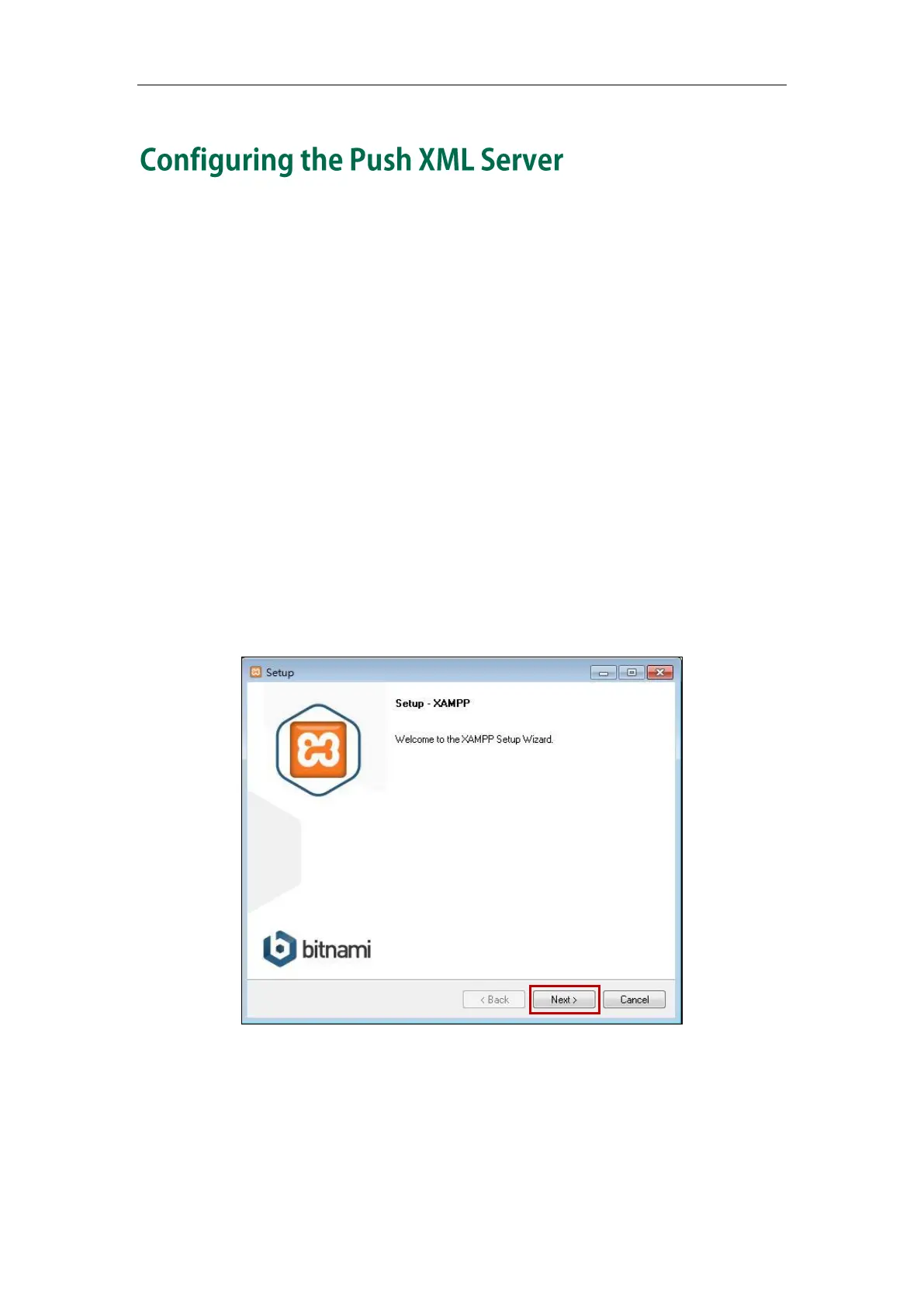Configure the Push XML Server
87
XAMPP is a free, cross-platform, easy-to-use web server capable of serving dynamic
pages. XAMPP consists mainly of the Apache HTTP Server, MySQL database and
interpreters for scripts written in the PHP and Perl programming languages. XAMPP is
an acronym for X (any of the four operating systems Windows, Linux, Sun Solaris and
Mac OS X), Apache, MySQL, PHP and Perl.
This section shows you how to install XAMPP on Microsoft Windows system. The XAMPP
software is available for free. You can download it from
http://www.apachefriends.org/index.html. We recommend that you configure the
XAMPP as the push XML server, and then follow the instructions to push an XML object
to the phone.
To install the XAMPP:
1. Double click xampp-win32-1.8.3-3-VC11-installer.exe to run the application.
2. Follow the setup wizard shown as below:
Remember the installation path of the XAMPP. In this example, the installation path
is C:\xampp.
