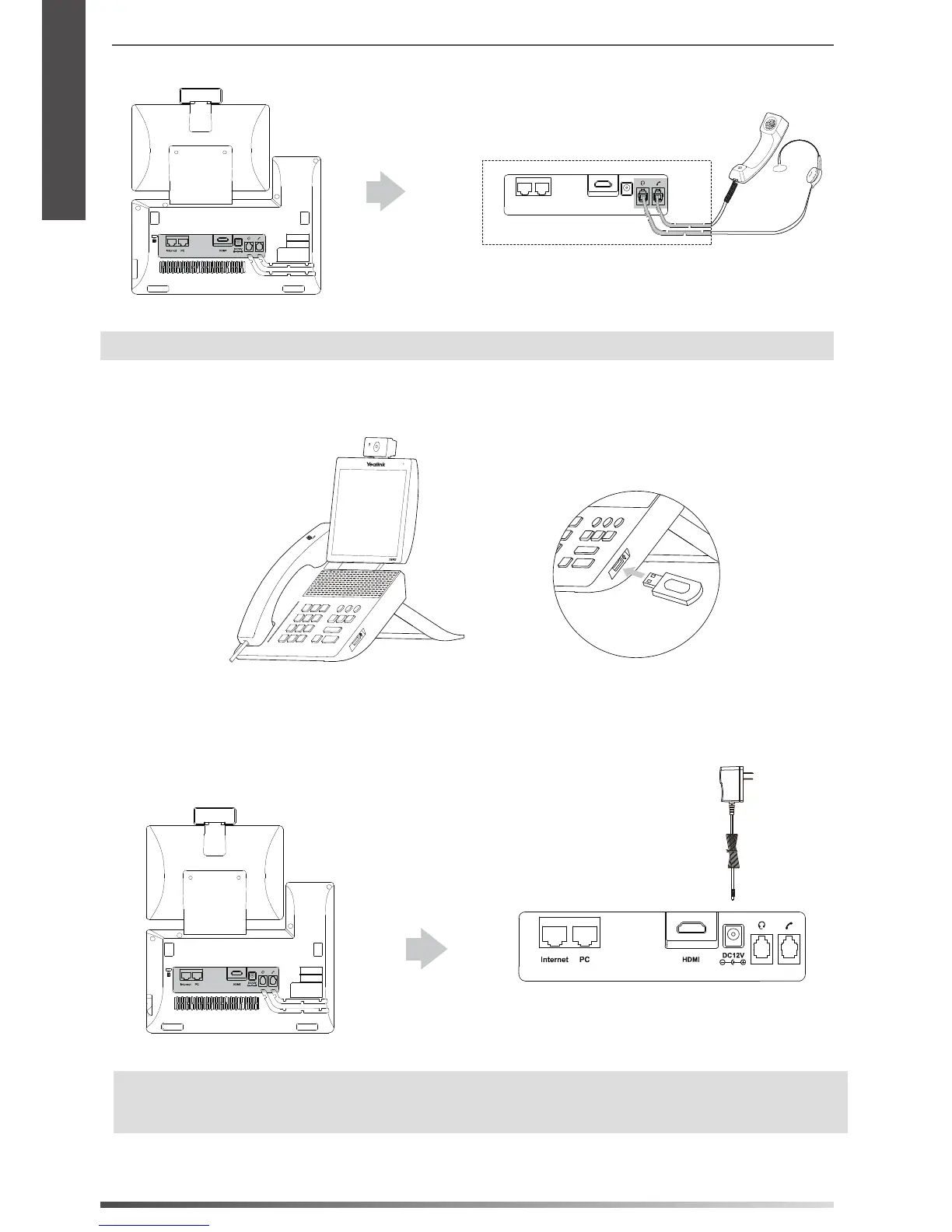2
3. Connect the handset and optional headset, as shown below:
Note:
The headset should be purchased separately.
4. Connect the optional USB flash drive, as shown below:
5. Connect the AC power, as shown below:
Note: The IP phone should be used with Yealink original power adapter (12V/2A) only. The use of the third-party power
adapter may cause the damage to the phone. If you are connecting a PC to your phone, we recommend that
you use the Ethernet cable provided by Yealink.
E
N
G
L
I
S
H
