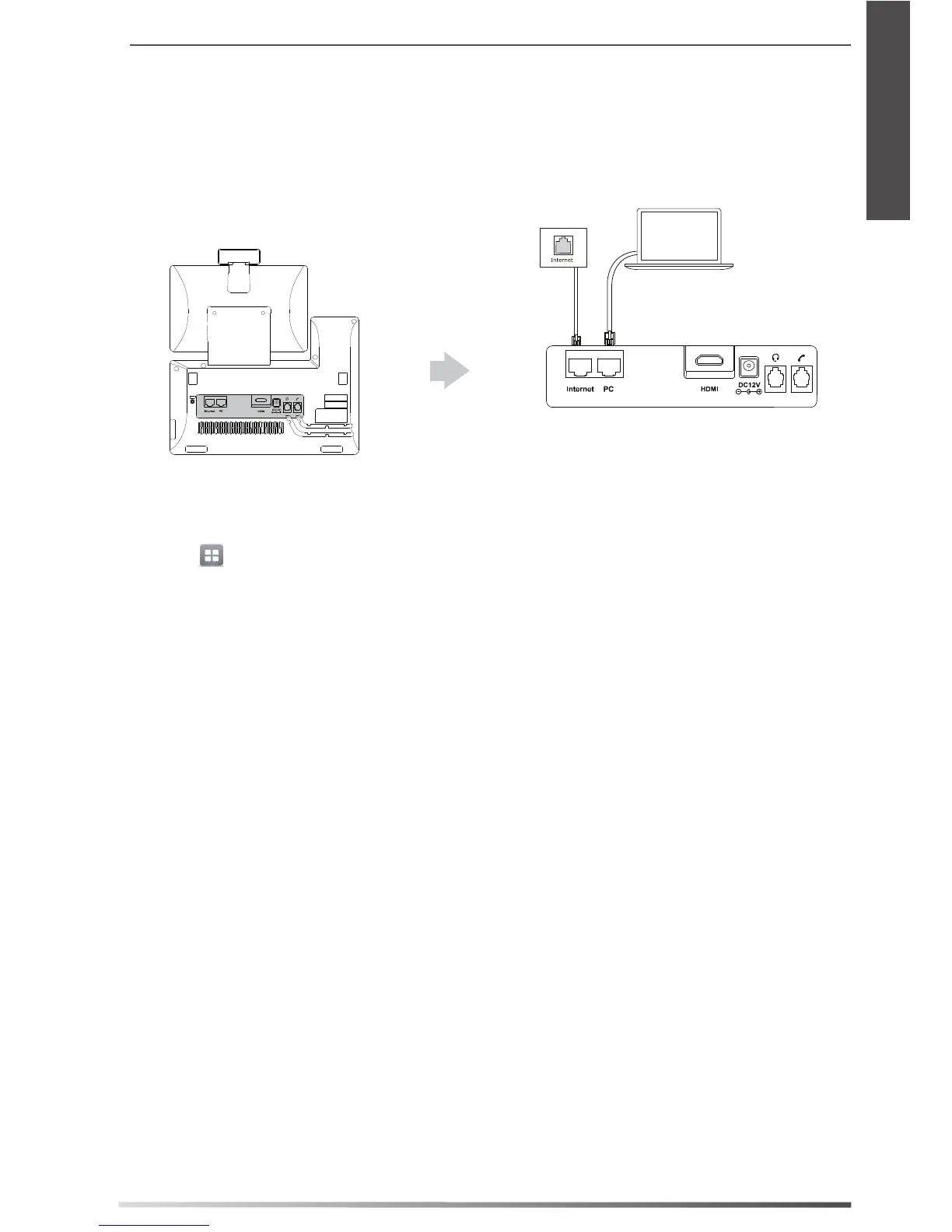3
6. Connect to the network, as shown below:
You have two options for network connection. Your can select one of them according to the current oce
environment.
a) Connect to the wired network:
b) Connect to the wireless network:
1) Tap
-> Basic -> Wi-Fi.
2) Tap On from the radio box of Wi-Fi.
The phone will automatically search for available wireless networks in your area.
3) Select an available wireless network from the list of networks.
4) If the network is secure, enter its password in the PIN eld.
5) Tap OK to connect to the wireless network.
E
N
G
L
I
S
H
PC
