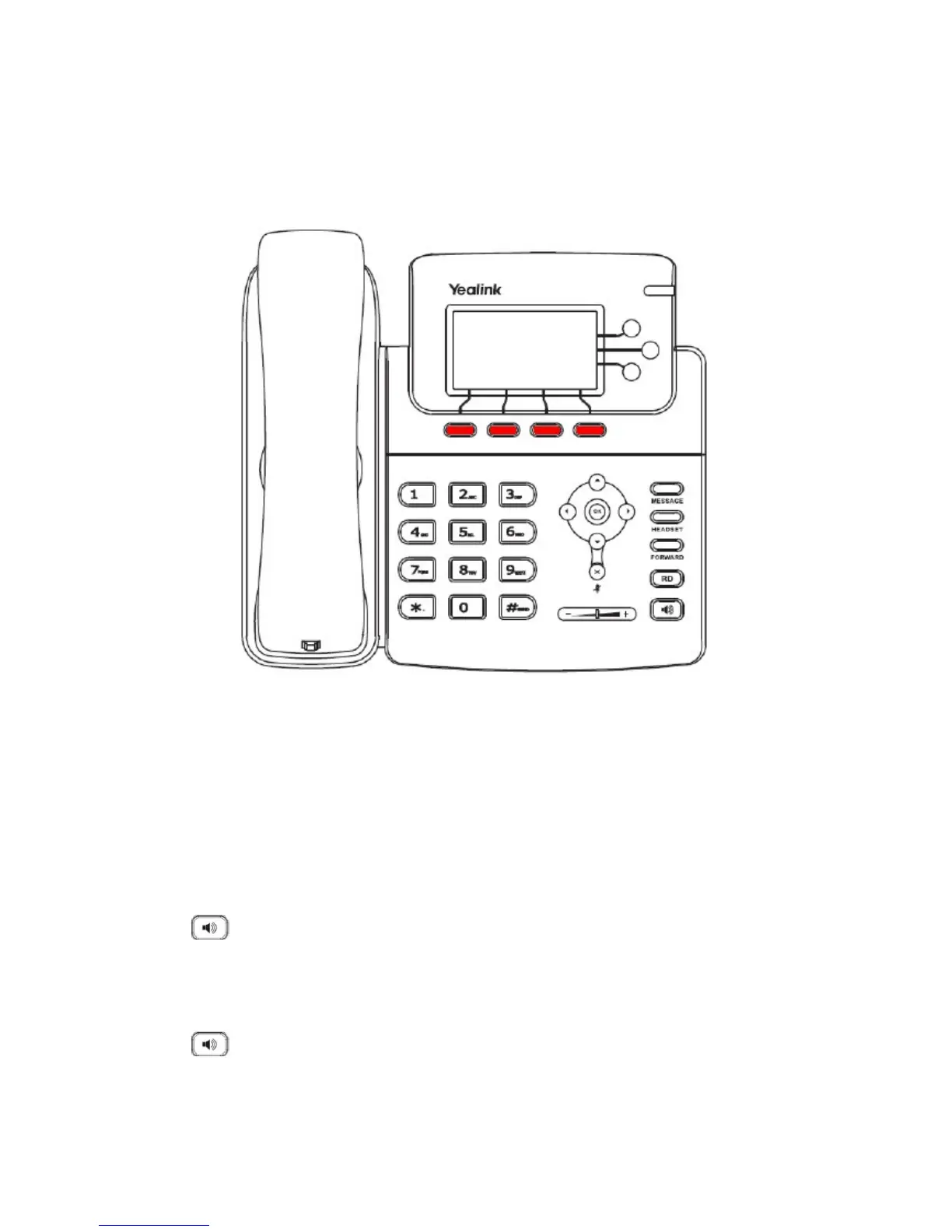1.General Notes
In this manual, the soft keys are defined in red as shown in the figure below:
These keys allow access to different functions depending on the writing that appears on the screen of the
phone near each key
2.Speakerphone
2.1 Activating the Speakerphone during a Selection
Enter the phone number
Press the key to start the call on speakerphone.
2.2 Switching to Speakerphone during a call
Press the key to activate/deactivate the speakerphone during a conversation.
Please note: if you place the handset on its base during a conversation while on speakerphone, this will not
3/9
