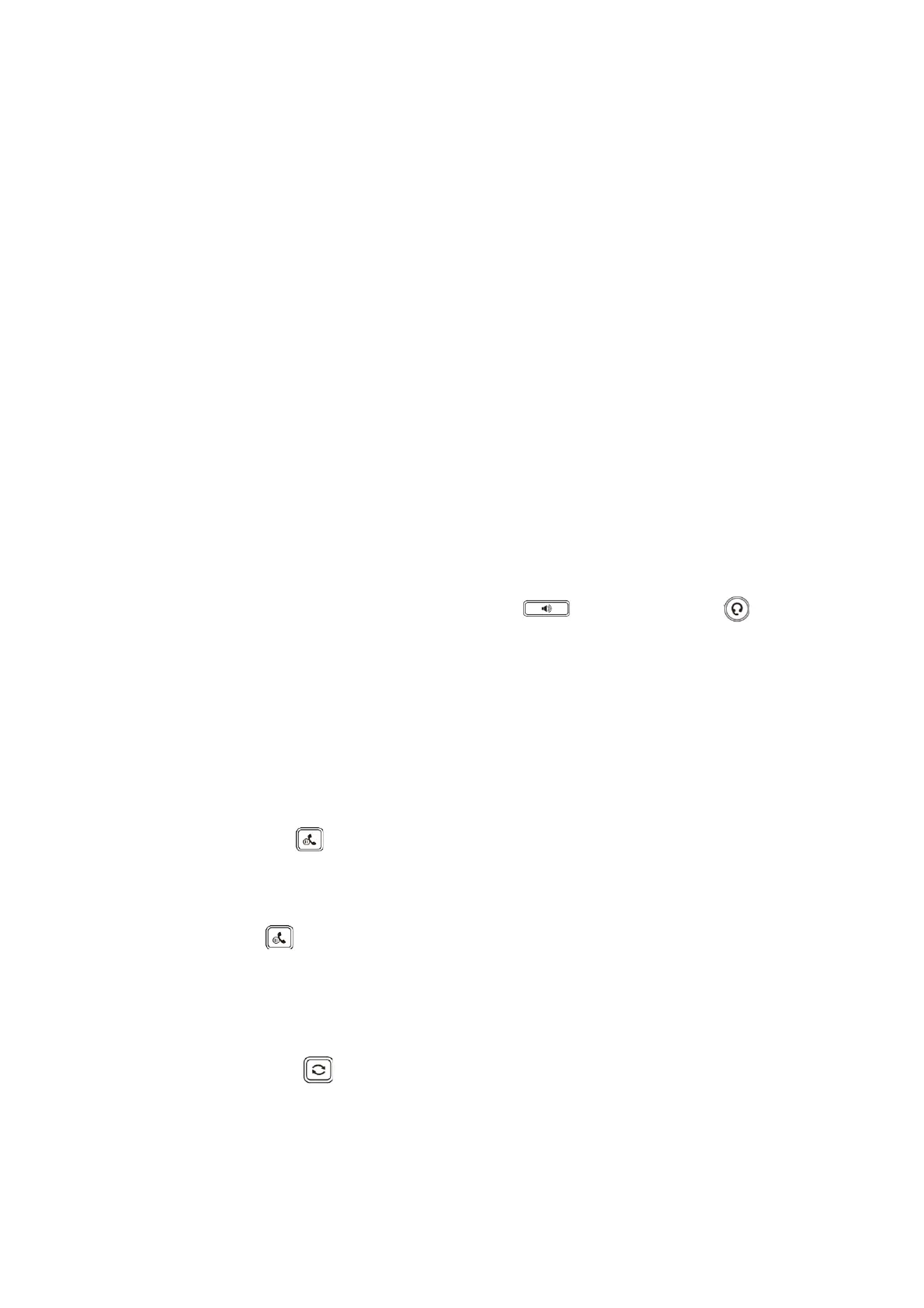Basic Call Features
Placing Calls
You can use your phone like a regular phone to place calls in many ways easily:
• Placing a Call from the Dialler
• Placing Multiple Calls
• Redialling a Number
• Placing an International Call
• Placing a Call from the Call History
• Placing a Call from the Directory
• Switching Among the Handset, Speakerphone and Headset Modes
Placing a Call from the Dialler:
The Dialler enables you to enter a number to place a call, and it displays a list of previously placed calls or
contacts in your directory.
You can also select the desired contact from the search list, the placed call list or Directory.
1. Do one of the following:
• Start typing a phone number.
• Select the desired line key.
• Pick up the handset, press the Speakerphone key or the HEADSET key .
2. Enter a number or select a contact.
3. Select Send.
The phone supports to match the number to show the contact in Directory no matter what local format or
international format is dialled.
Placing Multiple Calls:
When you are in a call, you can hold your current call and place a new call.
1. Do one of the following:
• Select a line key. The active call is placed on hold.
• Press the HOLD key or Hold to place the original call on hold.
• Select New Call.
2. Enter the desired number or select a contact.
3. Select Send.
Or
1. Press the HOLD key or Hold to place the original call on hold.
2. Enter the desired number or select a contact.
3. Select New Call.
Redialling a Number:
The phone keeps a record of all the placed calls. You can recall the contact you recently called.
1. Press the REDIAL key .
2. Highlight the desired record, select Send.
