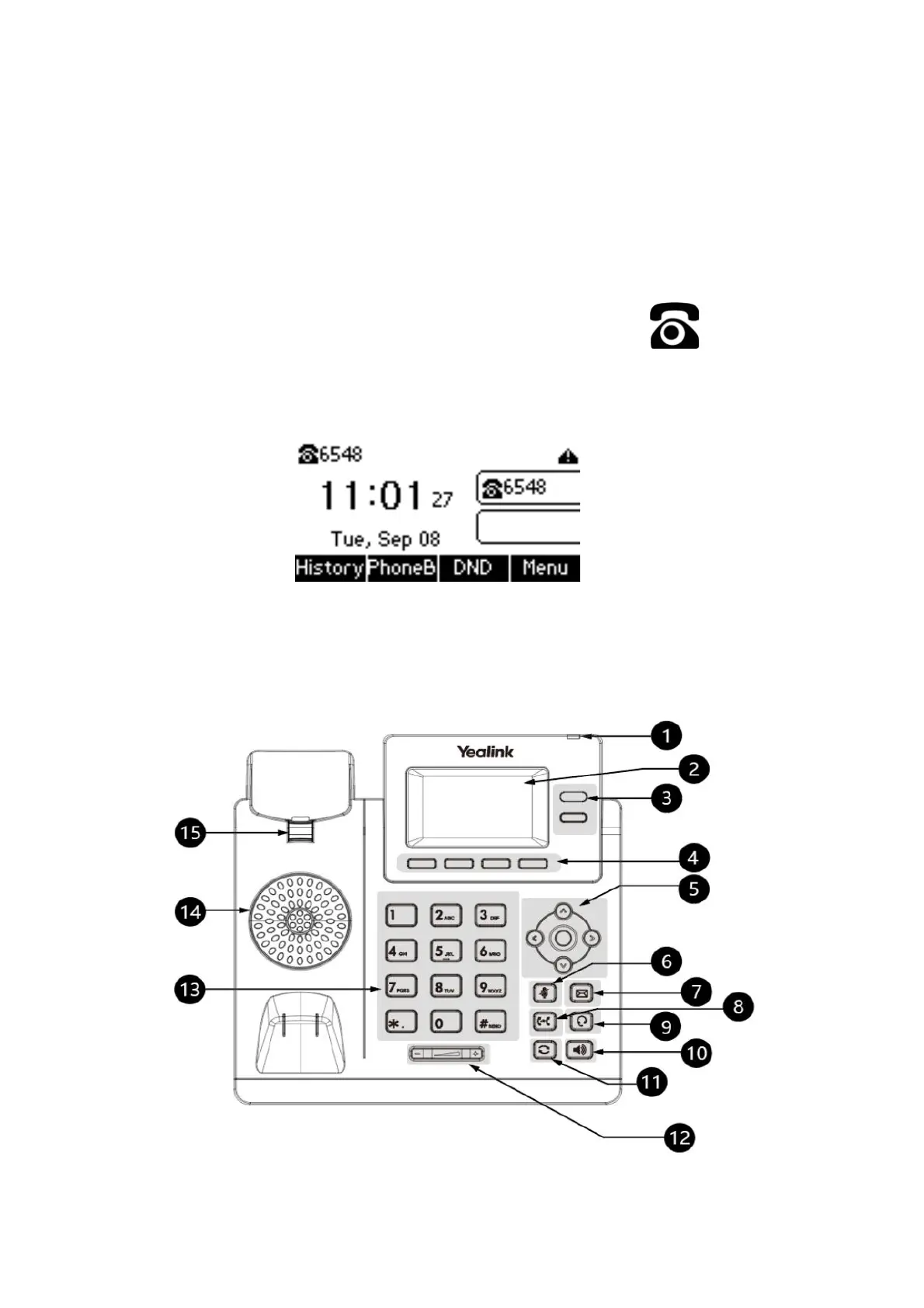Provisioning
Your Yealink T31G IP Phone will be pre-loaded with all the information it needs to automatically provision the
BT Cloud Voice service once all the connections have been made.
1. Once connected to the network port that is providing network access the phone will do a series of
firmware updates (please allow the phone time to complete).
• Your phone has provisioned correctly if this symbol is
showing against the phones line key
• Your phone has not provisioned correctly if this symbol is
showing against the phones line key
2. Once complete the phone will now show the line number against a line key as shown below.
Getting to know your phone
Hardware Component Instructions
The main hardware components of the Yealink T31G IP phone are the LCD screen and the keypad.
