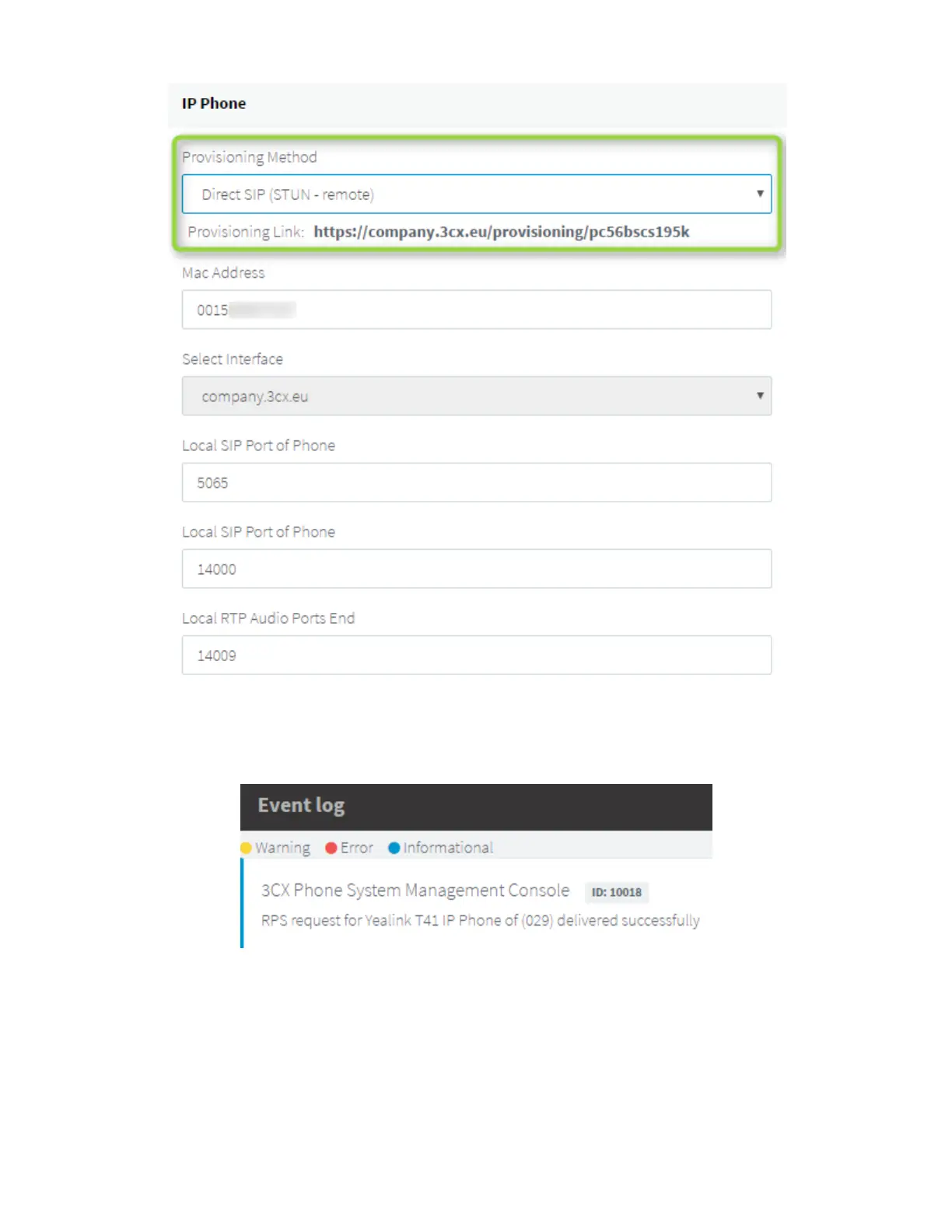5. Switch the “Provisioning Method” to “Direct SIP (Stun - Remote)” and click “OK”.
6. You can make sure that the extension is ready to be configured via RPS by checking the “Event Log”
from the dashboard:
If the message appears as a “Warning” follow the instructions outlined in the message and use the Manual
Link Provisioning method outlined here.
7. The phone is now ready to be provisioned - you can boot up the phone anywhere in the world with
access to the internet.
8. The phone will prompt for username and a password: Enter the the extension number as the
username, (on small LCD screen: press the DOWN arrow to get to the password input field) and enter
the voicemail pin as the password.
